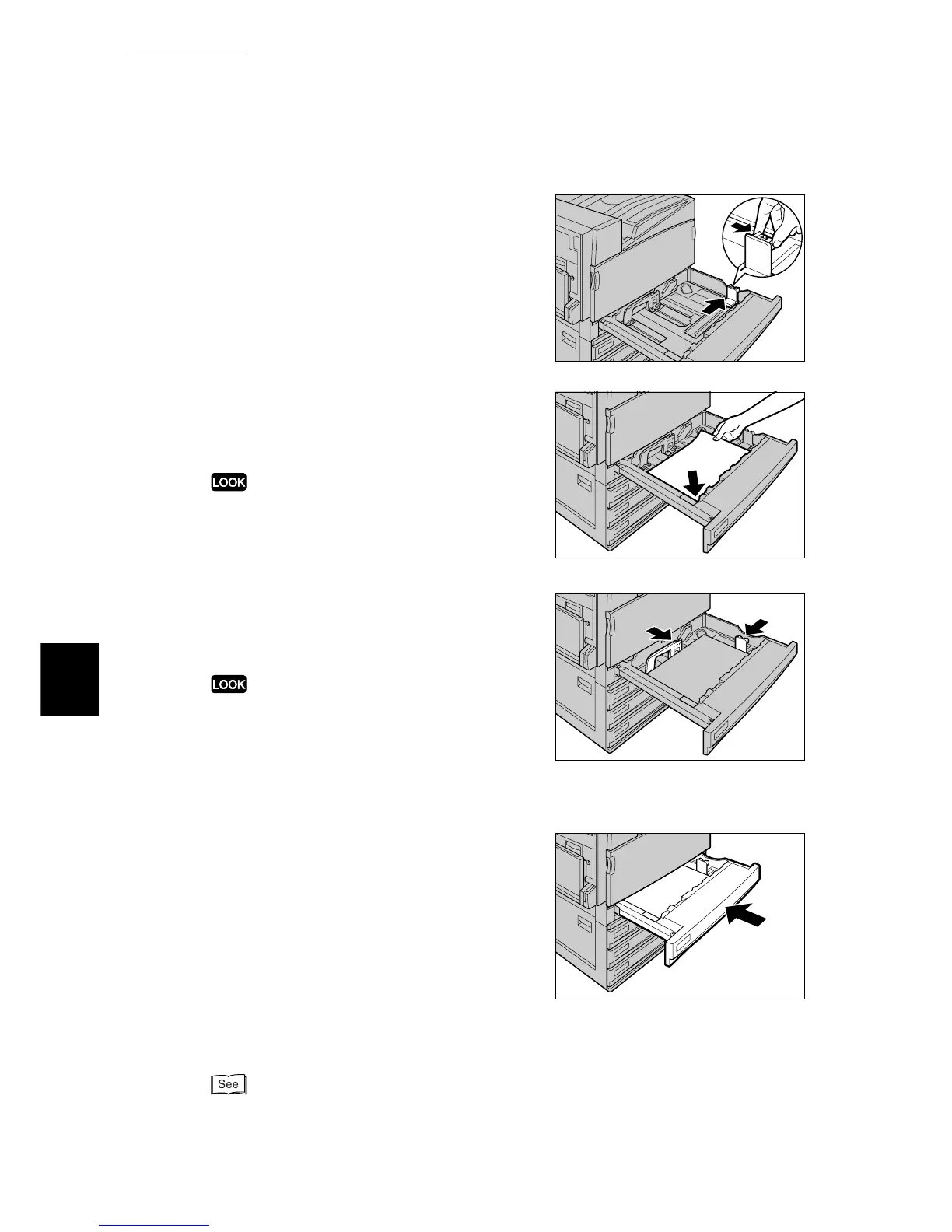5.4 Loading Paper
126
Maintenance
5
4
While holding the grip, move the right
paper guide lever to the right side of the
tray.
5
Load and align the edge of the paper
against the front left edge of the tray
with the side to be printed on facing up.
●
Do not load mixed paper types into the tray. This can
be the cause of paper jams.
●
Do not load paper exceeding the maximum fill line.
6
Move the two paper guide levers while
holding their grips so that they lightly
contact the edges of the paper.
●
Exerting excessive pressure when aligning the paper
guide levers against the edges of the paper might
cause paper jams.
●
When loading non-standard size pape, the paper
guide lever may not match with scale holes.
7
Push the tray in gently until it comes to
a stop.
8
After changing the paper size, set the paper type for the paper tray
(plain, bond, recycled paper, etc.).
For information about how to set the paper type, refer to "(2) Set the paper type." (P.124).
