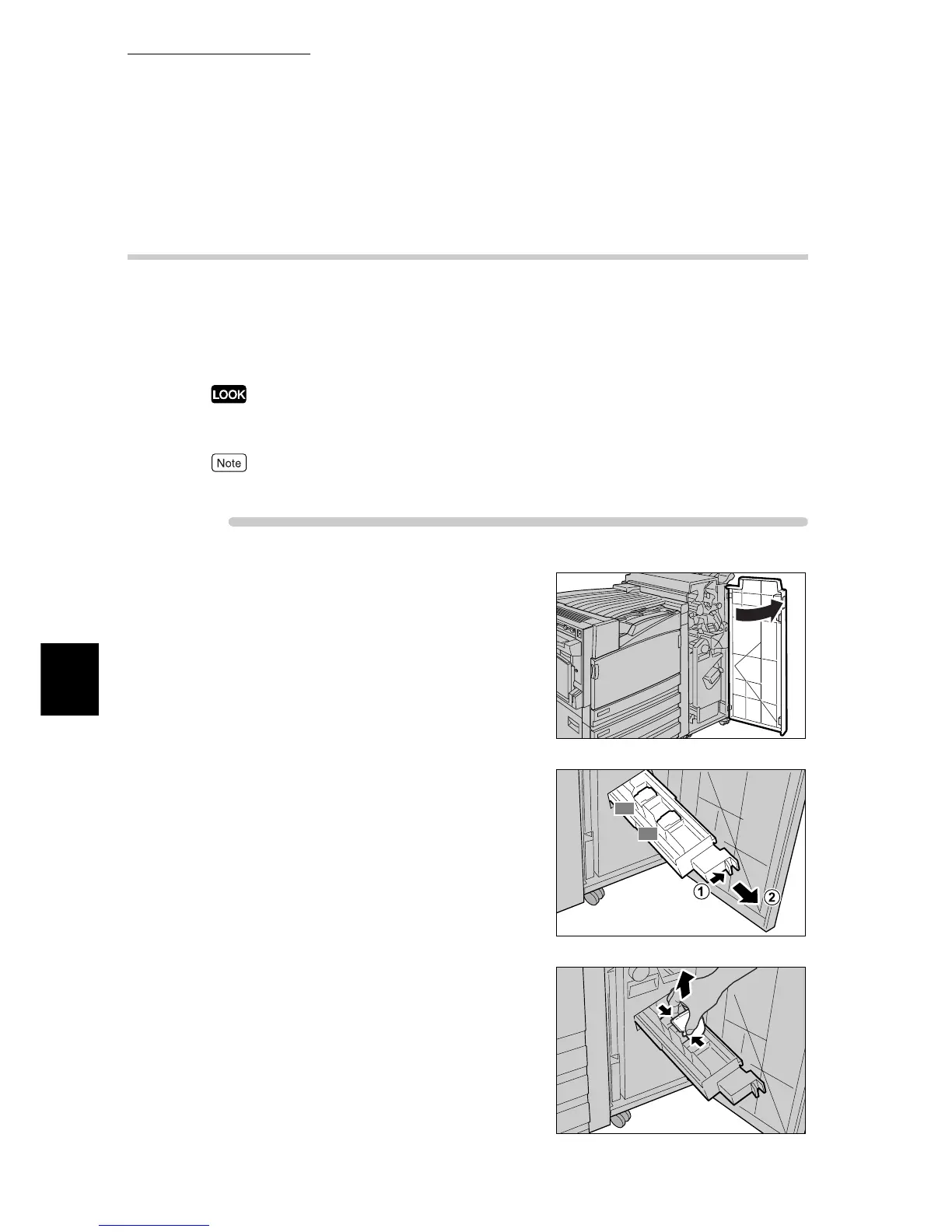5.5 Replacing Consumables
148
Maintenance
5
5.5.6 Replacing the Staple Cartridge for Saddle
Stitch
When the Professional Finisher (optional) is installed and it is time to replace the
staple cartridge for saddle stitch (R2, R3), a message appears on the LCD of the
control panel. When this message appears, replace the staple cartridge with a
new one.
The use of staple cartridges not recommended by Xerox may impair quality and performance. Use
only staple cartridges recommended by Xerox for the machine.
To order a staple cartridge, contact our Customer Support Center.
ure
1
Check that the printer is not printing,
and then open the front cover of the fin-
isher.
2
Pull out the unit while pushing levers
(R2, R3) towards the right.
3
Pick pawls on both sides of the staple
cartridge for saddle stitch and pull up to
remove.
R2
R3
