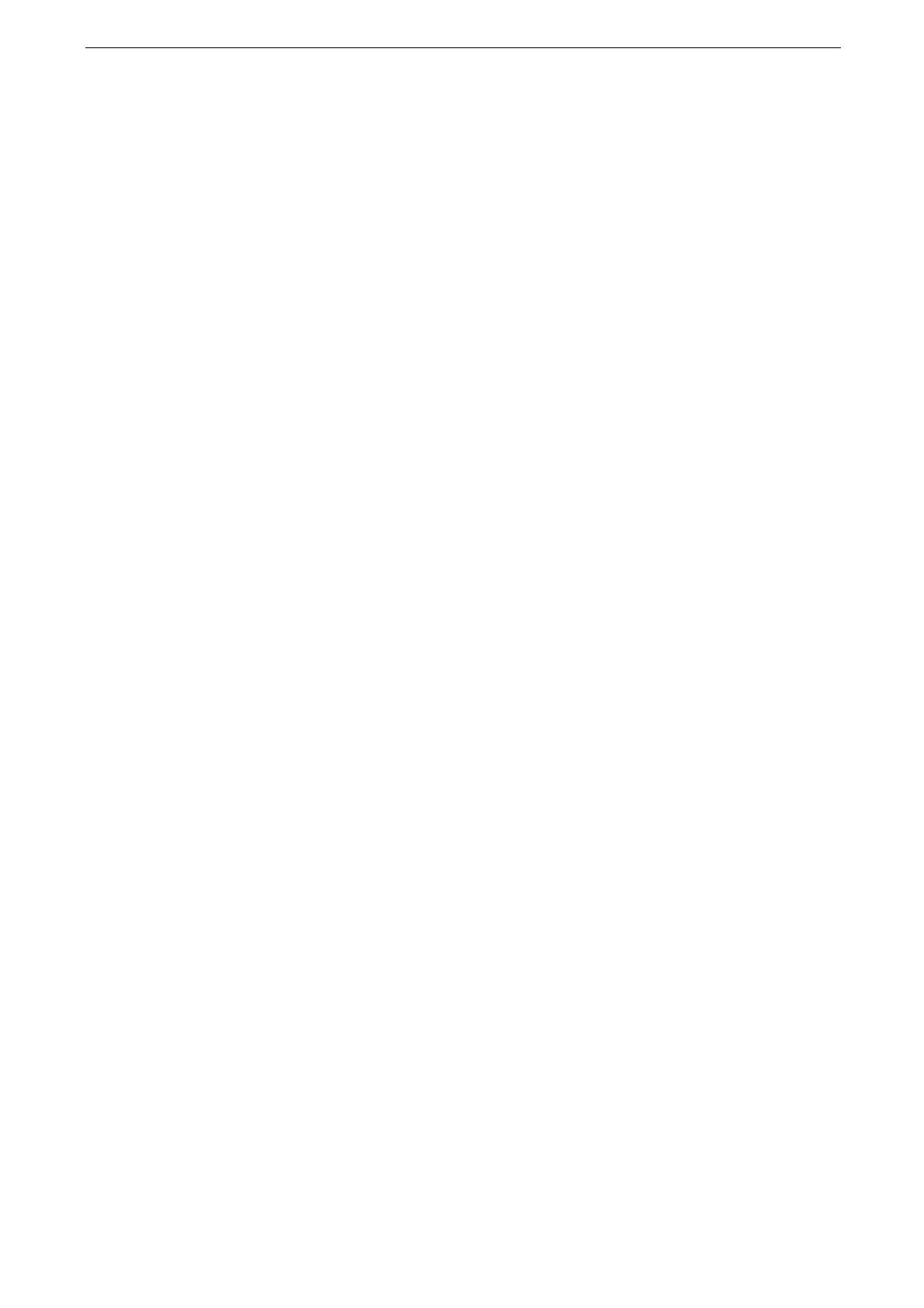7 Advanced Settings
138
[App Settings]
[Print Settings]
In [Print Settings], you can configure settings related to the Print feature.
[Allocate Memory]
For each interface, set the memory capacity of the receiving buffer (temporary storage for
data sent from the client).
You can change the receiving buffer capacity according to its use and purpose. Increasing
the receiving buffer capacity may allow a client to be released sooner from an interface.
If you change the memory capacity, the memory is reset, thus all data stored in memory area is erased.
You cannot allocate more memory beyond its memory capacity. When you turn the device on, and the size
set exceeds the total memory size, the system automatically adjusts the memory size.
When a port is set to [Disabled], the corresponding items to the port do not appear.
Depending on the amount of data sent from the client, increasing the memory capacity may not change the
time taken to release the client.
[PostScript Memory]
Specify a value for the PostScript memory capacity.
[HP-GL/2 Auto Layout Memory]
Sets the memory area for task when using HP-GL/2 auto layout feature. When installing
storage, the storage is specified and cannot be changed. If the storage is not installed,
specify memory area for task.
[Job Ticket Memory]
Specify the amount of memory to use for job tickets.
[Receiving Buffer - LPD]
Set whether or not carry out spooling. The receiving buffer for spooling uses the storage.
When set to [No Spooling], data cannot be received over the same interface from another client while LPD
printing is performed for one client.
You may not be able to change the [Receiving Buffer - LPD] setting because of the setting of [LPD Print
Queue]. For more information on LPD Print Queue, refer to "[LPD Print Queue]" (P.143).
[Receiving Buffer - IPP]
Set whether or not carry out spooling. The receiving buffer for spooling uses the storage.
When set to [No Spooling], data cannot be received over the same interface from another client while IPP
printing is performed for one client.
[Delete Form]
Deletes the registered forms one by one. Specify the form number of each printer mode
and confirm the displayed form name then execute deletion.
