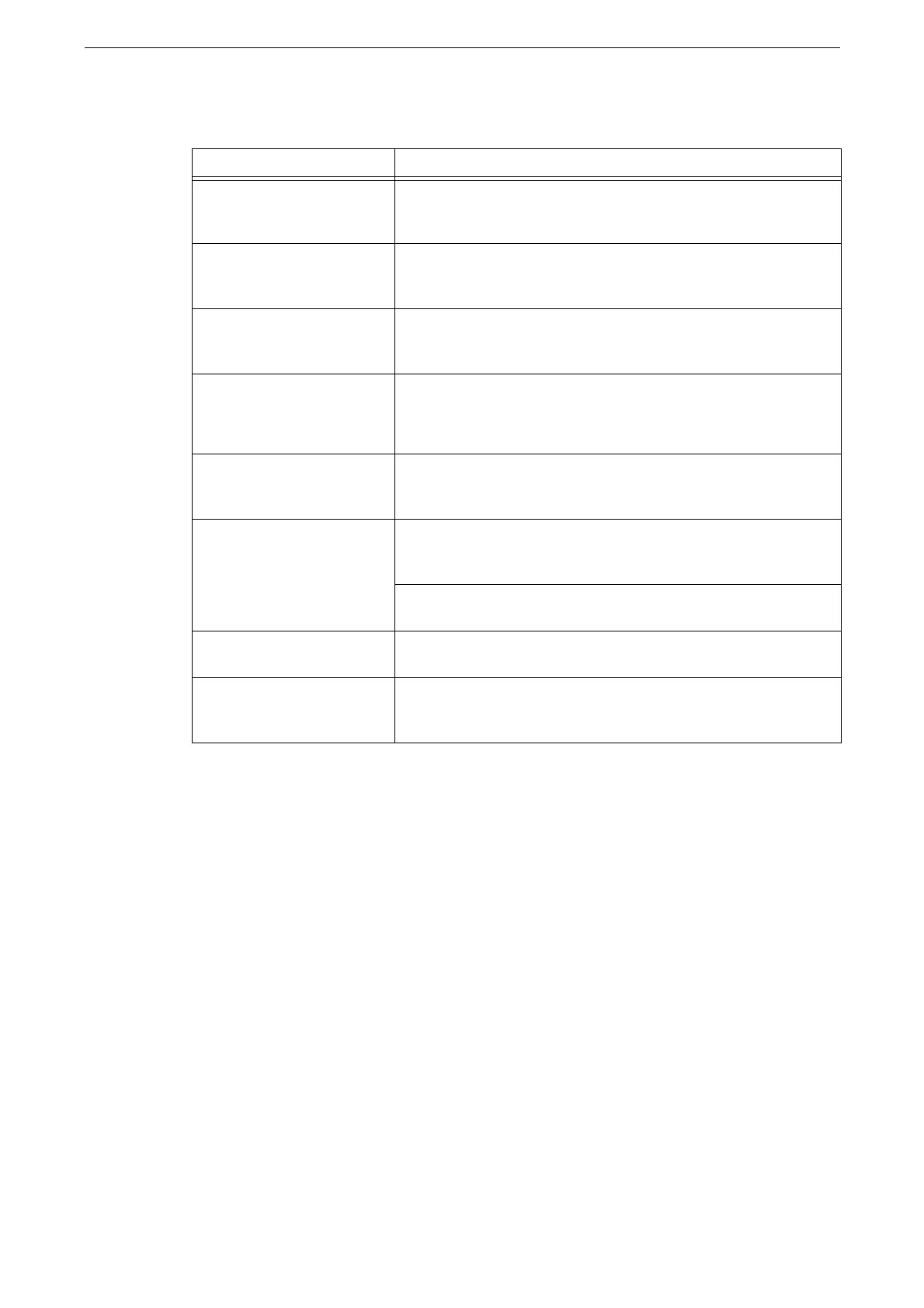Trouble during Printing
247
The Print Result is Not What was Expected
Symptom Remedy
The 2-sided printing is not
available.
The memory of the device is insufficient. Set [Image Quality] to
[Standard] using the print driver. Also, set the port that is not used
to [Disabled].
The document is printed on a
different paper size than
specified.
Change the size of paper in the tray, or change the print option to
specify a tray that contains the correct sized paper.
The image on the document
edges is missing on the
output.
Expand the printable area of the device, or reduce the image size
on the printout.
The printed font differs from
the font specified on the
computer.
Check the font replacement table of the print driver.
Refer to the print driver help.
Printing is slow. When image data, such as photos, is printed with the high
resolution, the print speed becomes slow. Select [Standard] for
[Image Quality].
The specified print options
are not enabled.
Install the appropriate print driver. Check if the print driver of your
model is displayed on the [Advanced] tab of the print driver’s
properties.
Check the optional components installed on the device, and set
[Installable Options] under [Configuration] in the print driver again.
The document edges are
missing on the printout.
Expand the printable area of the device, or reduce the image size
on the printout.
Black lines are printed. Install the appropriate print driver. Check if the print driver of your
model is displayed on the [Advanced] tab of the print driver’s
properties.
