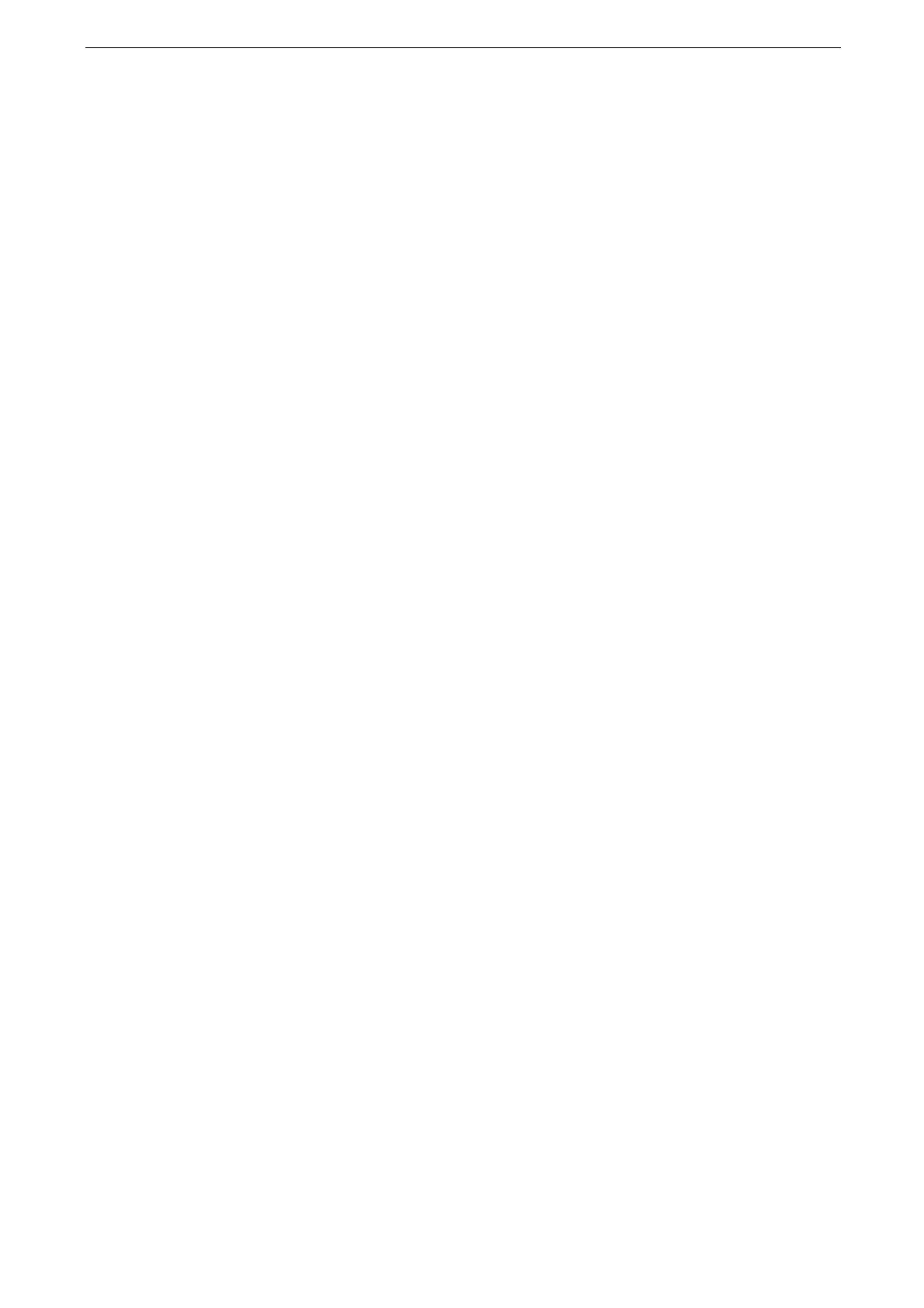7 Advanced Settings
178
[Reset]
[Reset IPsec and 802.1X Settings]
Disables [IPsec Settings] and [IEEE 802.1X Settings] in [Connectivity & Network Setup] >
[Security Settings], then initialize the settings.
[Delete Fonts, Forms and Macros]
Deletes all font data, form data, and macro data downloaded in the device.
[Restore Factory Defaults]
Initializes all settings of the device to the factory defaults.
