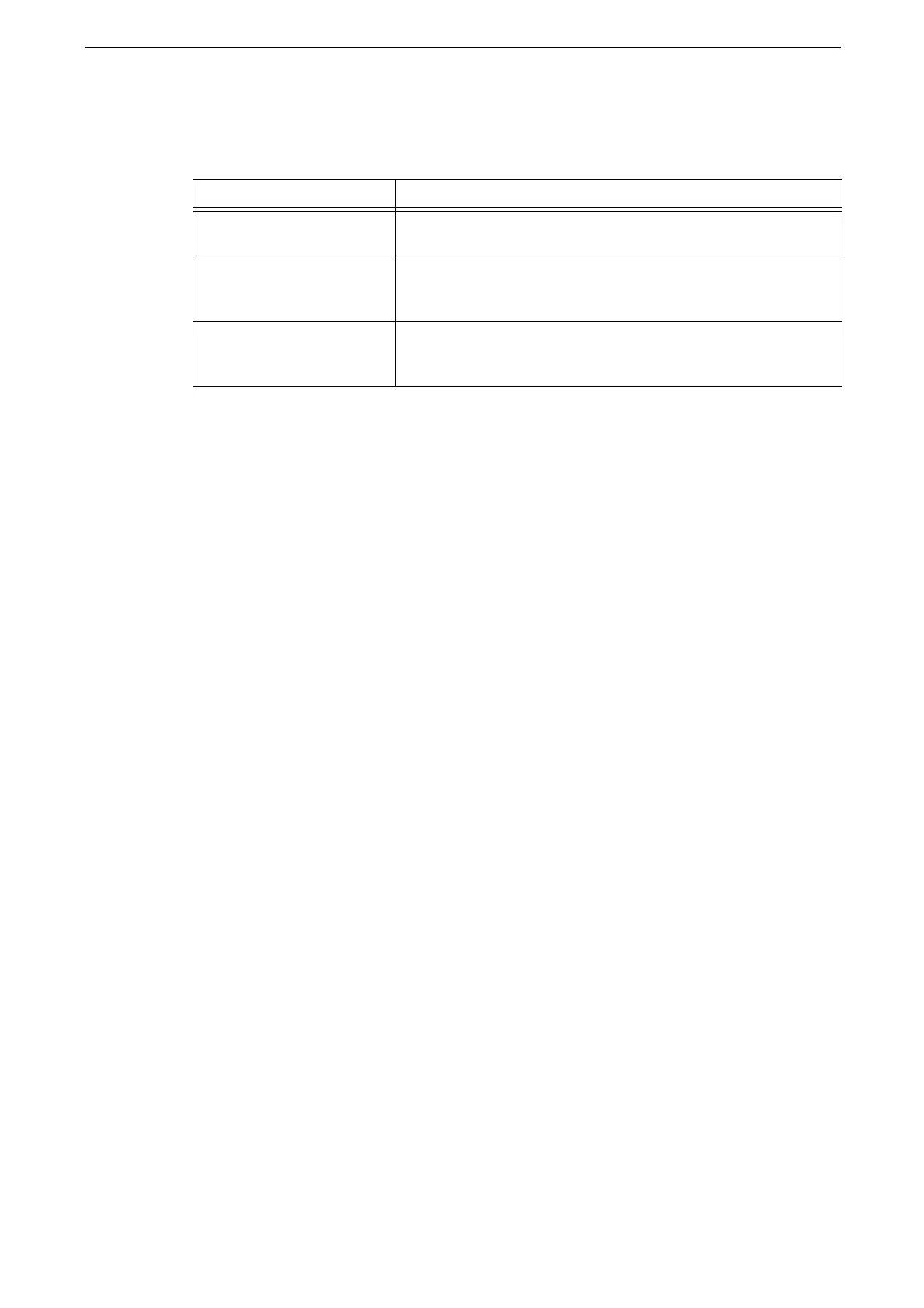11 Problem Solving
256
Private Charge Print (All) Trouble
Symptom Remedy
The device displays that
there are no jobs.
Confirm whether sending jobs is completed. Tap [Retry] to retrieve
files again.
The device displays that the
feature is unavailable.
Turn off the device, confirm that the control panel is lit off, and
then turn on the device again. If the error still is not resolved,
contact our Customer Support Center.
You do not have access to
color printing.
Tap [Display Job List] and delete the color documents from the list,
or ask the system administrator to cancel the limit to access to
color printing.
