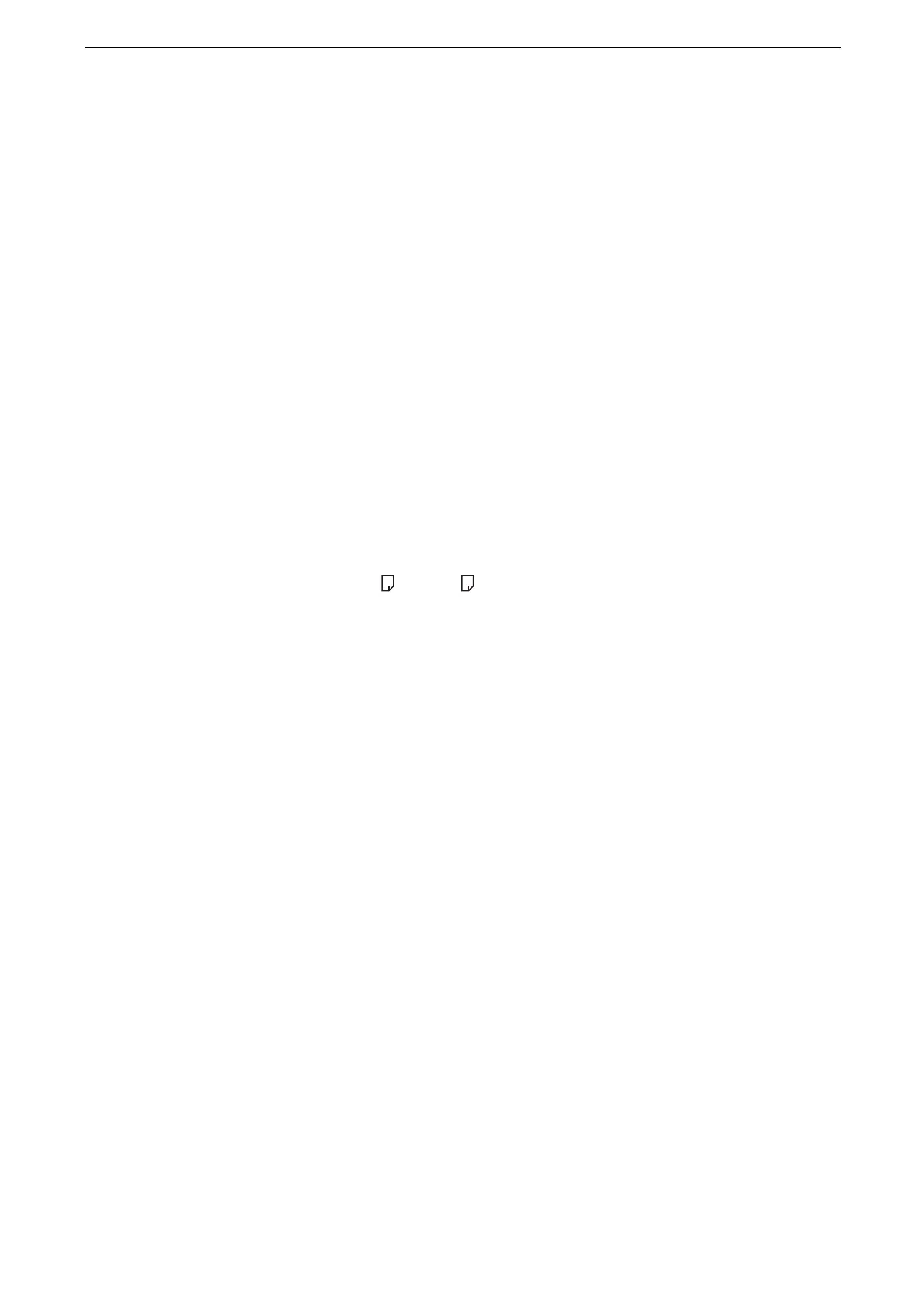10 Maintenance
232
Adjust Paper Registration
Manual Adjust Paper Registration
Enter the adjustment values to adjust the position of an output image when it is
misaligned.
To make adjustment beyond the adjustable area, adjust the print position at [Image Shift Summary] on the
[Image Options] tab of the print driver.
Types of Paper Registration Adjustment
Adjustment should be executed in the following order.
Lead/Side Registration
Adjust the position of the output image in the sub-scanning direction (paper feed direction)
and main scanning direction (vertical direction against the paper feed direction).
Adjustment Procedure
1
Load paper in the tray you want to perform the adjustment.
For the paper size, select A4 or 8.5 x 11" .
2
Tap [Device] on the Home screen.
3
Tap [Maintenance] > [Image Quality].
4
Tap [Adjust Paper Registration].
5
Select the tray you loaded paper in step 1 from [Paper Supply].
6
Select the print side to make the adjustment on [Adjusted Side].
7
Specify the number of the sample sheets to print on [Print Settings].
It is recommended that you print and scan three or more sample sheets to average the variations.
8
Tap [Sample Printout].
