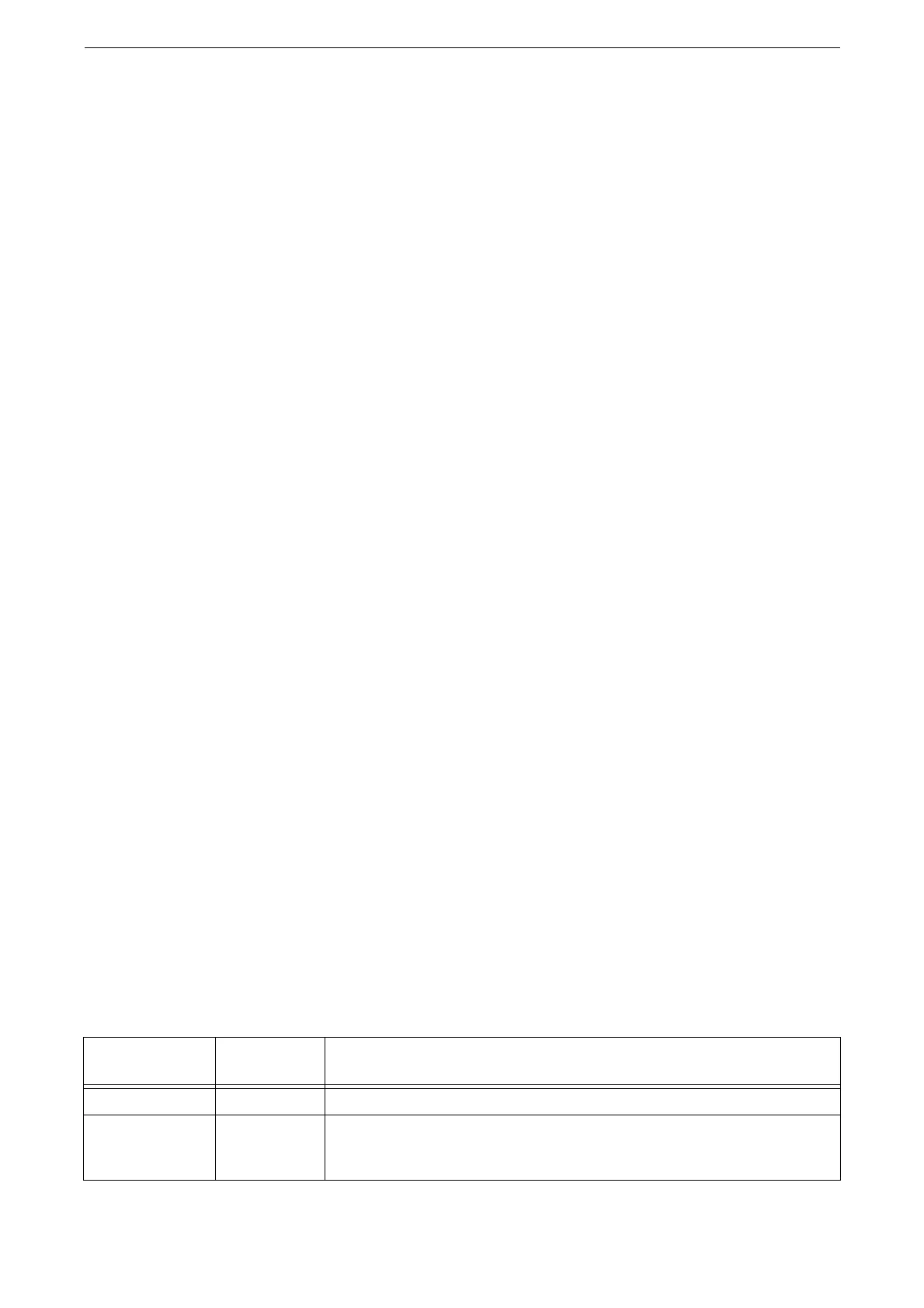DocuWorks Direct Print
309
DocuWorks Direct Print
DocuWorks Direct Print is a feature that prints DocuWorks files by using the lpr command
directly instead of a print driver. When this feature is used, the following items will be
printed based on the settings of [DocuWorks Printer Settings] under [Print Mode].
You cannot print DocuWorks files with Japanese fonts used.
When you use the lpr command to print, the "Output Quantity" setting under [DocuWorks Printer Settings] will
be invalid. Specify the number of copies to be printed in the lpr command. If the copy quantity is not
specified in the lpr command, only one copy is printed.
Before you print DocuWorks file using the lpr command, enable the LPD port of the device through the touch
screen or CentreWare Internet Services.
Mode Menu Screen
Allows you to set the menu items for the PDF direct print feature. To display the mode
menu screen, tap [Print Mode] and select [DocuWorks Printer Settings].
[Programming]
Check or change the value set for the DocuWorks direct print feature item number.
Enter the feature's item number to [Item Number] to display the current setting.
To change the setting, enter the new value to [New Value] and then tap [Save].
[Password]
If a file to be printed is locked by a password, register the password beforehand. You can
print the file only when the password of the file matches the registered password.
DocuWorks Direct Print Settings
This section describes the available settings with the DocuWorks Direct Print feature.
The settings configured here are valid when printing DocuWorks files without using
"ContentsBridge" provided by Fuji Xerox.
For information on printing DocuWorks files using ContentsBridge Utility, refer to the Media Information
provided on the Media (Software/Product Manual).
Output Quantity
Layout
2 Sided Printing
Paper Size
Print Mode
Output Color
Collate
Setting Item Item
Number
Value
Output quantity 501 [1-999] (Default: 1): 1-999 sheets
2 sided printing 502 [0] (Default): 1 Sided
[1]: 2 Sided, Flip on Long Edge
[2]: 2 Sided, Flip on Short Edge
