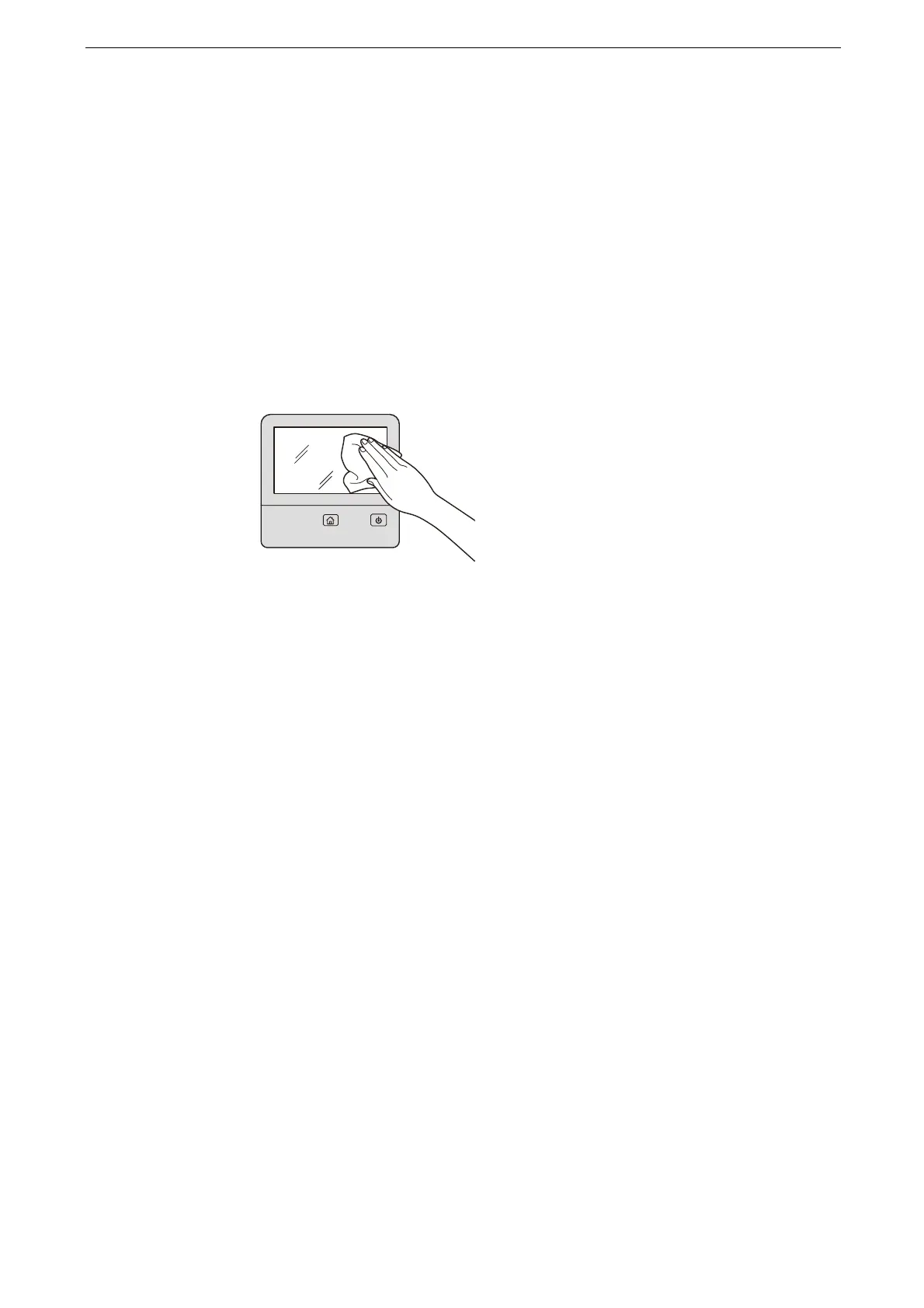10 Maintenance
226
Cleaning the Touch Screen
Clean the touch screen once a month.
Wipe the touch screen with a damp, soft cloth.
After cleaning, wipe with a dry, soft cloth.
For stubborn stains, apply a small amount of mild detergent to the cloth and gently wipe
the stain off.
Do not use benzene, paint thinner, or other organic solvents. Doing so might damage coating on the surface
of the touch screen.
Do not wipe the device with a hard cloth or rub it strongly. Doing so might damage the surface of the touch
screen.
Do not use cleaning agents other than water or neutral detergent.
