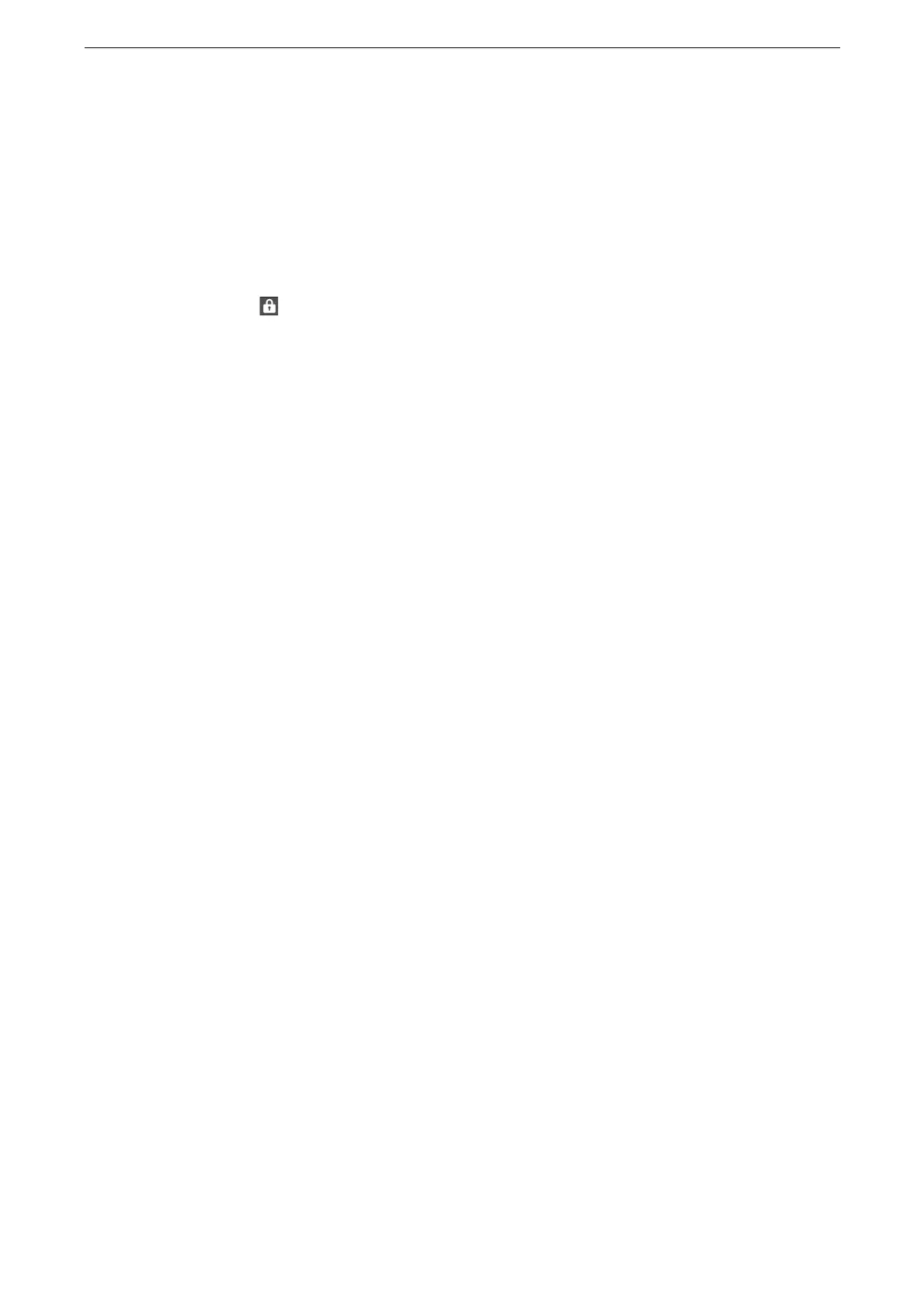Print Data Stored in the Device
85
1
Tap [Jobs] on the Home screen.
You can display [Secure Print] on the Home screen using the customization feature. For more information,
refer to "Customization Feature" (P.60).
2
Tap [Secure Print] at the bottom of the screen.
3
Tap the desired user name.
When is displayed next to the user name, passcode specified on the print driver is required. Enter the
passcode and tap [OK].
4
Tap a file to print to place a check mark.
To delete a file, select the file and tap [Delete].
If you select multiple files, they are printed in the selected order.
For information on the button operation, refer to "Common Operation Buttons" (P.57).
5
When printing, specify the number of print sets using the numeric keypad.
6
Tap [Print].
A screen for specifying how to handle the file after printing appears.
If [Print Job Confirmation Screen] is set to [Off], the device automatically deletes the job after printing
without displaying the confirmation screen. For more information, refer to "[Print Job Confirmation Screen]"
(P.139).
Charge Print
This feature authenticates users on the device to prevent unauthorized users from
operating print jobs.
The jobs you have specified the Billing IDs on the print driver are saved for each Billing ID.
Any jobs that were not given a Billing ID on the print driver are saved in [(No User ID)].
The following describes how to print and delete a job stored with the Charge Print feature.
The Private Charge Print feature can authenticate jobs without a user ID, such as email printing and print
jobs sent from ContentsBridge or CentreWare Internet Services that the Charge Print feature cannot store,
and can print them.
Use the print driver to send the Charge Print jobs. For information on how to print, refer to the help of the
print driver.
The Charge Print feature may not be available depending on the setting for [Receive Control] under [Sample
Set / Delayed Print]. For more information, refer to "[Receive Control]" (P.173).
For more information on how to register user IDs on the device, refer to "[Create / View User Accounts]"
(P.164).
For information on how to set Charge Print, refer to "[Charge / Private Print Settings]" (P.172).
1
Enter the Authentication mode.
