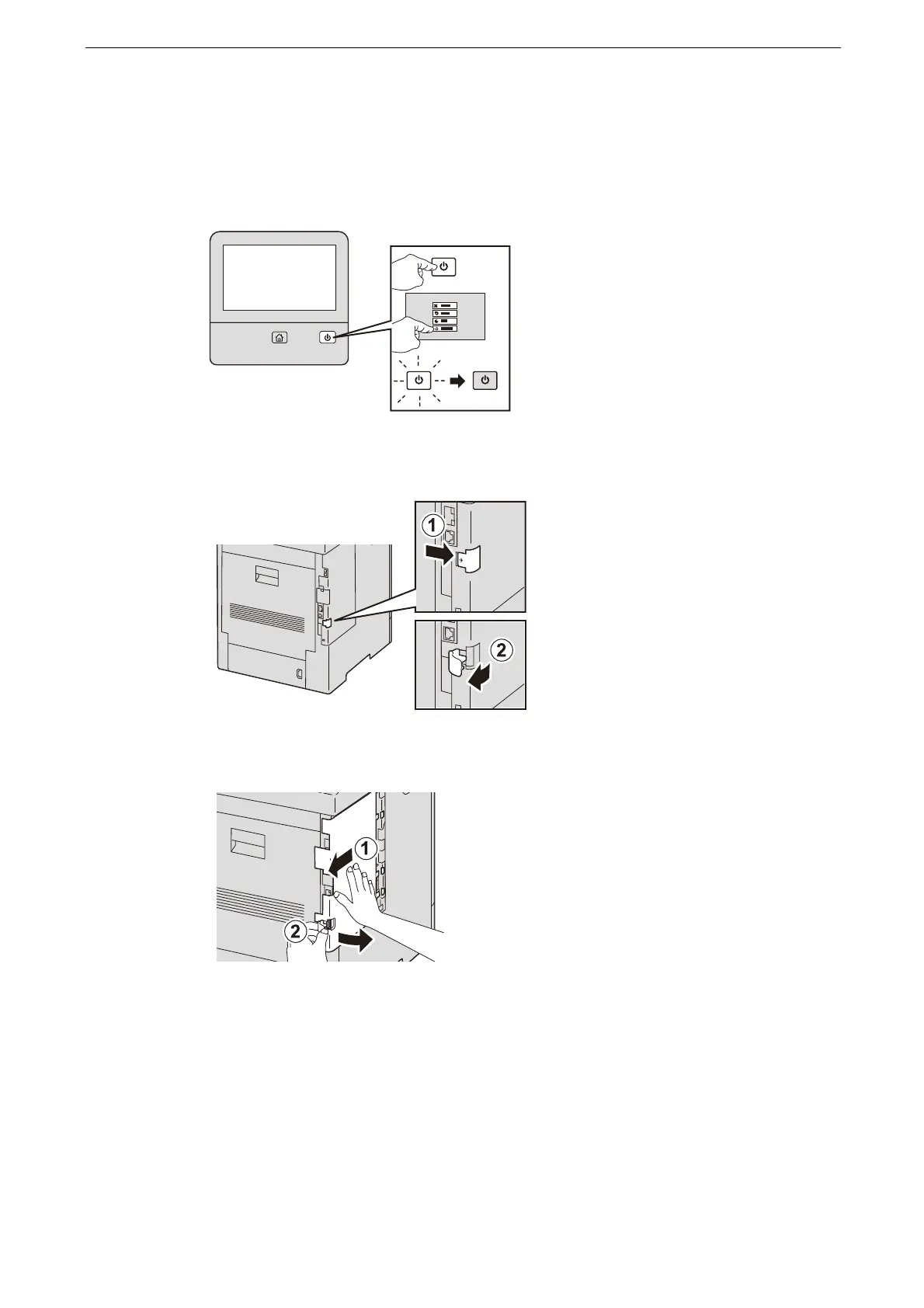12 Installing/Removing Optional Components
270
Removal Procedure
1
Press the power button and tap [Power Off Device] to switch off the power.
Make sure that the display on the control panel and all the lights are turned off, then
disconnect the power cord from the power outlet and the device.
2
Slide the latch on the rear left side in the direction of the arrow and lift it towards you.
3
Remove the left side cover by sliding it toward the back of the device.
