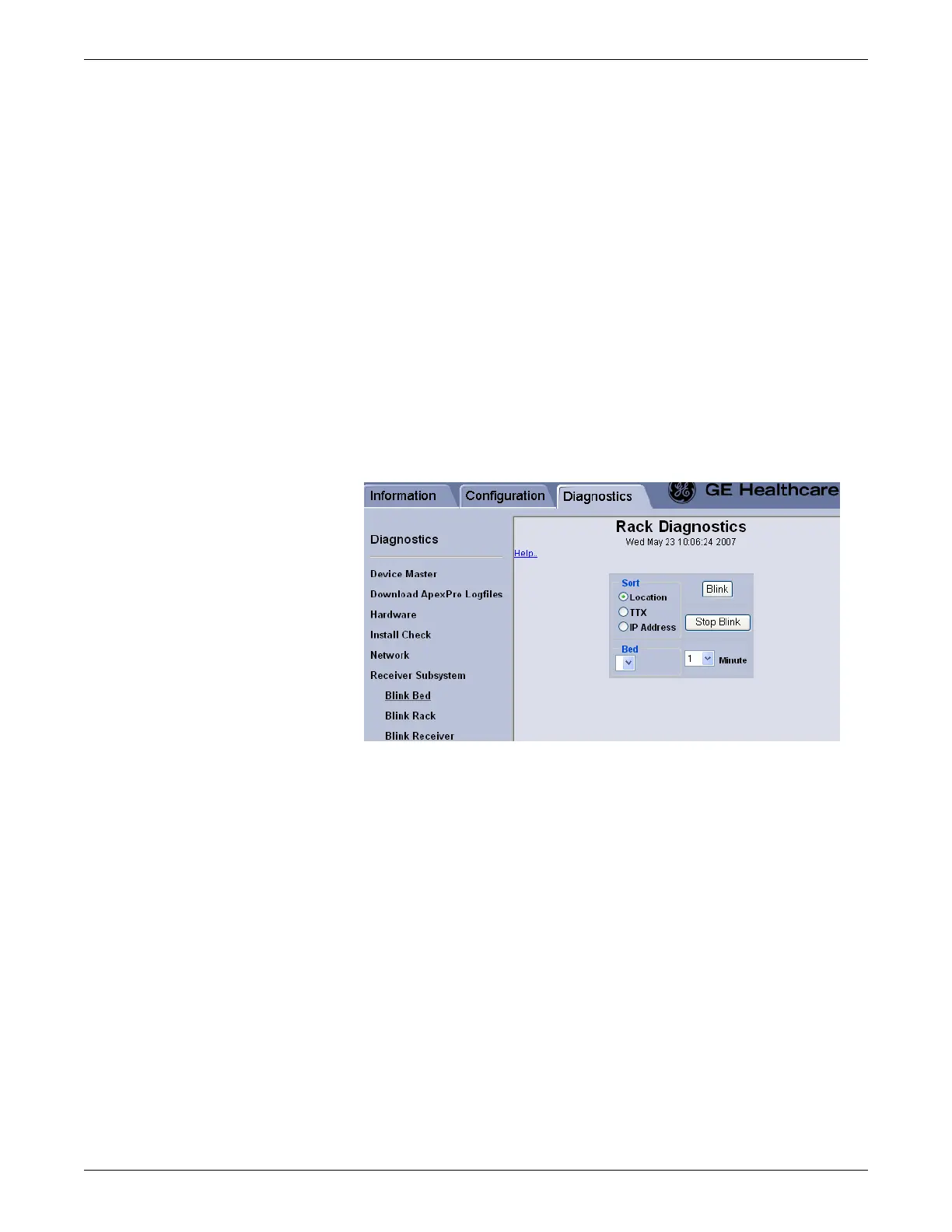6-18 ApexPro™ Telemetry 2001989-203C
Troubleshooting
Receiver subsystem diagnostics
Use the Rack Diagnostics screen with ApexPro Channelized Telemetry System to
perform network-wide receiver subsystem diagnostics. The diagnostics can be
performed on any receiver subsystem, and is not limited to the current telemetry
tower where Webmin was logged into.
Blink bed
Start blinking a diagnostic LED for a bed
To start blinking the diagnostic LED of the quad receiver card associated with a
currently admitted bed, follow these steps.
1. Log onto the Webmin service interface on page 4-7.
2. Select the Diagnostics tab.
3. Select Receiver Subsystem > Blink Bed.
139A
4. In the Sort box, select the desired option for sorting the bed list.
5. Select the bed from the Bed drop-down list.
6. Select the number of minutes to blink the LED from the Minute drop-down list.
7. Select Blink.
Stop blinking a diagnostic LED for a bed
To stop blinking the diagnostic LED of the quad receiver card associated with a
currently admitted bed, follow these steps.
1. Log onto the Webmin service interface on page 4-7.
2. Select the Diagnostics tab.
3. Select Receiver Subsystem > Blink Bed.
4. In the Sort box, select the desired option for sorting the bed list.
5. Select the bed from the Bed drop-down list.
