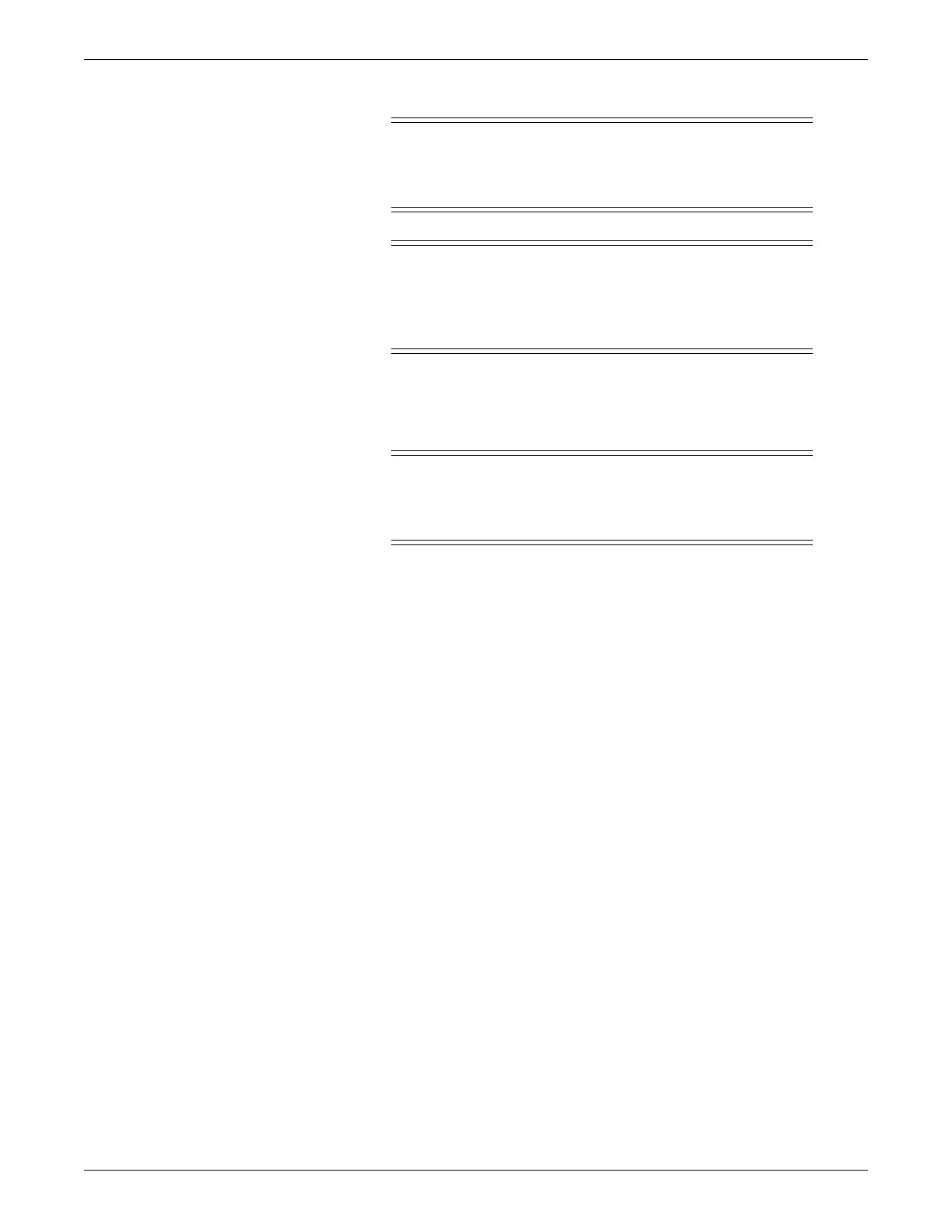Installation
2001989-203C ApexPro™ Telemetry 3-7
WARNING
TRIPPING HAZARD/LOSS OF FUNCTION — All cabling must
be installed to protect against tripping and accidental disconnection
of the cables.
CAUTION
ELECTROSTATIC DAMAGE — The ATS is static sensitive and
should be handled using precautions to prevent electrostatic
discharge damage. Equipment failure could result if this instruction
is not followed.
Mounting
WARNING
LOSS OF MONITORING — Mount the Receiver System securely
and away from vibration. Vibration may cause patient waveform
dropout at the CIC Pro center.
The mounting options for the ATS are:
Floor/tabletop
Rack mount
Wall bracket mount
Before mounting units on non-standard TCP/IP networks
Standard Unity Network IX network TCP/IP settings conform to the following
scheme:
IP Address: 192.168.x.x
Subnet Mask: 255.255.0.0
NOTE
The default specific settings for the Unity Network IX network port are
printed on a label attached to the ATS cover.
Non-standard networks, or conflicting network device identification/configuration
may prevent remote connection. In such cases, default ATS IP address settings must
be re-configured to conform to the appropriate TCP/IP settings before the ATS is
physically mounted.
Refer to the site survey to determine if non-standard TCP/IP settings are required for
the ATS installation.
If non-standard TCP/IP settings are required:
1. Connect a service laptop directly with the ATS via either the ATS Unity Network
IX network ethernet port, or via a serial cable connection.
