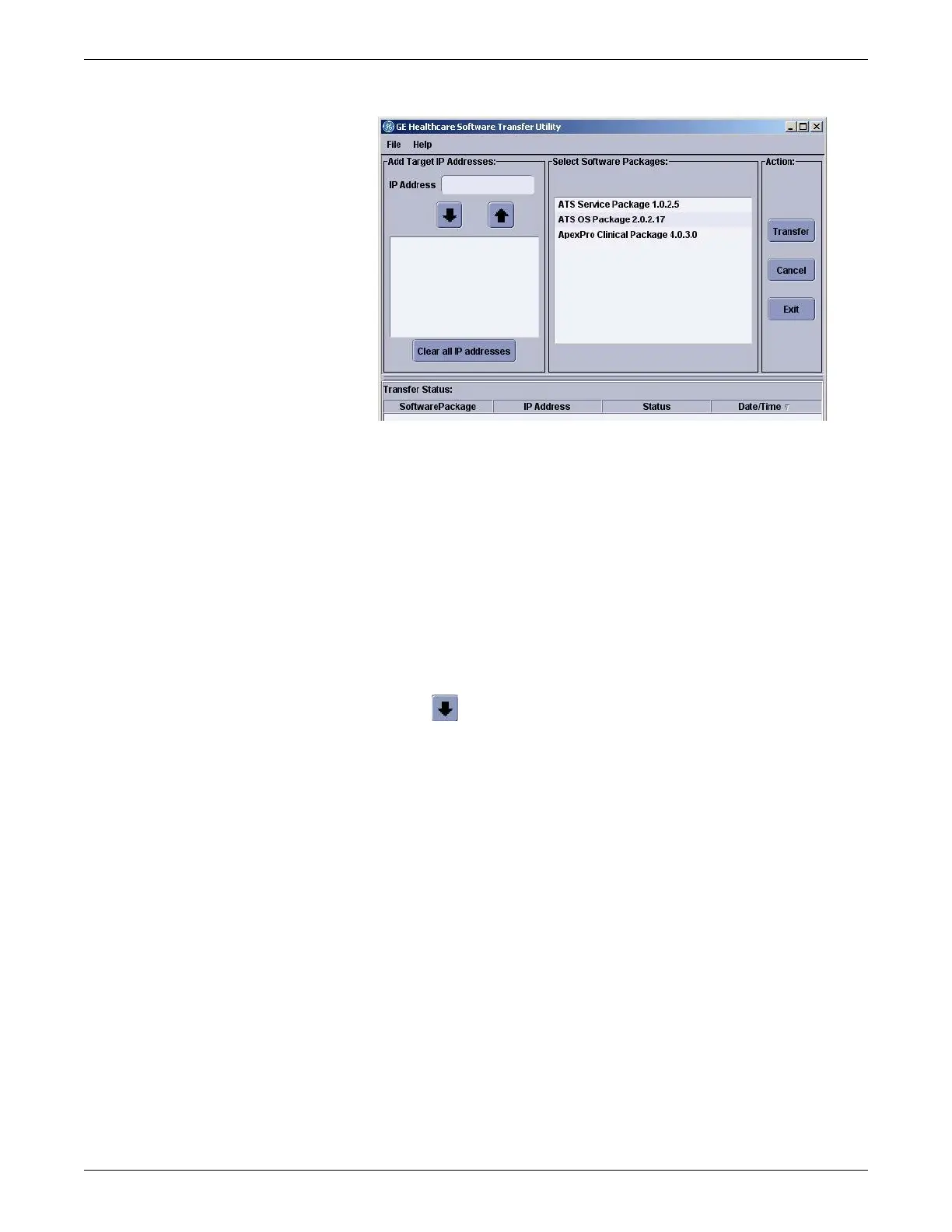B-6 ApexPro™ Telemetry 2001989-203C
Upgrading ATS software
658A
Enter the Unity Network IX network addresses of ATSs to be
updated
Complete the following procedure to manually type in the ApexPro Unity Network
IX network addresses or automatically upload the ApexPro Unity Network IX
network addresses from a .txt file:
1. To manually type the IP addresses of the ATSs you want to install the software
packages to, complete the following steps:
a. Under Add Target IP Addresses, type the IP address of an ATS you want to
install the software packages on.
b. Click (down arrow) to add this IP Address to the displayed list.
c. Repeat step a and step b for each additional ATS you want to install the
software packages on.
2. To automatically upload a .txt file containing the list of ATS IP addresses you
want to install the software packages on, complete the following steps:
a. Open the Windows Notepad application.
b. Type one IP address per line of type. To add a brief descriptor (e.g., ATS1),
enter a space after the IP address and type the descriptor. See the following
example:
