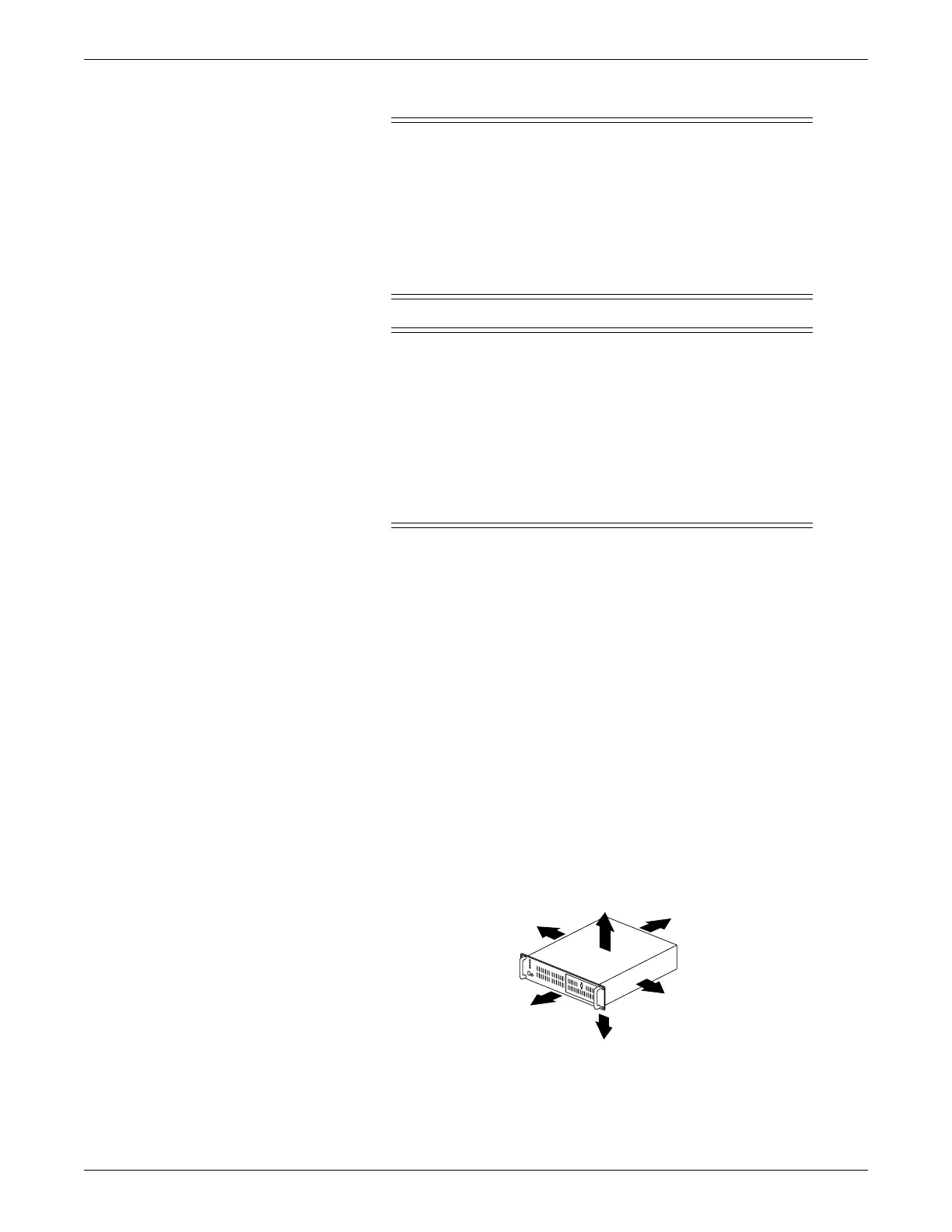7-4 ApexPro™ Telemetry 2001989-203C
Parts lists, drawings and replacement
WARNING
SHOCK WARNING — The ATS remains energized for a period of
time after shutdown. Wait several minutes after shutdown before
proceeding. The on/off button behind the front service door in the
front panel does not turn off the system AC power.
To remove power from the server, you must unplug the AC power
cord from the wall outlet or power cord connector on the server.
Failure to follow this instruction could result in electrical shock.
CAUTION
EQUIPMENT DAMAGE — An antistatic wrist strap is include
with all ATS field replacement kits. Always provide electrostatic
discharge (ESD) protection by wearing an antistatic wrist strap
attached to the chassis ground of the system (any unpainted metal
surface) whenever handling ATS internal components.
The ATS is extremely static sensitive and should be handled using
precautions to prevent damage caused by electrostatic discharge.
Failure to follow this instruction could result in equipment damage.
Observe these safety guidelines before opening the ATS case.
1. Turn the ATS off, and unplug the AC power cord from the back of the server and
from the wall outlet.
2. Turn off all connected peripheral devices.
3. Label and disconnect all peripheral cables and telecommunication lines
connected to the I/O connectors or ports at back of the server.
4. Read and follow the instructions for controlling electrostatic discharge damage.
See Controlling electrostatic discharge damage on page 8-11.
FRU orientation
The following figure illustrates front, back, left and right orientation referred to
throughout the field replacement procedures.
050A
Top
Bottom
Front
Right
Left
Back
