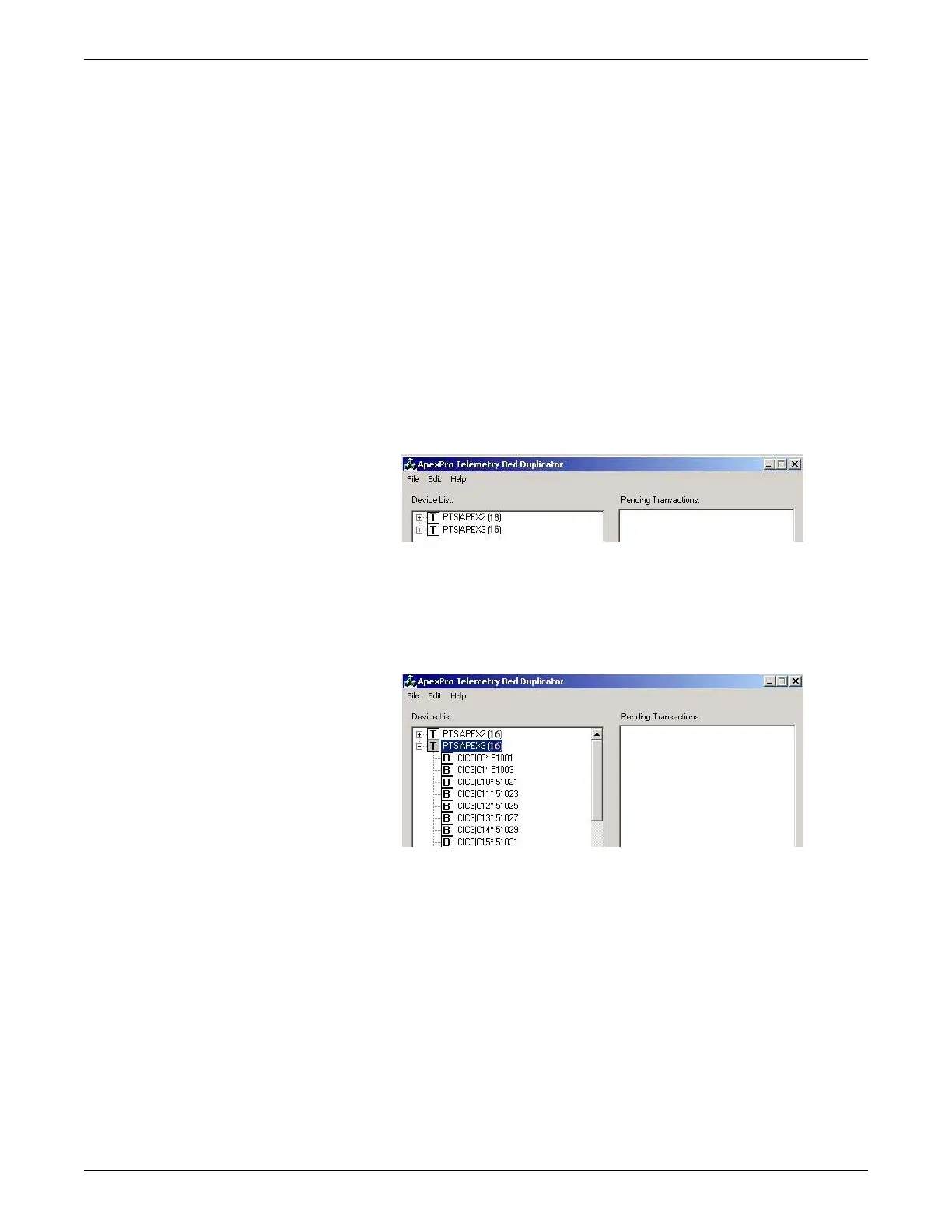Checkout
2001989-203C ApexPro™ Telemetry 8-15
ApexPro Channelized Telemetry System receiver
check
NOTE
This procedure applies to the ApexPro Channelized Telemetry System only.
If you replace a receiver card, you can also use Webmin’s Receiver
subsystem diagnostics on page 6-18.
Perform this procedure to demonstrate that all receivers in the receiver subsystem are
functioning.
1. Access the Bed Duplicator application. See Bed Duplicator startup on page 4-13.
2. Determine the number of available receivers for the system.
a. Find the tower in the Device List on the left side of the screen.
217A
b. Note the number in parentheses, which indicates how many receivers are
available.
3. Determine the number of beds that are admitted to the tower.
a. Select the plus sign (+) to the left of the tower name.
218A
b. Count the beds in the list.
c. If necessary, duplicate beds so all receivers are being used. See Bed
duplication on page 4-15.
4. On the CIC Pro center, verify that all admitted beds on the associated tower have
waveforms.
5. From the Bed Duplicator application, discharge the duplicated beds. See Bed
discharge on page 4-15.
NOTE
To help you locate the duplicated beds, look for the red bed symbol, which
indicates that there is an error.
