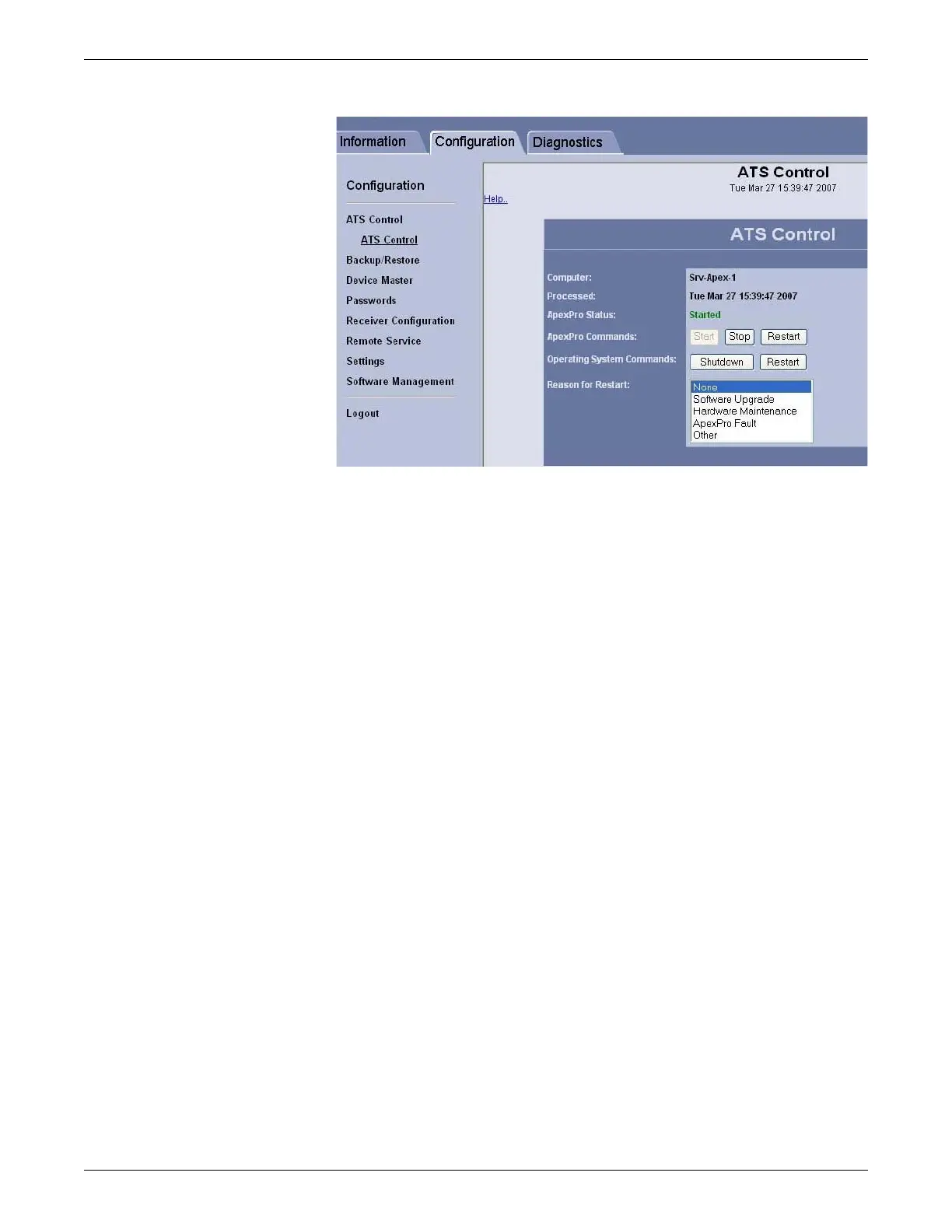6-22 ApexPro™ Telemetry 2001989-203C
Troubleshooting
134A
4. Select one of the following:
To stop the ATS software, select Stop next to ApexPro Commands.
To restart the ATS software, select Restart next to ApexPro Commands, and
select the applicable Reason for Restart.
To shut down the ATS computer, select Shutdown next to Operating System
Commands.
To restart the ATS computer, select Restart next to Operating System
Commands, and select the applicable Reason for Restart.
Event logs
For more information about logs, and retrieving log files:
See ATS log files on page 6-22.
See View ApexPro log files on page 6-22.
See Download system logs on page 6-24.
ATS log files
ATS logs are located in the c:\Program Files\Marquette\PTS\log directory.
View ApexPro log files
Use the View Logfiles window to view ApexPro and Windows Dr. Watson log files,
as follows:
1. Log onto the Webmin service interface on page 4-7.
2. Select the Diagnostics tab.
