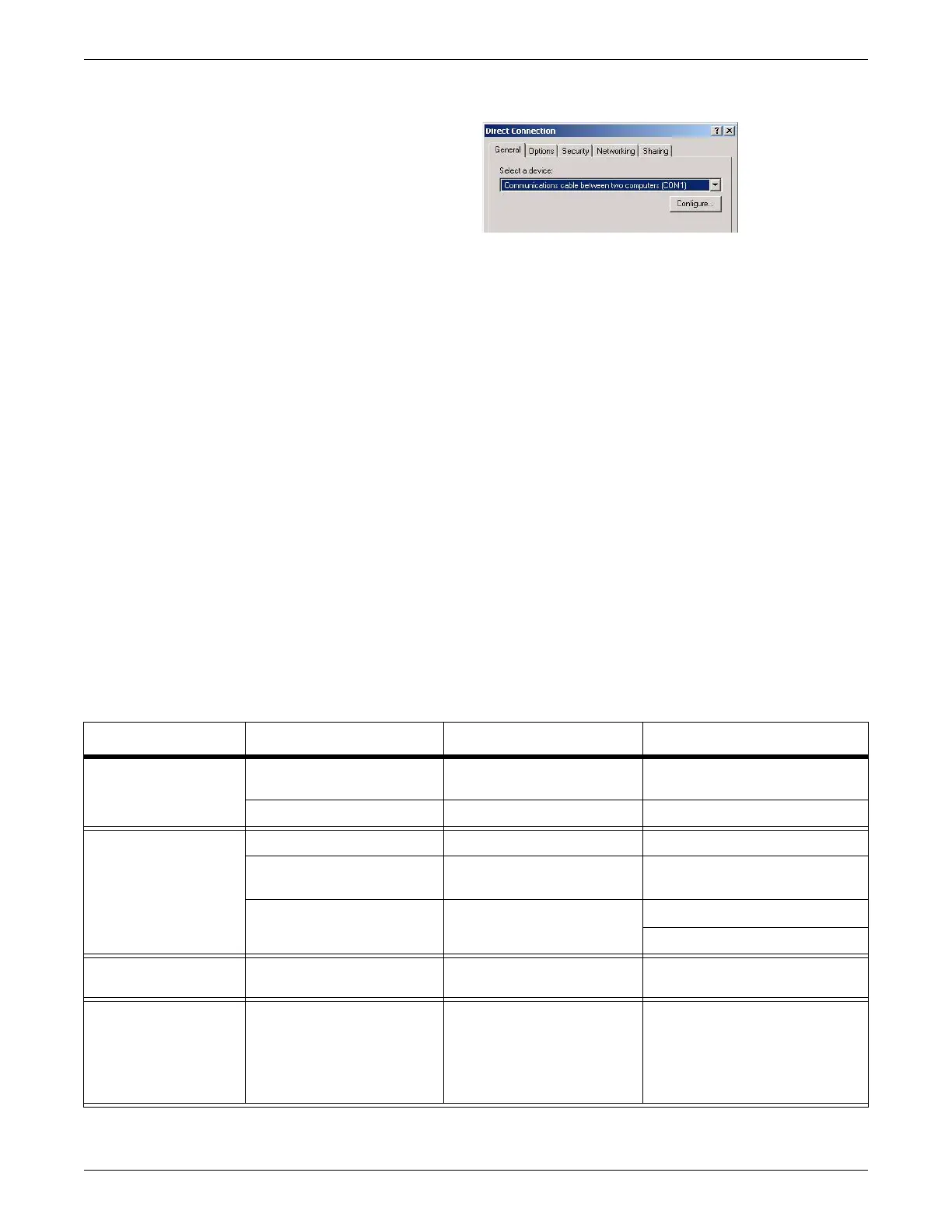Troubleshooting
2001989-203C ApexPro™ Telemetry 6-5
233A
11. In the Modem Configuration window, select 115200 from the maximum speed
(bps) drop-down list and select OK.
12. In the Modem Configuration window, select OK.
13. In the Direct Connection window, select OK.
14. Plug a null modem cable from the COM1 port of the remote computer to the
serial port of the ATS.
15. Select Connect.
16. Once a connection is established, start the Internet Explorer application on the
remote computer.
17. Access the ATS desktop via a VNC connection. See Logon procedure on page 4-
5.
18. Log onto the ATS desktop using the password corresponding to the user name
defined in step 8.
Component troubleshooting
Troubleshooting
Symptom Possible reason Solution/course of action FRU procedure
Inability to activate a
single power supply
Mechanical wear of power
supply switch
Replace power supply See Power module on page 7-30.
Power supply failure Replace power supply See Power module on page 7-30.
Loss of system power
(i.e., both power supplies)
Dual power supply failure Replace both power supplies See Power module on page 7-30.
Loss of external supply /
disconnected power cord
Verify external power supply and
power cord
N/A
Overheating due to dust or
debris
Clean system See Fan filter on page 7-5.
See Drive filter on page 7-6.
Repeated system reboot Disconnected network cable or
down network
Verify RX, MC, and IX network
ports are connected to networks
N/A
“Award reboot agent
installation failed” error
displays when rebooting
ATS
The message is related to the
serial port redirection feature in
BIOS. Under normal working
conditions, no device is
connected to the serial port,
resulting in this message.
Ignore the message, since it has
no implication on normal system
operations.
N/A
