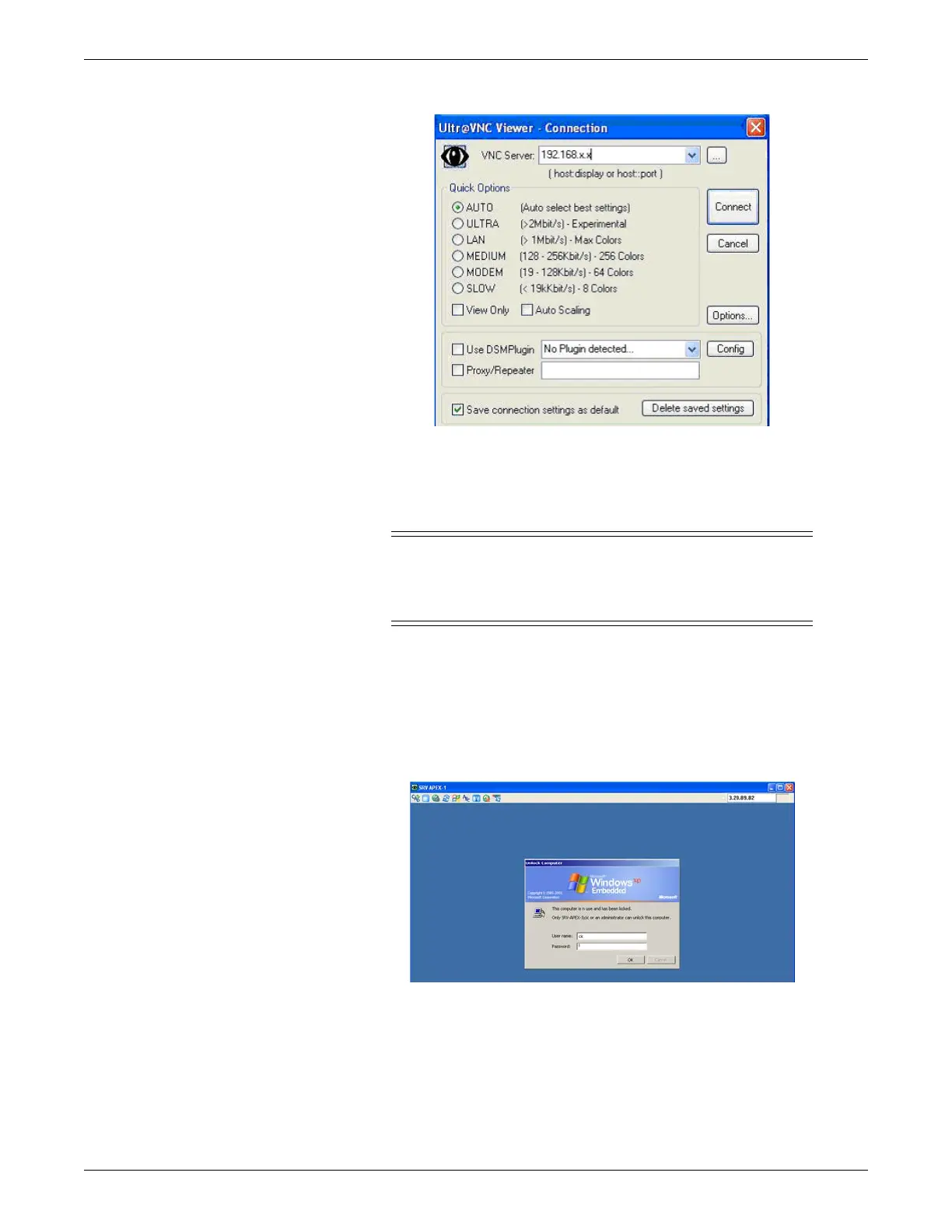4-6 ApexPro™ Telemetry 2001989-203C
Service interfaces
067A
4. Select Connect.
Unlock the screen saver in clinical mode
WARNING
LOSS OF MONITORING—When unlocking the screen saver, do
not change the user. Switching users when in clinical mode will
cause loss of monitoring for those beds admitted to the tower.
When operating in clinical mode, the desktop runs as the CIC Pro center user. The
screen saver for the ATS desktop activates after 5 minutes of inactivity and locks the
system. To unlock the screen saver in clinical mode, follow this procedure:
1. In the User name field, type cic.
2. In the Password field, type cic and select OK.
064A
Webmin service interface
Webmin is an internet-based web application used to configure, troubleshoot, and
perform checkout procedures.
