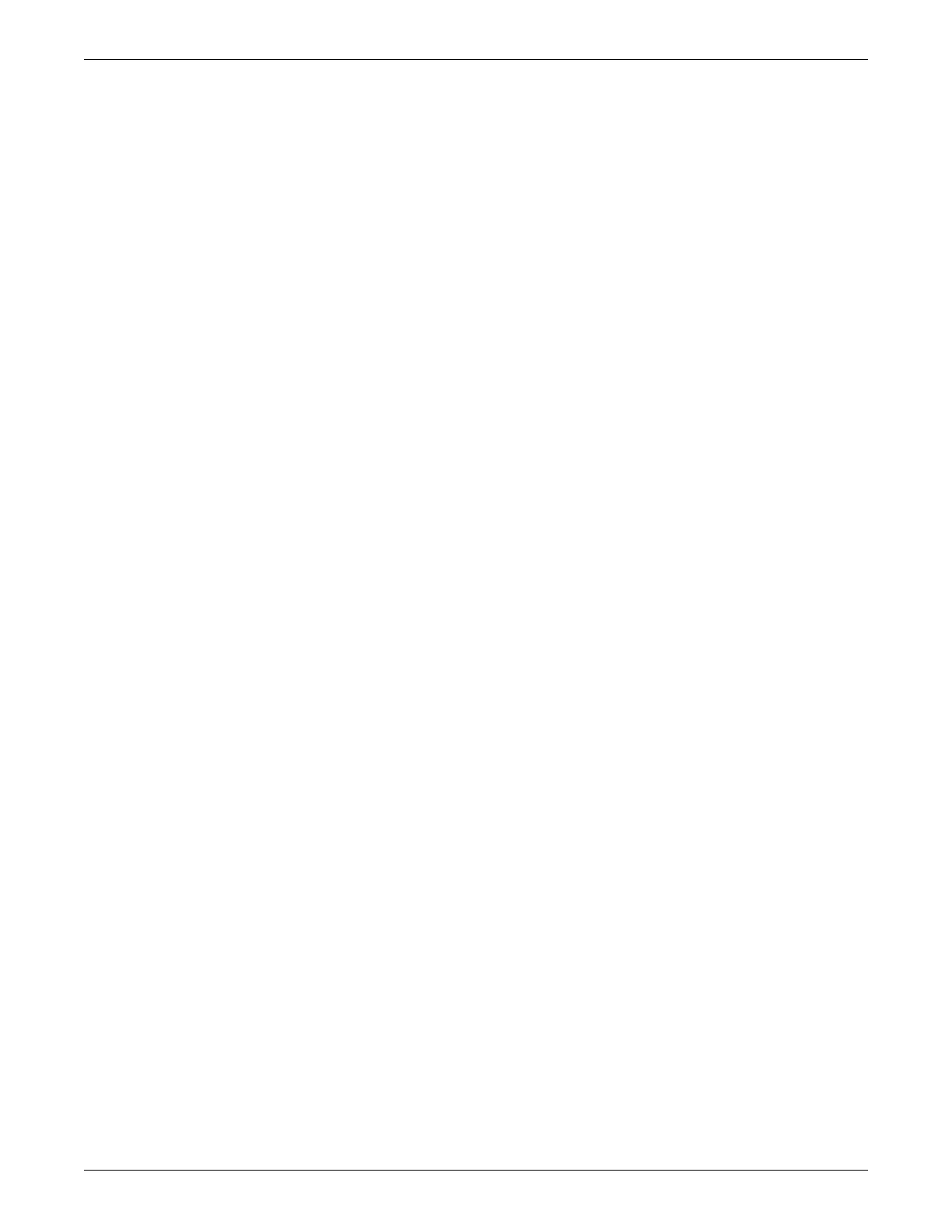Equipment overview
2001989-203C ApexPro™ Telemetry 2-7
Unity Network MC network
The Unity Network MC (Mission Critical) network is used to connect the ATS to the
CIC Pro center.
The Unity Network MC network contains:
Waveforms
Parameters
Alarms
Other time-sensitive data
NOTE
The ATS is shipped with Central Standard Time (CST) as the time zone selected,
and Automatically adjust clock for daylight saving changes option is turned off.
The time zone/daylight saving time setting should not be changed on the ATS.
Like any other Bedside device, ATS synchronizes its time with the updates
received from the Unity Network time master.
NOTE
The ATS must be connected to the Unity Network MC network backbone.
Unity Network IX network
The Unity Network IX (Information eXchange) network is used for:
Network laser printing
Server system (such as CIC Pro center) interconnection for license sharing.
CIC Pro center Full Disclosure
Remote Serviceability
NOTE
The Unity Network IX network is used if a connection to outside your
facility is required (an internet connection, for example).
Unity Network RX network
The Unity Network RX (Receiver eXchange) network is the connection to the
Telemetry System.
NOTE
Details may differ between specific types of ApexPro Telemetry Systems.
Network connections labels
The following table specifies the labels identifying Unity Network connections on the
back of the ATS.
