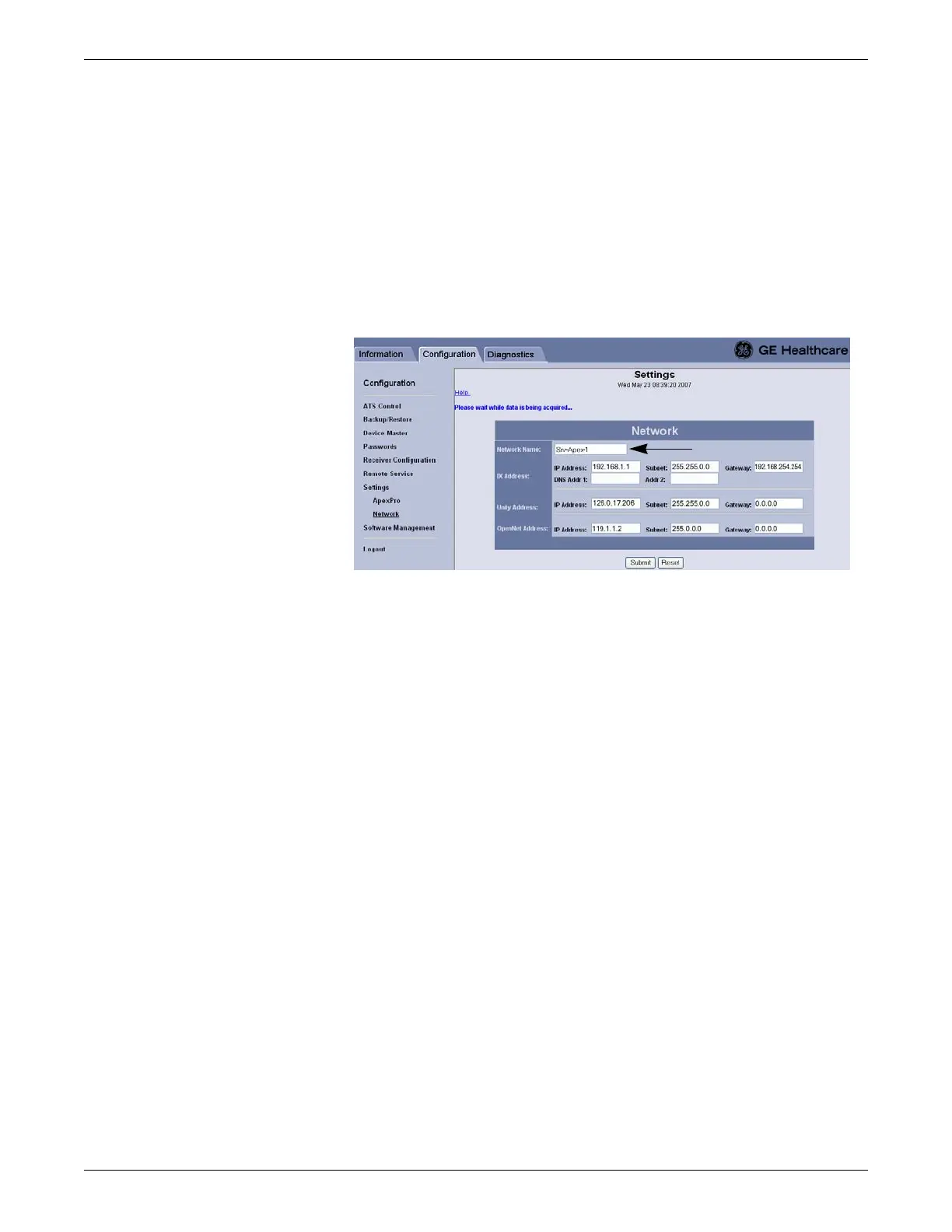Configuration
2001989-203C ApexPro™ Telemetry 5-21
NOTE
The ApexPro software does not support DHCP network configuration.
You must use Webmin for configuring the IX, MC and OpenNet network IP
addresses, and not the Windows Control Panel.
1. Log onto the Webmin service interface on page 4-7.
2. Select the Configuration tab.
3. Select Settings > Network.
4. In the Network Name field, type the network name of the ATS.
103A
5. In the IX Address IP Address, Subnet, Gateway, DNS Addr 1 and Addr 2 fields,
type the Unity Network IX network IP address, subnet mask, default gateway and
DNS address settings, per the site survey workbook or the labels affixed to the
cover of the ATS.
NOTE
Make a note of the changed IX IP address so that you can connect to the
ATS at the changed IX IP address and, if needed, you can reconfigure
the laptop.
You must use Webmin for configuring the computer name, and not the
Windows Control Panel.
6. In the Unity Address IP Address and Subnet fields, type the Unity Network MC
network IP address and subnet mask settings, per the site survey workbook or the
labels affixed to the cover of the ATS.
7. In the OpenNet Address IP Address, Subnet and Gateway fields, type the
OpenNet network IP address, subnet mask and default gateway settings, per the
site survey workbook or the labels affixed to the cover of the ATS.
8. Select Submit. The ATS computer reboots automatically.
9. Verify the IP address settings (if required) on page 5-5.
Verify the IP address settings (if required)
See Verify the IP address settings (if required) on page 5-5.
