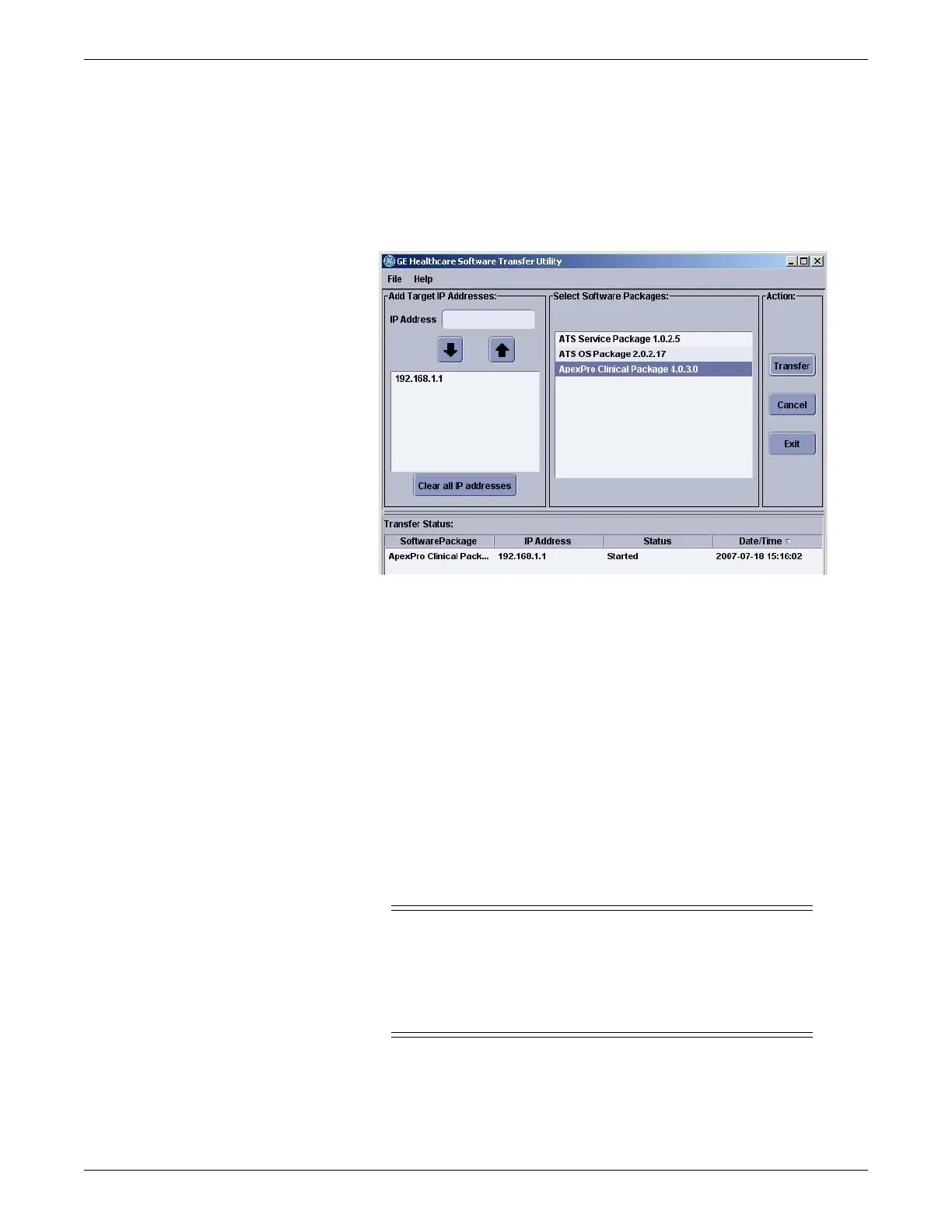B-8 ApexPro™ Telemetry 2001989-203C
Upgrading ATS software
NOTE
If you selected more than one software package to be installed on the
targeted ATSs, each package is installed in sequential order.
A software package can only be installed on a limited number of target
devices at the same time. As a result, the software install may occur in
sequential groupings.
659A
3. To cancel a software install, select Cancel.
NOTE
Selecting Cancel only cancels the installation of the Queued software
packages identified in the Transfer Status window. Once the installation of a
software package has started, you cannot cancel it.
4. To save the list of displayed IP address in a .txt file format, select File > Export
IP File. Specify the destination and file name of this .txt file.
5. Verify the status of all software packages indicate Success.
6. Select Exit.
Activate the software packages
WARNING
LOSS OF MONITORING — This procedure requires you to reboot
the ATS. Rebooting an ATS stops active patient monitoring. When a
care unit has only one working ATS, notify the site’s biomedical
department to provide alternate bedside patient monitoring. See
Establish alternate monitoring methods on page B-3.
