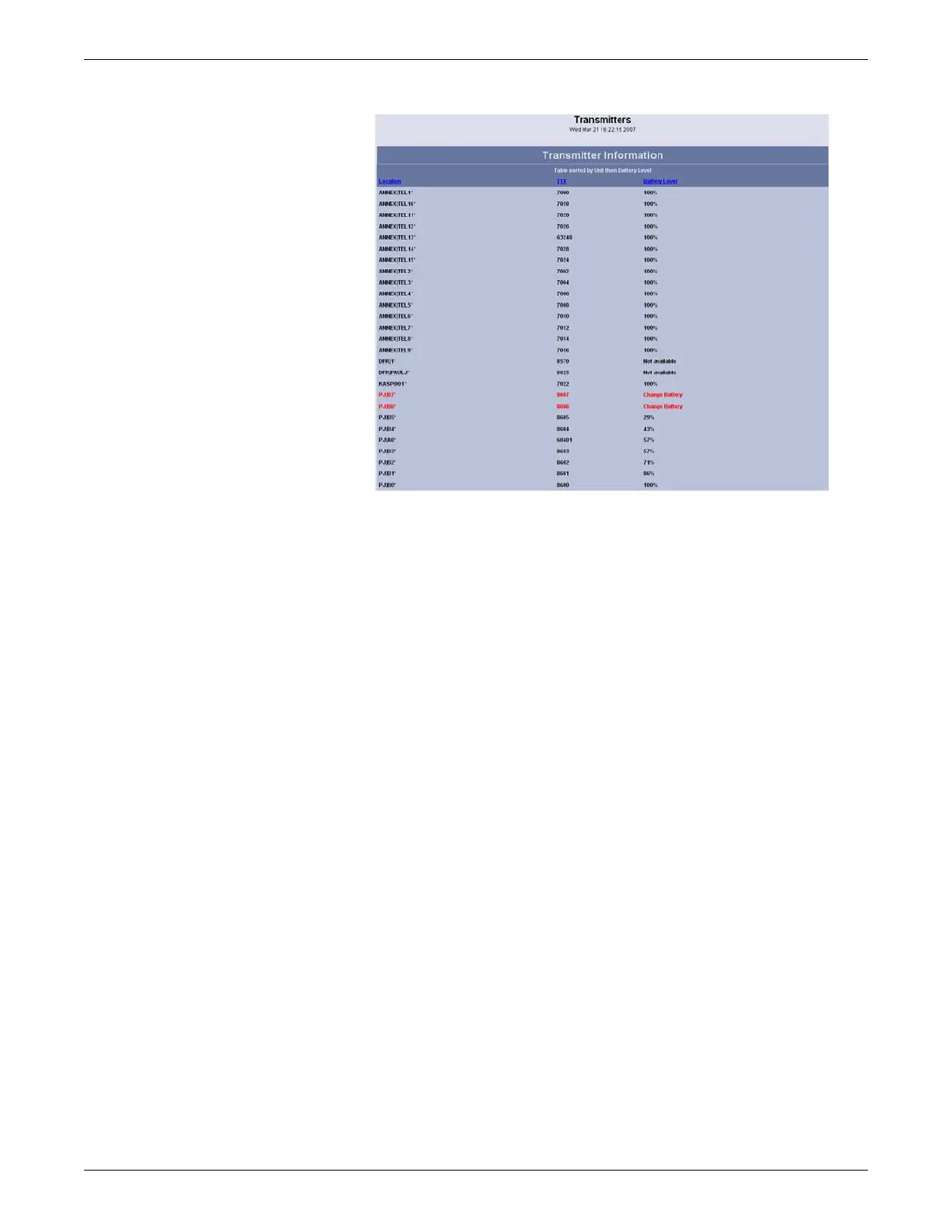Configuration
2001989-203C ApexPro™ Telemetry 5-15
144A
2. Select the sort order as needed from the following options:
Sort purely by Location (Unit|Bed).
Sort first by Unit, then sort by Battery level (default).
NOTE
The lowest battery level is listed first.
Sort by the TTX.
Sort purely by the Battery level.
3. From the web browser, select File > Print to print the information.
The battery level status report is printed at the laser printer location set up at the
CIC Pro center.
Back up the configuration settings
Backup/Restore is used to back up/restore system defaults for archive and disaster
recovery. The defaults that are backed up and restored through the following
processes include the IP address, computer name, tower name and receiver allocation.
Before you can back up the configuration settings, you must do the following if you
have not already done so:
Configure the laptop on page 4-3
Connect the service laptop to the Unity Network IX network on page B-4
To back up the configuration settings, perform the following steps:
1. Log onto the Webmin service interface on page 4-7.
2. Select the Configuration tab.
3. Select Backup/Restore.
