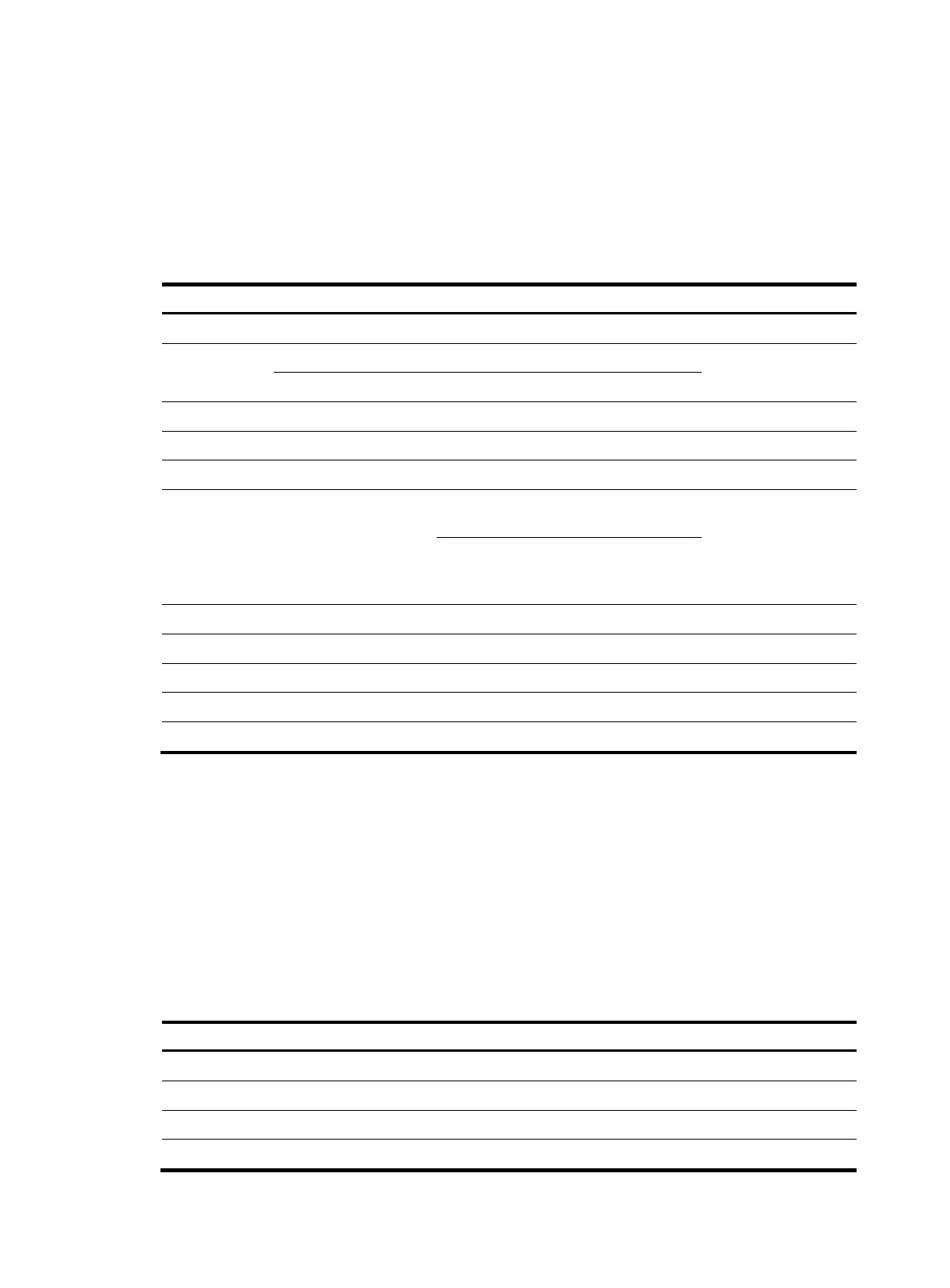101
• RFC 3209, RSVP-TE: Extensions to RSVP for LSP Tunnels
• RFC 2961, RSVP Refresh Overhead Reduction Extensions
• RFC 3564, Requirements for Support of Differentiated Service-aware MPLS Traffic Engineering
• ITU-T Recommendation Y.1720, Protection switching for MPLS networks
MPLS TE configuration task list
Task Remarks
Configuring basic MPLS TE Required.
Configuring an
MPLS TE tunnel
Creating an MPLS TE tunnel over a static CR-LSP
Required.
Use either appr
oach.
Configuring an MPLS TE tunnel with a dynamic signaling protocol
Configuring RSVP-TE advanced features Optional.
Tuning CR-LSP setup Optional.
Tuning MPLS TE tunnel setup Optional.
Configuring traffic forwarding
Forwarding traffic along MPLS TE
tunnels using static routes
Required.
Use either approach.
Forwarding traffic along MPLS TE
tunnels through automatic route
advertisement
Configuring traffic forwarding tuning parameters Optional.
Configuring CR-LSP backup Optional.
Configuring FRR Optional.
Inspecting an MPLS TE tunnel Optional.
Configuring protection switching Optional.
Configuring basic MPLS TE
Perform this task to perform the basic MPLS TE settings required for all MPLS TE features.
Before you configure the basic MPLS TE, complete the following tasks:
• Configure static routing or IGPs to make sure all LSRs are reachable.
• Configure basic MPLS.
For information about basic MPLS configurations, see "Configuring basic MPLS."
To configure basic MPLS TE:
Ste
Command
Remarks
1. Enter system view.
system-view N/A
2. Enter MPLS view.
mpls N/A
3. Enable global MPLS TE.
mpls te Disabled by default.
4. Return to system view.
quit N/A
