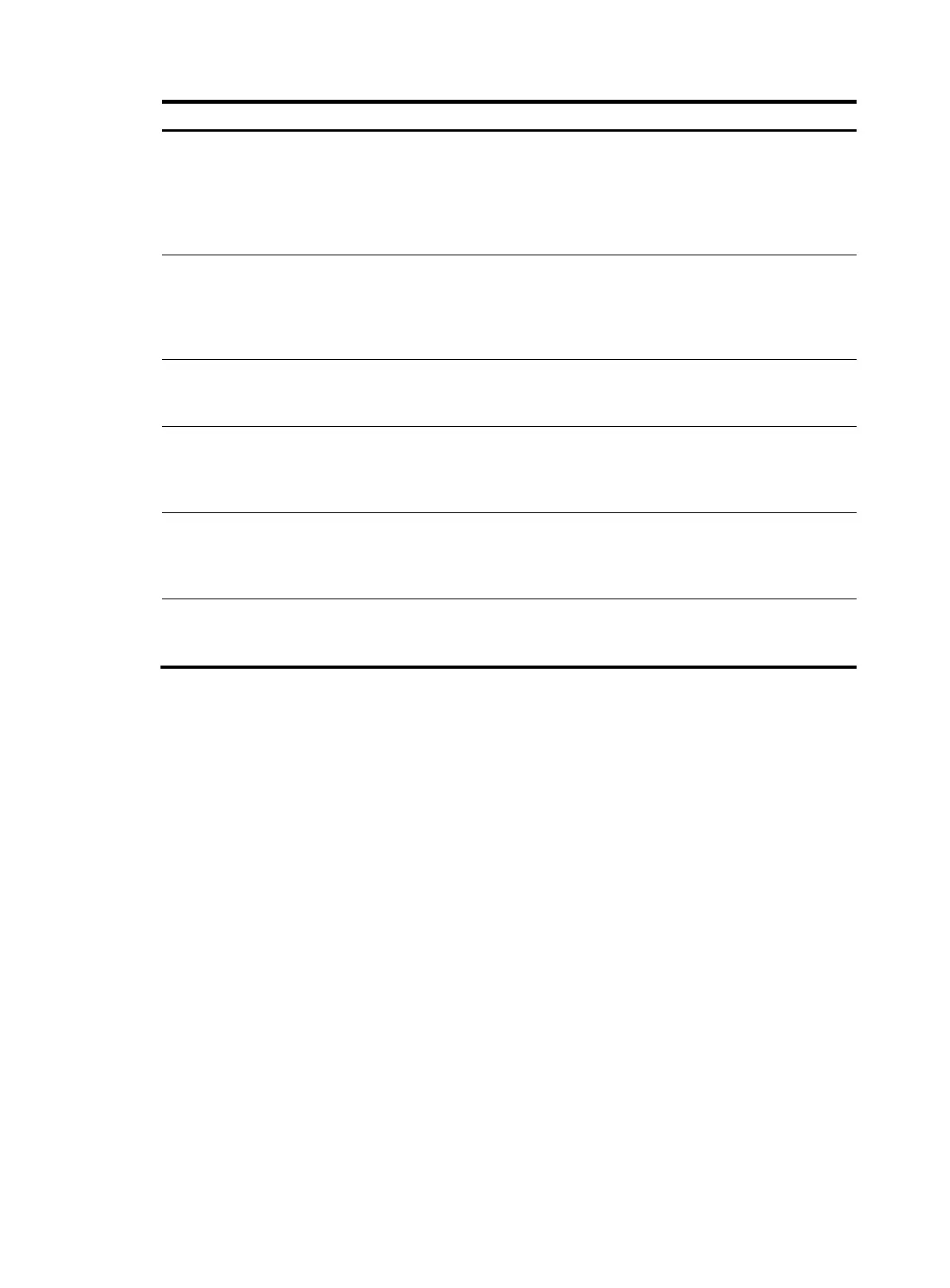127
Task Command Remarks
Display information about TE
networks for IS-IS.
display isis traffic-eng network
[ level-1 | level-1-2 | level-2 ]
[ process-id | vpn-instance
vpn-instance-name ] [ | { begin |
exclude | include }
regular-expression ]
Available in any view.
Display statistics about TE for IS-IS.
display isis traffic-eng statistics
[ process-id | vpn-instance
vpn-instance-name ] [ | { begin |
exclude | include }
regular-expression ]
Available in any view.
Display information about tunnels.
display tunnel-info { tunnel-id | all
| statistics } [ | { begin | exclude |
include } regular-expression ]
Available in any view.
Display the BFD information for an
MPLS TE tunnel.
display mpls lsp bfd [ te tunnel
tunnel-number ] [ | { begin |
exclude | include }
regular-expression ]
Available in any view.
Display information about the
specified tunnels and their
protection tunnels.
display mpls te protection tunnel
{ tunnel-id | all } [ verbose ] [ |
{ begin | exclude | include }
regular-expression ]
Available in any view.
Clear the statistics about RSVP-TE.
reset mpls rsvp-te statistics { global
| interface [ interface-type
interface-number ]
Available in user view.
Configuring MPLS TE examples
This section provides examples of configuring MPLS TE.
MPLS TE using static CR-LSP configuration example
Network requirements
Switch A, Switch B, and Switch C run IS-IS.
Establish a TE tunnel using a static CR-LSP between Switch A and Switch C.