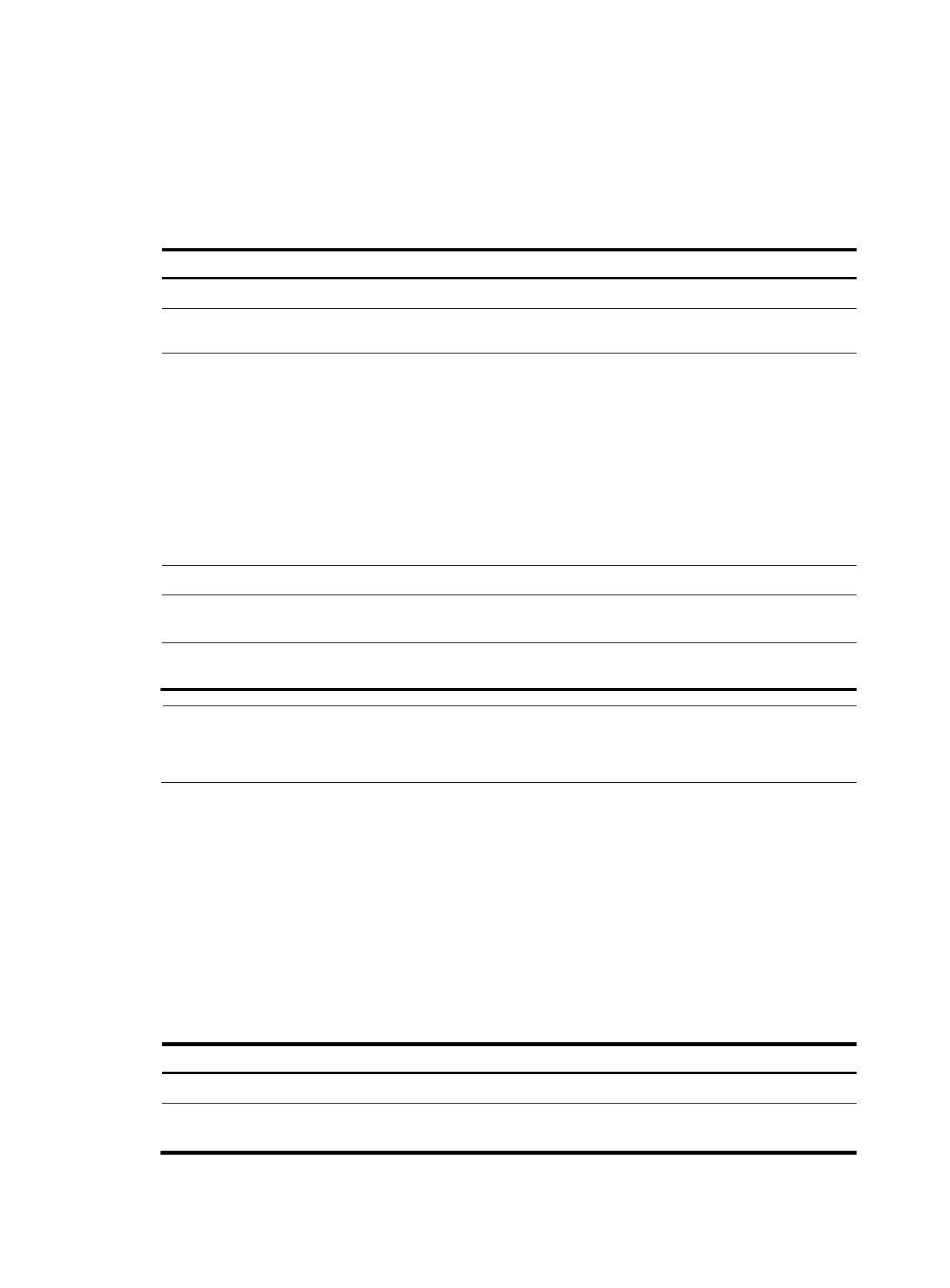63
Establishing dynamic LSPs through LDP
Perform the tasks in this section so the switch can use LDP to set up dynamic LSPs.
Configuring MPLS LDP capability
Ste
Command
Remarks
1. Enter system view.
system-view N/A
2. Enable LDP capability globally and
enter MPLS LDP view.
mpls ldp Not enabled by default.
3. Configure the LDP LSR ID.
lsr-id lsr-id
Optional.
By default, the LDP LSR ID is the
same as the MPLS LSR ID.
You need to perform this task only
in a multi-VPN context to make sure
different LDP instances have
different LDP LSR IDs if their
address spaces overlap.
Otherwise, TCP connections
cannot be established.
4. Return to system view.
quit N/A
5. Enter interface view.
interface interface-type
interface-number
N/A
6. Enable LDP capability for the
interface.
mpls ldp Not enabled by default.
NOTE:
Disabling LDP on an interface terminates all LDP sessions on the interface. As a result, all LSPs usin
the
sessions are deleted.
Configuring local LDP session parameters
LDP sessions established between local LDP peers are local LDP sessions. To establish a local LDP
session:
• Determine the LDP transport addresses of the two peers and make sure the LDP transport addresses
are reachable to each other. This step is to establish the TCP connection.
• If many LDP sessions exist between the two LSRs or the CPU is occupied often, adjust timers to ensure
the stability of the LDP sessions.
To configure local LDP session parameters:
Ste
Command
Remarks
1. Enter system view.
system-view N/A
2. Enter interface view.
interface interface-type
interface-number
N/A
