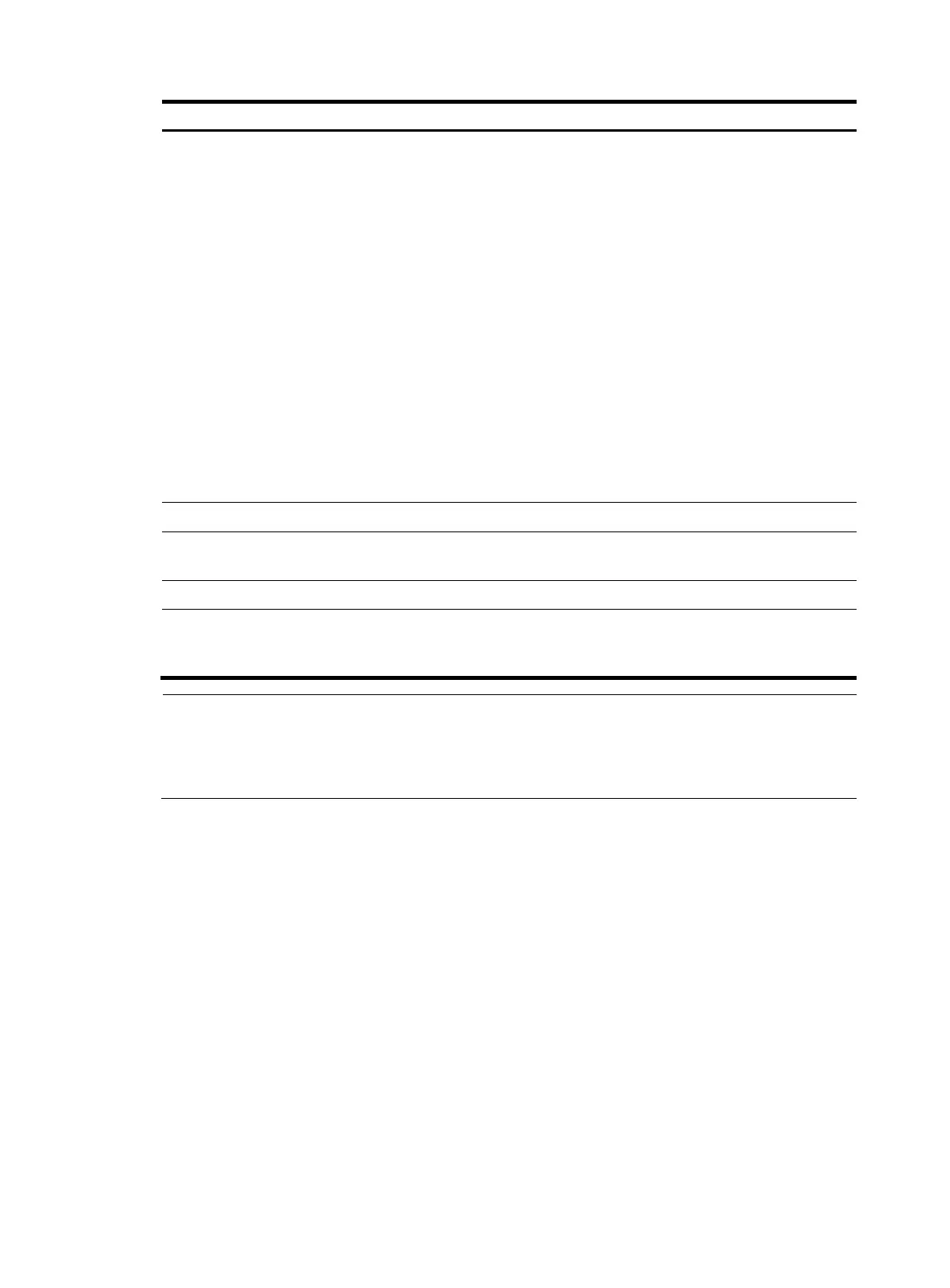352
Ste
Command
Remarks
4. Specify the tunnel
selection preference
order and the number of
tunnels for load
balancing.
tunnel select-seq { cr-lsp | lsp } *
load-balance-number number
Optional.
By default, only one tunnel is selected (no
load balancing) in this order: LSP tunnel,
CR-LSP tunnel.
NOTE:
• A tunnel type closer to the select-seq
keyword has a higher priority. For
example, with the tunnel select-seq lsp
cr-lsp load-balance-number 1
command configured, VPN uses a
CR-LSP tunnel only when no LSP exists.
After an LSP is created, the VPN uses
the LSP tunnel instead.
• If you specify more than one tunnel type
and the number of tunnels of a type is
less than the specified number of
tunnels for load balancing, tunnels of
different types may be used.
5. Return to system view.
quit N/A
6. Enter VPN instance view.
ip vpn-instance
vpn-instance-name
N/A
7. Enter IPv6 VPN view.
ipv6-family Optional.
8. Apply the tunneling
policy to the VPN
instance.
tnl-policy tunnel-policy-name
By default, only one tunnel is selected (no
load balancing) in this order: LSP tunnel,
CR-LSP tunnel.
NOTE:
• A tunneling policy configured in VPN instance view is applicable to both IPv4 VPNs and IPv6 VPNs.
• You can configure a tunneling policy for IPv6 VPNs in both VPN instance view and IPv6 VPN view. A
tunneling policy configured in IPv6 VPN view takes precedence.
Configuring an LDP instance
LDP instances are for carrier's carrier network applications.
This task is to enable LDP for an existing VPN instance, create an LDP instance for the VPN instance, and
configure LDP parameters for the LDP instance.
For LDP instance configuration information, see "Configuring MPLS L3VPN."
Configuring routing between PE and CE
You can configure IPv6 static routing, RIPng, OSPFv3, IPv6 IS-IS, or EBGP between PE and CE.
Before configuring routing between PE and CE, complete the following tasks:
• Assign an IPv6 address to the CE-PE interface of the CE
• Assign an IPv6 address to the PE-CE interface of the PE
Configuring IPv6 static routing between PE and CE