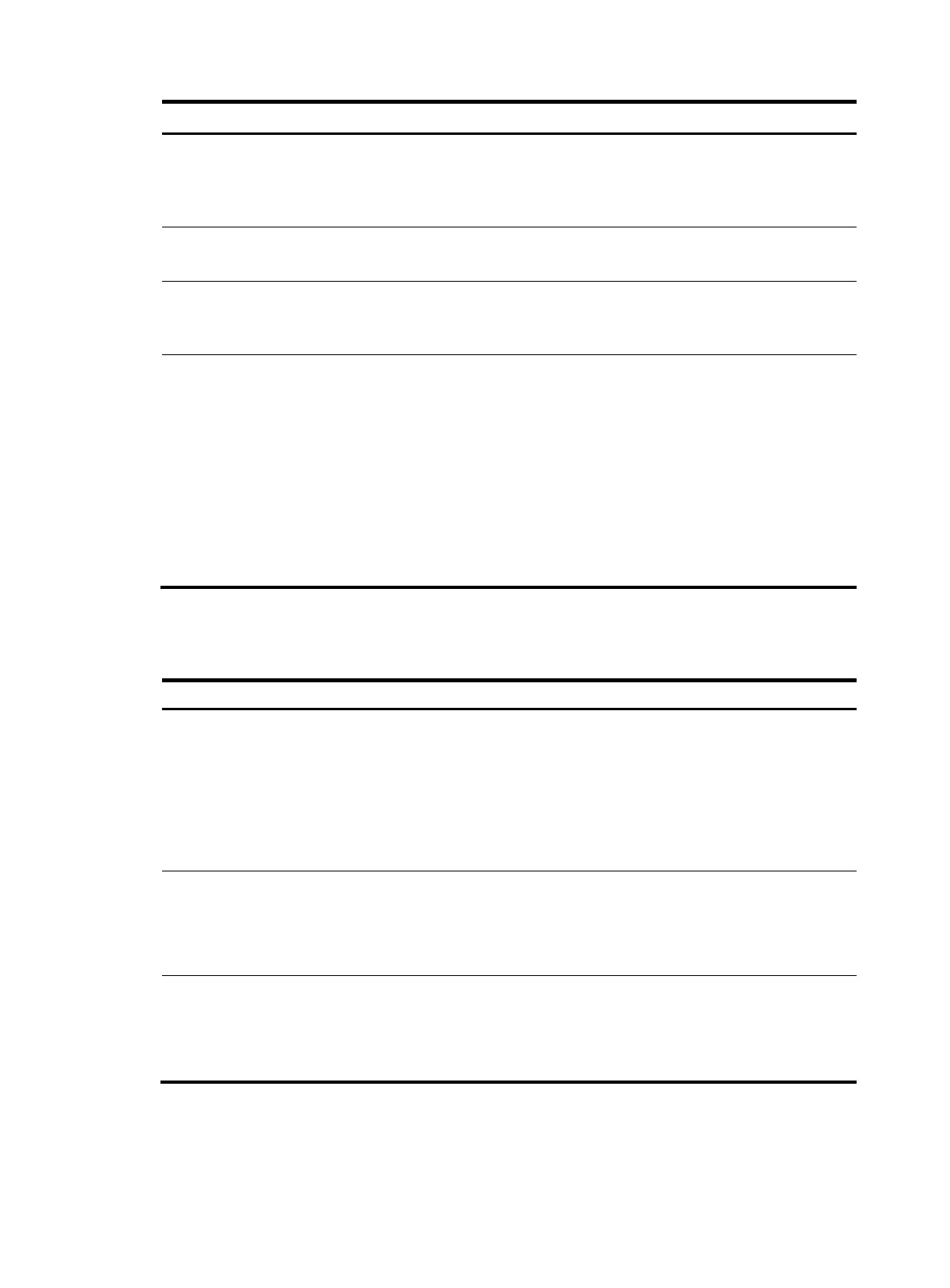173
Step Command Remarks
3. Specify the encapsulation
type of the VPLS instance.
encapsulation { bgp-vpls | ethernet
| vlan }
Optional.
vlan by default, which
corresponds to the VSI PW
encapsulation type of tagged.
4. Set the description of the VPLS
instance.
description text
Optional.
No description set by default.
5. Shut down the VPLS service of
the VPLS instance.
shutdown
Optional.
By default, the VPLS service of a
VPLS instance is enabled.
6. Specify a tunneling policy for
the VPLS instance.
tnl-policy tunnel-policy-name
Optional.
By default, no tunneling policy is
specified for a VPLS instance and
a VPLS instance uses the default
tunneling policy. The default
tunneling policy selects only one
tunnel in this order: LSP tunnel,
CR-LSP tunnel.
For information about how to
configure a tunneling policy, see
"Configuring MPLS L3VPN"
Displaying and maintaining VPLS
Task Command
Remarks
Display the VPLS information in the
BGP routing table.
display bgp vpls { all | group
[ group-name ] | peer
[ [ ip-address ] verbose ] |
route-distinguisher
route-distinguisher [ site-id site-id
[ label-offset label-offset ] ] } [ |
{ begin | exclude | include }
regular-expression ]
Available in any view.
Display the MAC address table
information of one or all VPLS
instances.
display mac-address vsi
[ vsi-name ] [ blackhole | dynamic
| static ] [ count ] [ | { begin |
exclude | include }
regular-expression ]
Available in any view.
Display information about VPLS
connections.
display vpls connection [ bgp | ldp
| static | vsi vsi-name ] [ block |
down | up ] [ verbose ] [ | { begin
| exclude | include }
regular-expression ]
Available in any view.