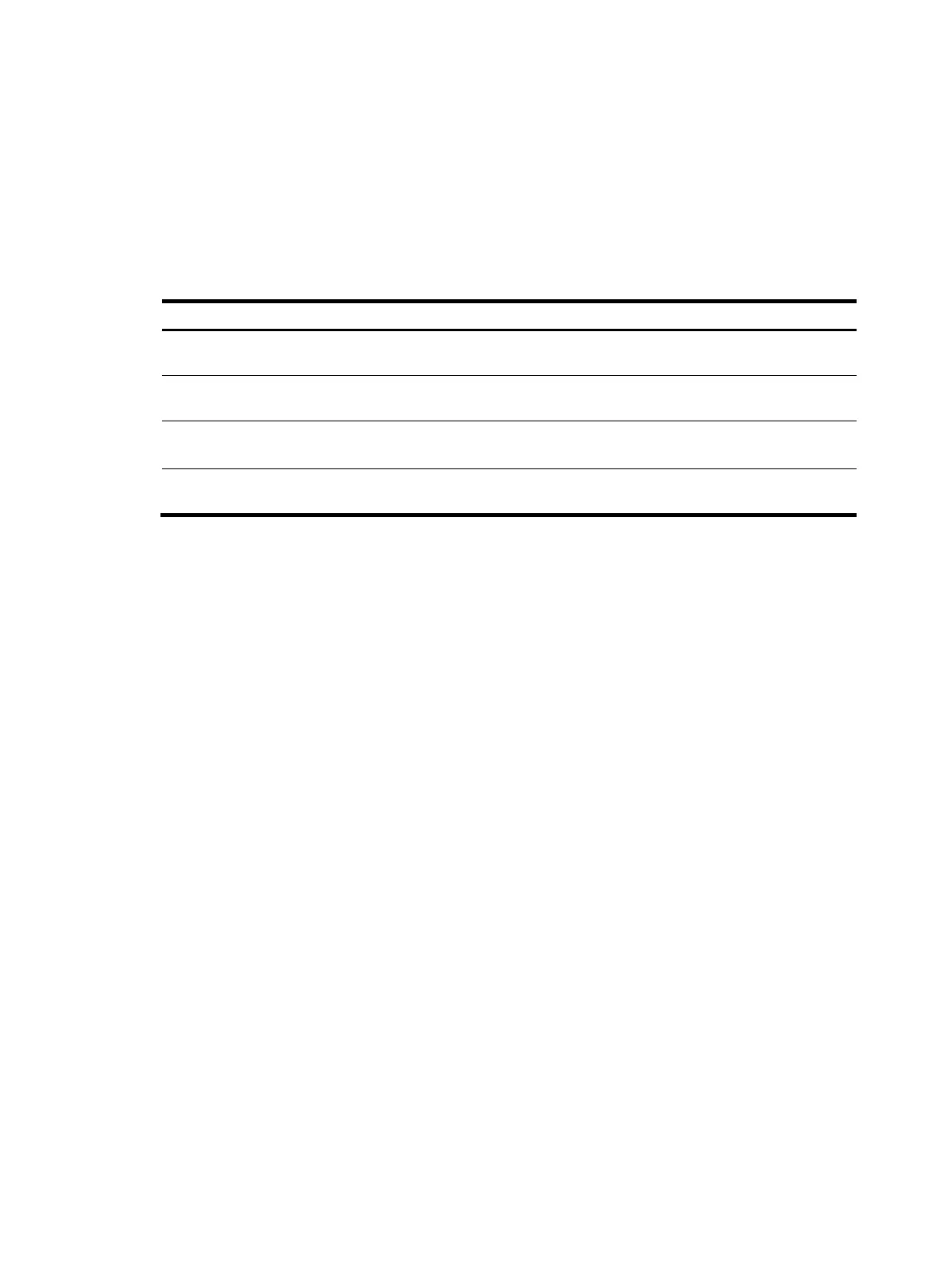118
Configure CR-LSP backup mode at the ingress node of a tunnel. The system automatically selects the
primary LSP and backup LSP. You do not need to configure them.
Before you configure CR-LSP backup, complete the following tasks:
• Configure basic MPLS.
• Configure basic MPLS TE.
• Configure MPLS TE tunnels.
To configure CR-LSP backup:
Ste
Command
Remarks
1. Enter system view of the
ingress node.
system-view N/A
2. Enter MPLS TE tunnel interface
view.
interface tunnel tunnel-number N/A
3. Enable the specified backup
mode for the current tunnel.
mpls te backup { hot-standby |
ordinary }
Disabled by default.
4. Submit current tunnel
configuration.
mpls te commit N/A
Configuring FRR
As mentioned previously, FRR provides quick but temporary per-link or per-node local protection on an
LSP.
Bypass tunnels are pre-established and require extra bandwidth. Use bypass tunnels to protect only
crucial interfaces or links.
You can define which type of LSPs can use bypass LSPs, whether a bypass LSP provides bandwidth
protection, and the sum of protected bandwidth.
The bandwidth of a bypass LSP is to protect the protected LSPs. To guarantee that a protected LSP can
always bind with the bypass LSP successfully, make sure the bandwidth assigned to the bypass LSP is not
less than the total bandwidth needed by all protected LSPs.
Normally, a bypass tunnel only forwards data traffic when a protected tunnel fails. To allow a bypass
tunnel to also forward data traffic when the protected tunnels are normal, make sure the bypass tunnel
has adequate bandwidth.
You cannot use a bypass tunnel for services like VPN.
Before you configure FRR, complete the following tasks:
• Configure IGP, making sure all LSRs can reach each other.
• Configure basic MPLS.
• Configure basic MPLS TE.
• Establish an MPLS TE tunnel with RSVP-TE.
• Set up primary LSPs.
Enabling FRR on the ingress node of a protected LSP
