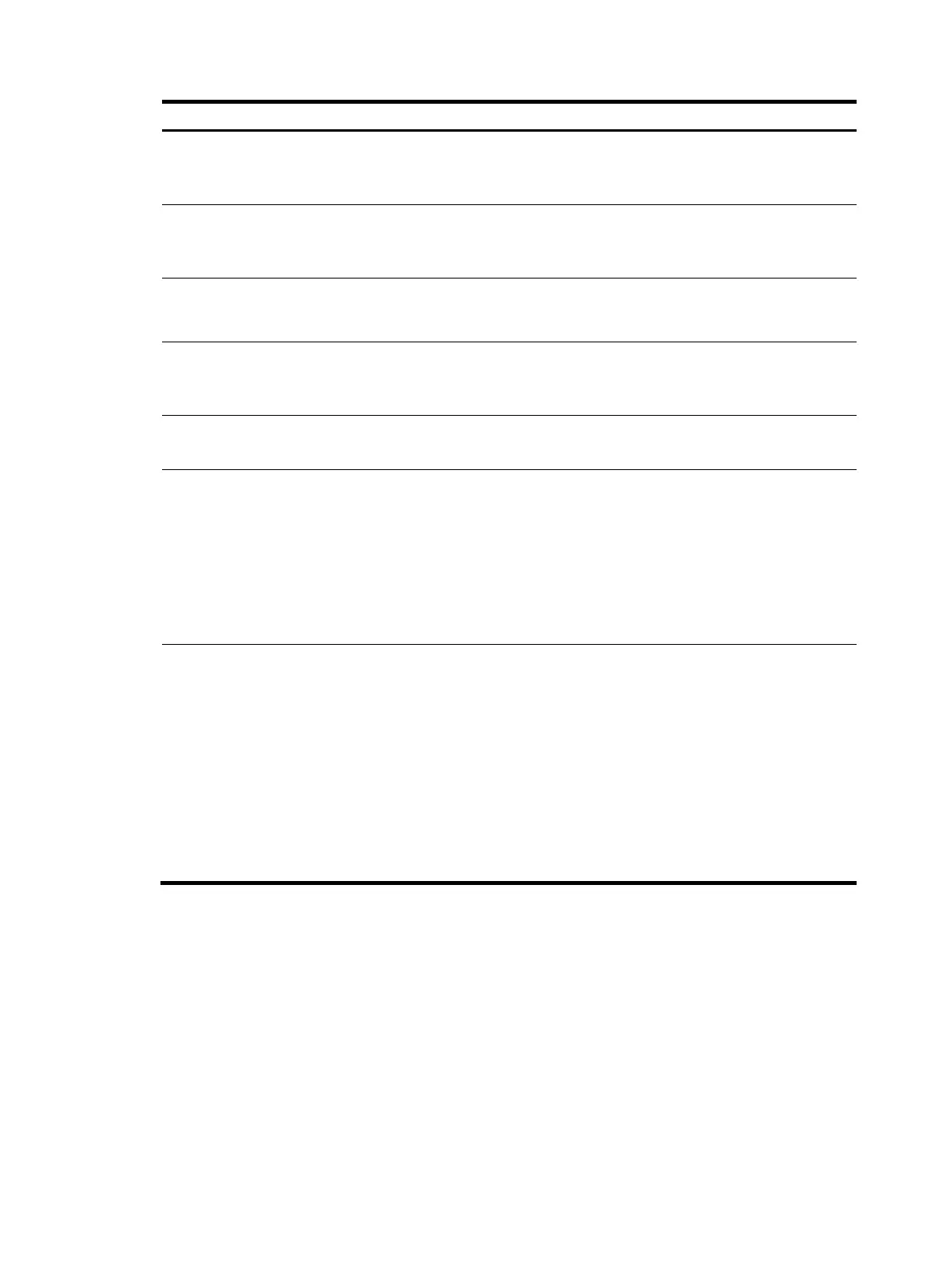357
Ste
Command
Remarks
13. Configure BGP updates to the
peer to not carry private AS
numbers.
peer ip-address public-as-only
Optional.
By default, a BGP update carries
private AS numbers.
14. Apply a routing policy for the
peer.
peer ip-address route-policy
route-policy-name { export |
import }
Optional.
By default, no routing policy is
applied for a peer.
15. Enable route target filtering
for received BGP-VPNv6
subaddress family routes.
policy vpn-target
Optional.
Enabled by default.
16. Configure the local PE as the
route reflector and specify the
peer as the client.
peer ip-address reflect-client
Optional.
No route reflector or client is
configured by default.
17. Enable route reflection
between clients.
reflect between-clients
Optional.
Enabled by default.
18. Configure a cluster ID for the
route reflector.
reflector cluster-id { cluster-id |
ip-address }
Optional.
By default, each RR in a cluster uses
its own router ID as the cluster ID.
If more than one RR exists in a
cluster, use this command to
configure the same cluster ID for all
RRs in the cluster to avoid rout
loops.
19. Create an RR reflection policy.
rr-filter
extended-community-list-number
Optional.
By default, an RR does not filter the
reflected routes.
With an RR reflection policy, only
IBGP routes whose Extended
Communities attribute matches the
specified one are reflected.
By configuring different RR
reflection policies on different RRs,
you can implement load balancing
among the RRs.
For more information about IPv6 BGP routing features, see Layer 3—IP Routing Configuration Guide.
Configuring inter-AS IPv6 VPN
If the MPLS backbone that carries the IPv6 VPN routes spans multiple ASs, you must configure inter-AS
IPv6 VPN.
There are three inter-AS VPN solutions (for more information, see "Configuring MPLS L3VPN")
. IPv6
MPLS L3VPN supports only inter-AS VPN option A and option C.
Before configuring inter-AS IPv6 VPN, complete these tasks:
• Configuring an IGP for the MPLS backbone in each AS to ensure IP connectivity
• Configuring basic MPLS for the MPLS backbone of each AS
