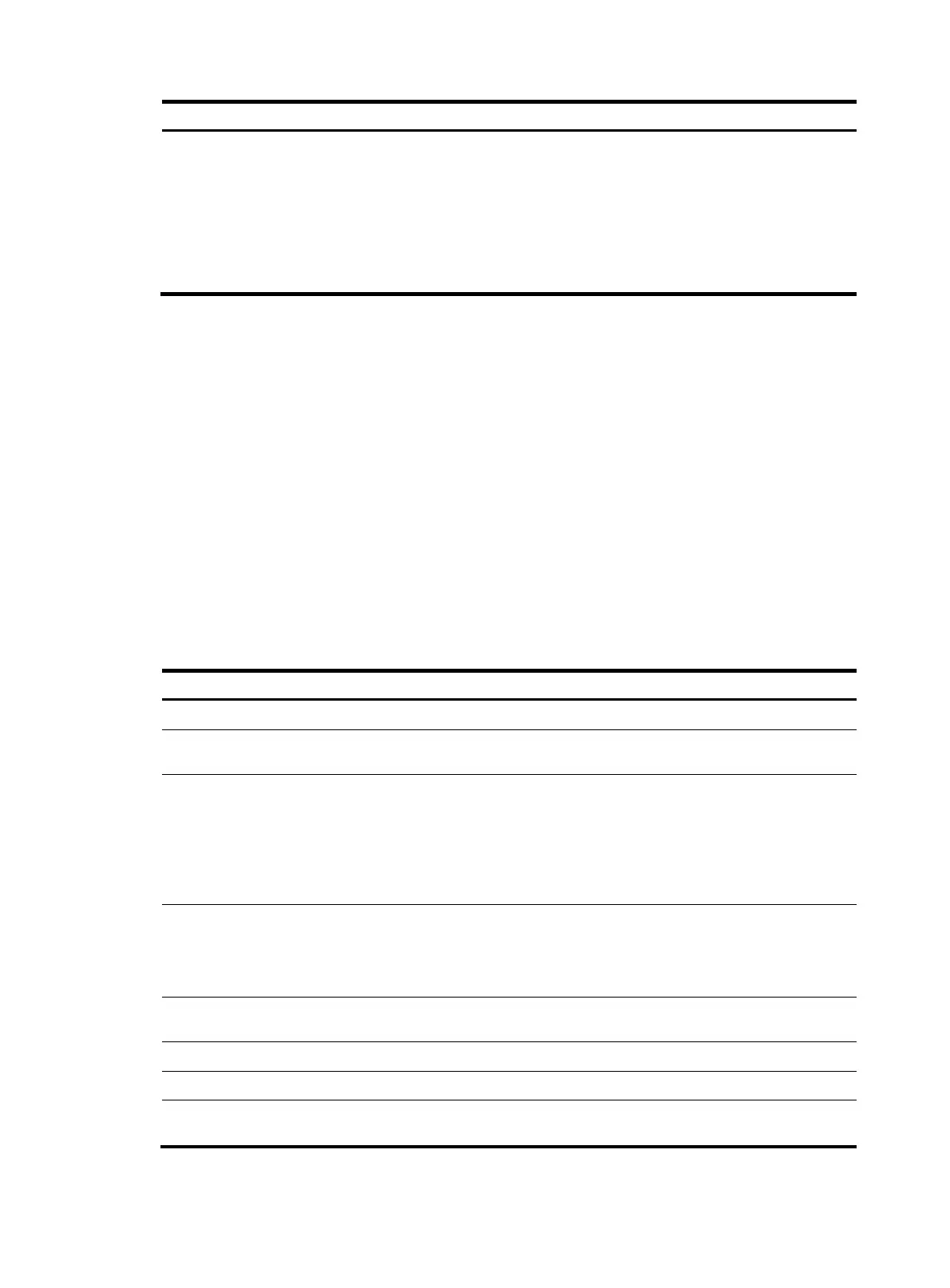115
Ste
Command
Remarks
2. Create a static route for
forwarding traffic along an
MPLS TE tunnel.
ip route-static dest-address { mask
| mask-length } interface-type
interface-number
[ gateway-address ] | vpn-instance
d-vpn-instance-name
gateway-address } [ preference
preference-value ] [ tag tag-value ]
[ description description-text ]
The interface-type argument in the
ip route-static command must be
tunnel. In addition, the preference
value must be set.
For more information about static
routing, see Layer 3—IP Routing
Configuration Guide.
Forwarding traffic along MPLS TE tunnels through automatic
route advertisement
Two approaches, IGP shortcut and forwarding adjacency, are available to automatically advertise MPLS
TE tunnel interface routes to IGPs, allowing traffic to be routed down MPLS TE tunnels.
You can assign a metric, either absolute or relative, to TE tunnels for the purpose of path calculation in
either approach. If it is absolute, the switch directly uses the metric for path calculation. If it is relative, the
switch adds the cost of the corresponding IGP path to the metric before using it for path calculation.
Enable OSPF or IS-IS on the tunnel interface of the MPLS TE tunnel before configuring automatic route
advertisement.
To use automatic route advertisement, specify the destination address of the TE tunnel as the LSR ID of the
peer and advertise the tunnel interface address to IGPs, such as OSPF and ISIS.
1. Configure an IGP shortcut:
Ste
Command
Remarks
1. Enter system view.
system-view N/A
2. Enter MPLS TE tunnel interface
view.
interface tunnel tunnel-number N/A
3. Configure the IGP to take the
MPLS TE tunnels in up state
into account when performing
enhanced SPF calculation.
mpls te igp shortcut [ isis | ospf ]
MPLS TE tunnels are not considered
in the enhanced SPF calculation of
IGP.
If no IGP type is specified, the
configuration applies to both OSPF
and ISIS by default.
4. Assign a metric to the MPLS TE
tunnel.
mpls te igp metric { absolute |
relative } value
Optional.
The metrics of TE tunnels equal the
metrics of their corresponding IGP
routes by default.
5. Submit current tunnel
configuration.
mpls te commit N/A
6. Exit to system view.
quit N/A
7. Enter OSPF view.
ospf [ process-id ] N/A
8. Enable the IGP shortcut
function.
enable traffic-adjustment Disabled by default.
2. Configure a forwarding adjacency: