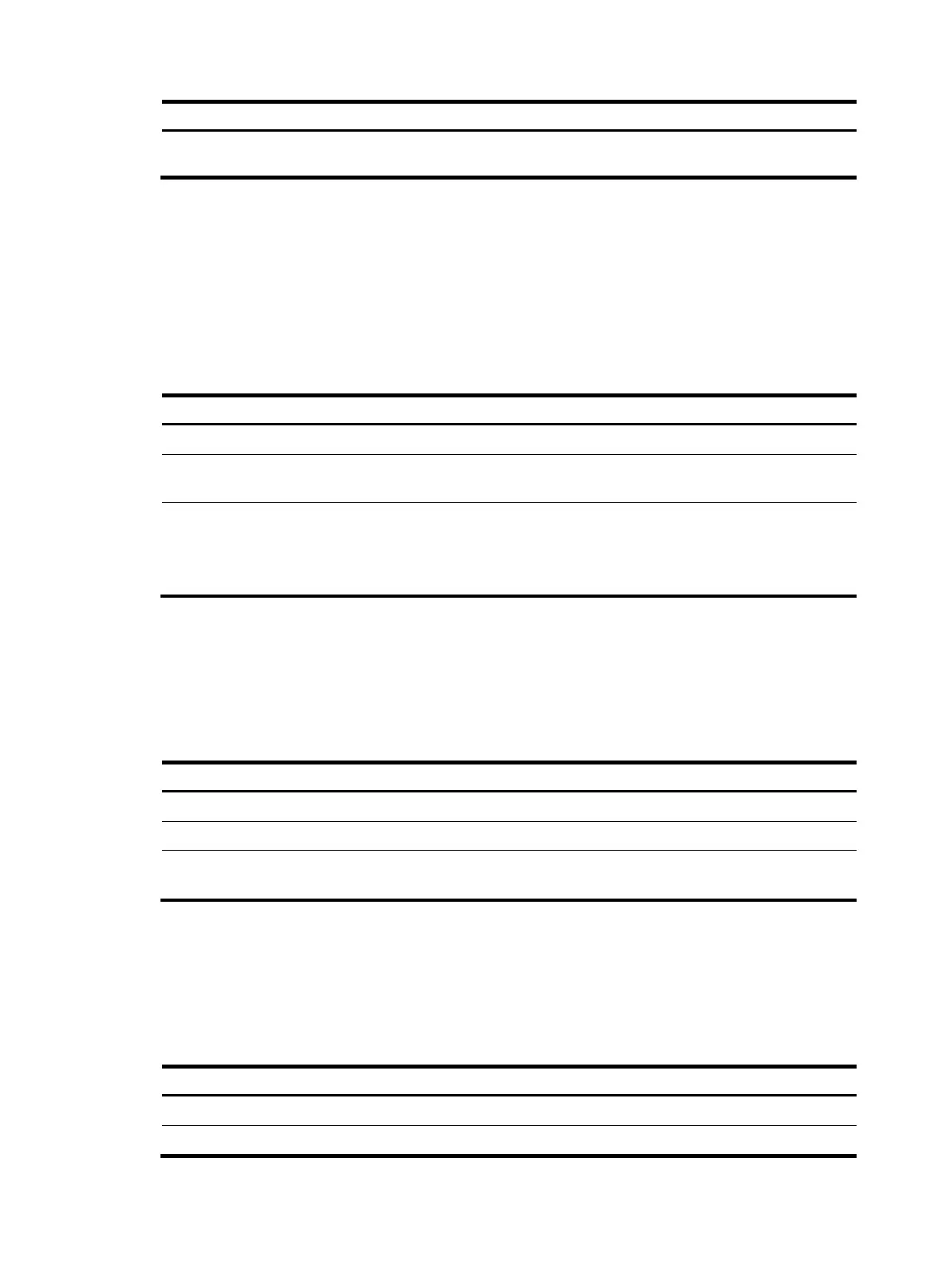110
Ste
Command
Remarks
3. Enable resource reservation
confirmation.
mpls rsvp-te resvconfirm Disabled by default.
Configuring RSVP authentication
RSVP adopts hop-by-hop authentication to prevent fake resource reservation requests from occupying
network resources.
The interfaces at the two ends of a link must share the same authentication key to exchange RSVP
messages.
To configure RSVP authentication:
Ste
Command
Remarks
1. Enter system view.
system-view N/A
2. Enter interface view of MPLS
TE link.
interface interface-type
interface-number
N/A
3. Enable RSVP authentication.
mpls rsvp-te authentication { cipher
| plain } auth-key
Disabled by default.
Do not configure both FRR and
RSVP authentication on the same
interface.
Configuring DSCP for outgoing RSVP packets
The DSCP in the ToS field of the IP header marks the priority of the packet. Perform this task to configure
a DSCP value for outgoing RSVP packets.
To configure a DSCP value for outgoing RSVP packets:
Ste
Command
Remarks
1. Enter system view.
system-view N/A
2. Enter MPLS view.
mpls N/A
3. Configure a DSCP value for
outgoing RSVP packets.
mpls rsvp-te dscp dscp-value
By default, the DSCP value for
outgoing RSVP packets is 48.
Configuring RSVP-TE GR
The RSVP-TE GR function depends on the extended hello capability of RSVP-TE. Enable the extended hello
capability of RSVP-TE before configuring RSVP-TE GR.
To configure RSVP-TE GR on each device to act as the GR restarter or a GR helper:
Ste
Command
Remarks
1. Enter system view.
system-view N/A
2. Enter MPLS view.
mpls N/A