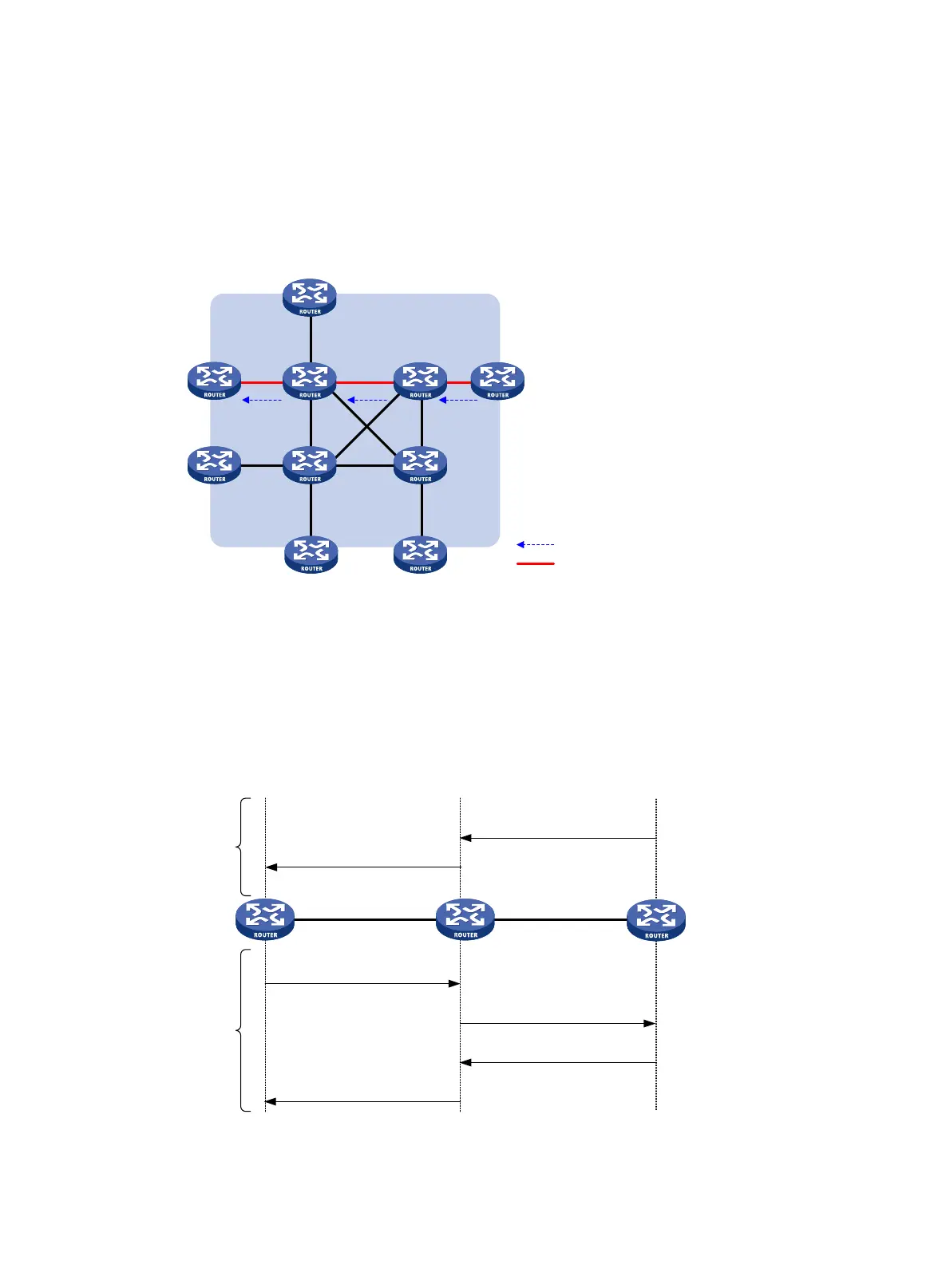55
A downstream LSR classifies FECs according to destination addresses. It assigns a label to a FEC, and
distributes the FEC-label binding to its upstream LSR, which then establishes an LFIB entry for the FEC
according to the binding information. After all LSRs along the packet forwarding path establish a LFIB
entry for the FEC, an LSP is established for packets of this FEC.
If an LSR has equal-cost routes, it creates equal-cost LSPs based on those routes to achieve load sharing
over multiple LSPs.
Figure 15 Process of dynamic LSP establishment
Label distribution and management
An LSR informs its upstream LSRs of labels assigned to FECs through label advertisement. The label
advertisement modes include downstream unsolicited (DU) and downstream on demand (DoD). The
label distribution control modes include independent and ordered.
Label management specifies the mode for processing a received label binding that is not useful at the
moment. The processing mode, called "label retention mode," can be either liberal or conservative.
Figure 16 Label advertisement modes
As shown in Figure 16, the label advertisement modes include the DU mode and the DoD mode.
LSR A
LSR B LSR D
LSR C
LSR E
LSR F LSR G
LSR H
Ingress
Egress
LSP
Label mapping
Egress
Transit
DU mode
DoD mode
2) Send a label request for the
FEC to the downstream.
3) Distribute a label mapping for
the FEC to the upstream upon
receiving the request.
Ingress
1) Unsolicitely distribute a label
mapping for a FEC to the upstream.
1) Send a label request for a FEC
to the downstream.
2) Unsolicitely distribute a label
mapping for the FEC to the
upstream.
4) Distribute a label mapping for
the FEC to the upstream upon
receiving the request.