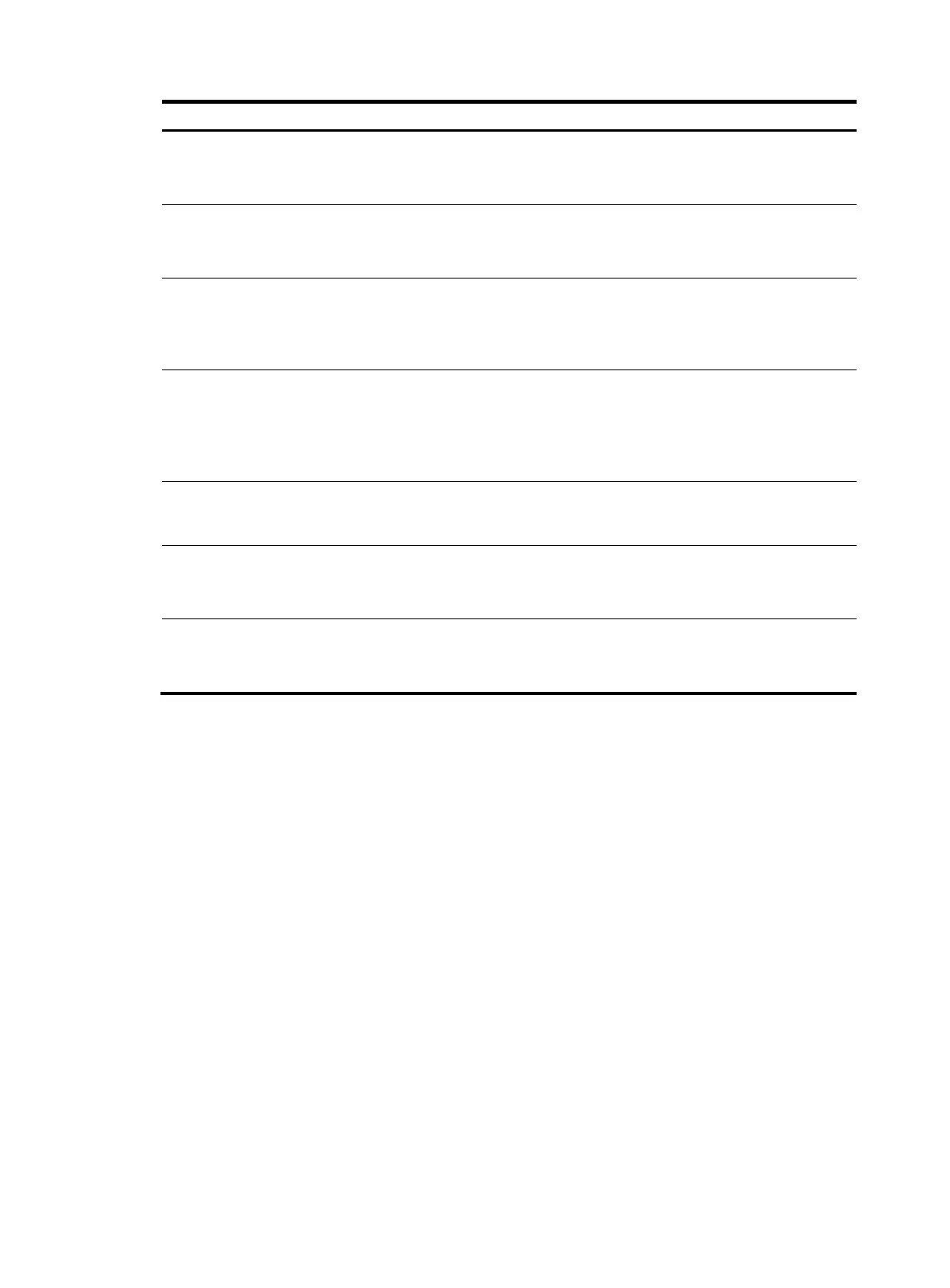262
Ste
Command
Remarks
12. Advertise a default VPN route
to a peer or peer group.
peer { group-name | ip-address }
default-route-advertise
vpn-instance vpn-instance-name
Optional.
By default, no default VPN route is
advertised to a peer or peer group.
13. Apply a filtering policy to a
peer or peer group.
peer { group-name | ip-address }
filter-policy acl-number { export |
import }
Optional.
By default, no filtering policy is
applied to a peer or peer group.
14. Apply a route filtering policy
based on IP prefix list to a
peer or peer group.
peer { group-name | ip-address }
ip-prefix prefix-name { export |
import }
Optional.
By default, no route filtering policy
based on IP prefix list is applied to
a peer or peer group.
15. Specify not to change the next
hop of a route when
advertising it to an EBGP
peer.
peer { group-name | ip-address }
next-hop-invariable
Optional.
By default, a device uses its
address as the next hop when
advertising a route to its EBGP
peer.
16. Specify the preference value
for the routes received from
the peer/peer group.
peer { group-name | ip-address }
preferred-value value
Optional.
0 by default.
17. Make BGP updates to be sent
carry no private AS numbers.
peer { group-name | ip-address }
public-as-only
Optional.
By default, a BGP update carries
private AS numbers.
18. Apply a routing policy to a
peer or peer group.
peer { group-name | ip-address }
route-policy route-policy-name
{ export | import }
Optional.
By default, no routing policy is
applied to a peer or peer group.
For information about BGP routing, see Layer 3—IP Routing Configuration Guide.
Configuring inter-AS VPN
If the MPLS backbone on which the VPN routes rely spans multiple ASs, you must configure inter-AS VPN.
Three inter-AS VPN solutions are available. You can choose them as required.
Before you configure an inter-AS VPN, complete the following tasks:
• Configure an IGP for the MPLS backbones in each AS to implement IP connectivity of the backbones
in the AS
• Configure basic MPLS for the MPLS backbones of each AS
• Configure MPLS LDP for the MPLS backbones so that LDP LSPs can be established
• Configure basic MPLS L3VPN for each AS
When configuring basic MPLS L3VPN for each AS, specific configurations may be required on PEs or
ASBR PEs. This depends on the inter-AS VPN solution selected.
Configuring inter-AS option A
Inter-AS option A applies to scenarios where the number of VPNs and that of VPN routes on the PEs are
relatively small. It is easy to implement.
