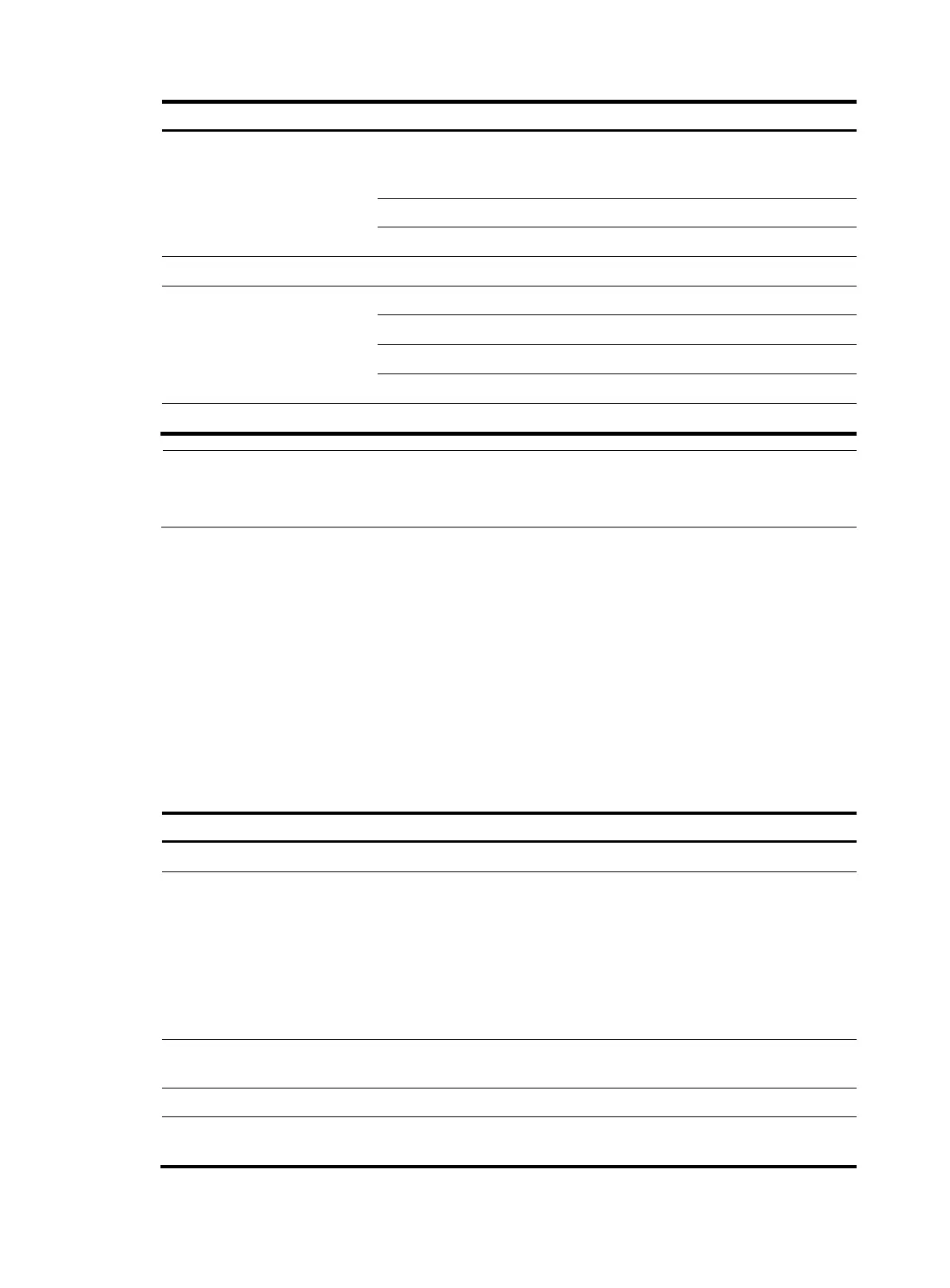61
Task Remarks
Sending back ICMP TTL exceeded
messages for MPLS TTL expired
packets
Optional.
Configuring LDP GR Optional.
Configuring LDP NSR Optional.
Configuring MPLS statistics collection Optional.
Inspecting LSPs
Configuring MPLS LSP ping Optional.
Configuring MPLS LSP tracert Optional.
Configuring BFD for LSPs Optional.
Configuring periodic LSP tracert Optional.
Enabling MPLS trap Optional.
NOTE:
These types of interfaces support MPLS capability: Layer 3 Ethernet interface, Layer 3 aggregate interface,
and VLAN interface.
Enabling the MPLS function
In an MPLS domain, you must enable MPLS on all routers before you can configure other MPLS features.
Before you enable MPLS, complete the following tasks:
• Configure link layer protocols to ensure the connectivity at the link layer.
• Assign IP addresses to interfaces so that all neighboring nodes can reach each other at the network
layer.
• Configure static routes or an IGP protocol for the LSRs to communicate with each other.
To enable MPLS:
Ste
Command
Remarks
1. Enter system view.
system-view N/A
2. Configure the MPLS LSR ID.
mpls lsr-id lsr-id
By default, no MPLS LSR ID is
configured.
An MPLS LSR ID is in the format of
an IP address and must be unique
within an MPLS domain. HP
recommends using the IP address
of a loopback interface on an LSR
as the MPLS LSR ID.
3. Enable MPLS globally and
enter MPLS view.
mpls
By default, global MPLS is
disabled.
4. Return to system view.
quit N/A
5. Enter interface view.
interface interface-type
interface-number
N/A