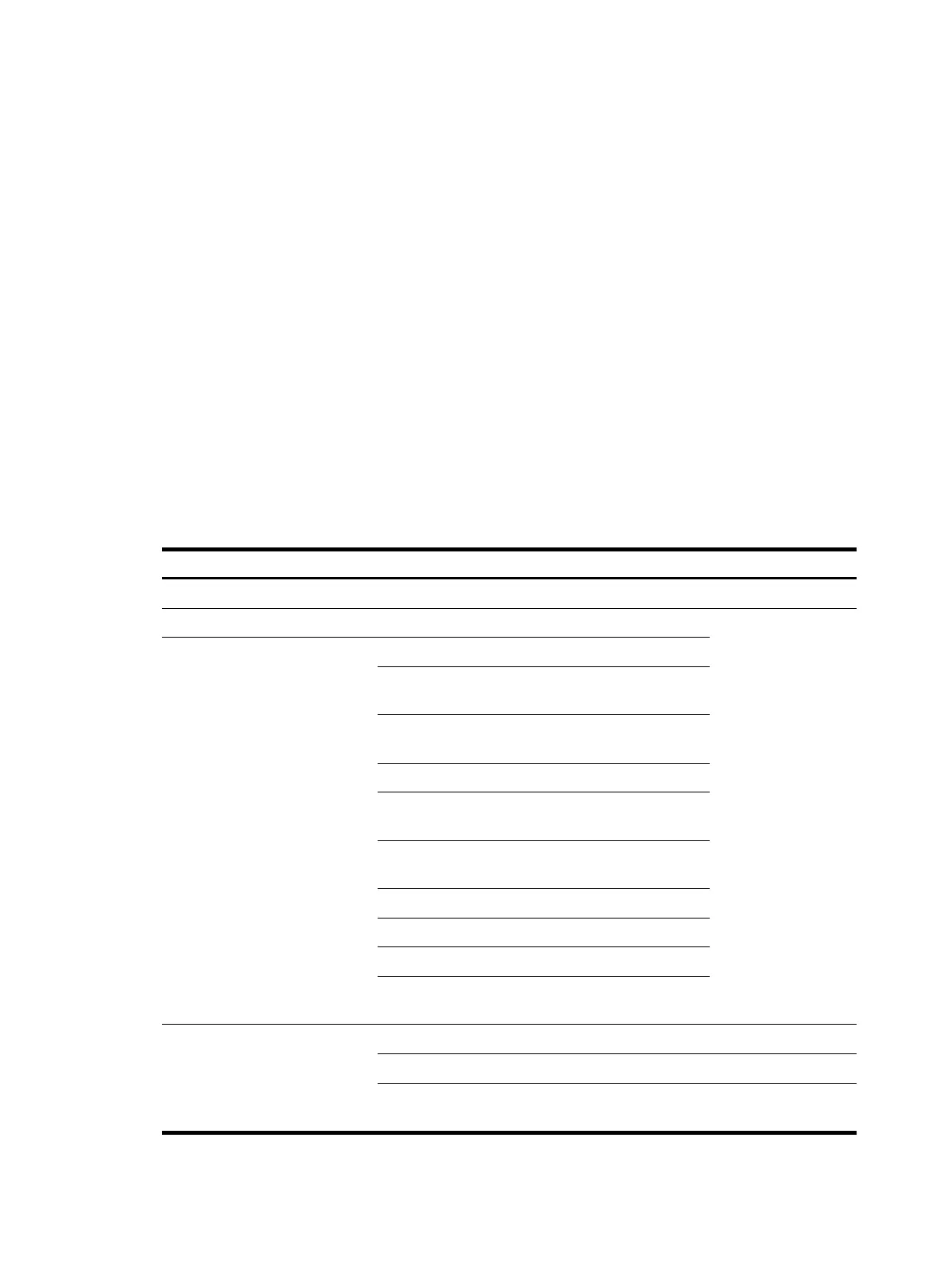60
{ Loss of session connectivity
An LSR determines the integrity of an LDP session according to the LDP PDU (which carries one
or more LDP messages) transmitted on the session. Before the Keepalive timer times out, if two
LDP peers have no information to exchange, they can send Keepalive messages to each other
to maintain the LDP session. If an LSR does not receive any LDP PDU from its peer during a
Keepalive interval, it closes the TCP connection and terminates the LDP session.
{ Receiving a shutdown message from the peer
An LSR can also send a Shutdown message to its LDP peer to terminate the LDP session. When
receiving the Shutdown message from an LDP peer, an LSR terminates the session with the LDP
peer.
Protocols
• RFC 3031, Multiprotocol Label Switching Architecture
• RFC 3032, MPLS Label Stack Encoding
• RFC 5036, LDP Specification
MPLS configuration task list
Task Remarks
Enabling the MPLS function Required.
Configuring a static LSP Required.
Use either the static
or dynamic LSP
configuration
method.
Establishing dynamic LSPs
through LDP
Configuring MPLS LDP capability Required.
Configuring local LDP session
parameters
Optional.
Configuring remote LDP session
parameters
Optional.
Configuring PHP Optional.
Configuring the policy for triggering
LSP establishment
Optional.
Configuring the label distribution
control mode
Optional.
Configuring LDP loop detection Optional.
Configuring LDP MD5 authentication
Optional.
Configuring LDP label filtering Optional.
Configure a DSCP value for outgoing
LDP packets.
Optional.
Maintaining LDP sessions
Configuring BFD for MPLS LDP Optional.
Resetting LDP sessions Optional.
Configuring a TTL processing mode
for an LSR
Optional.