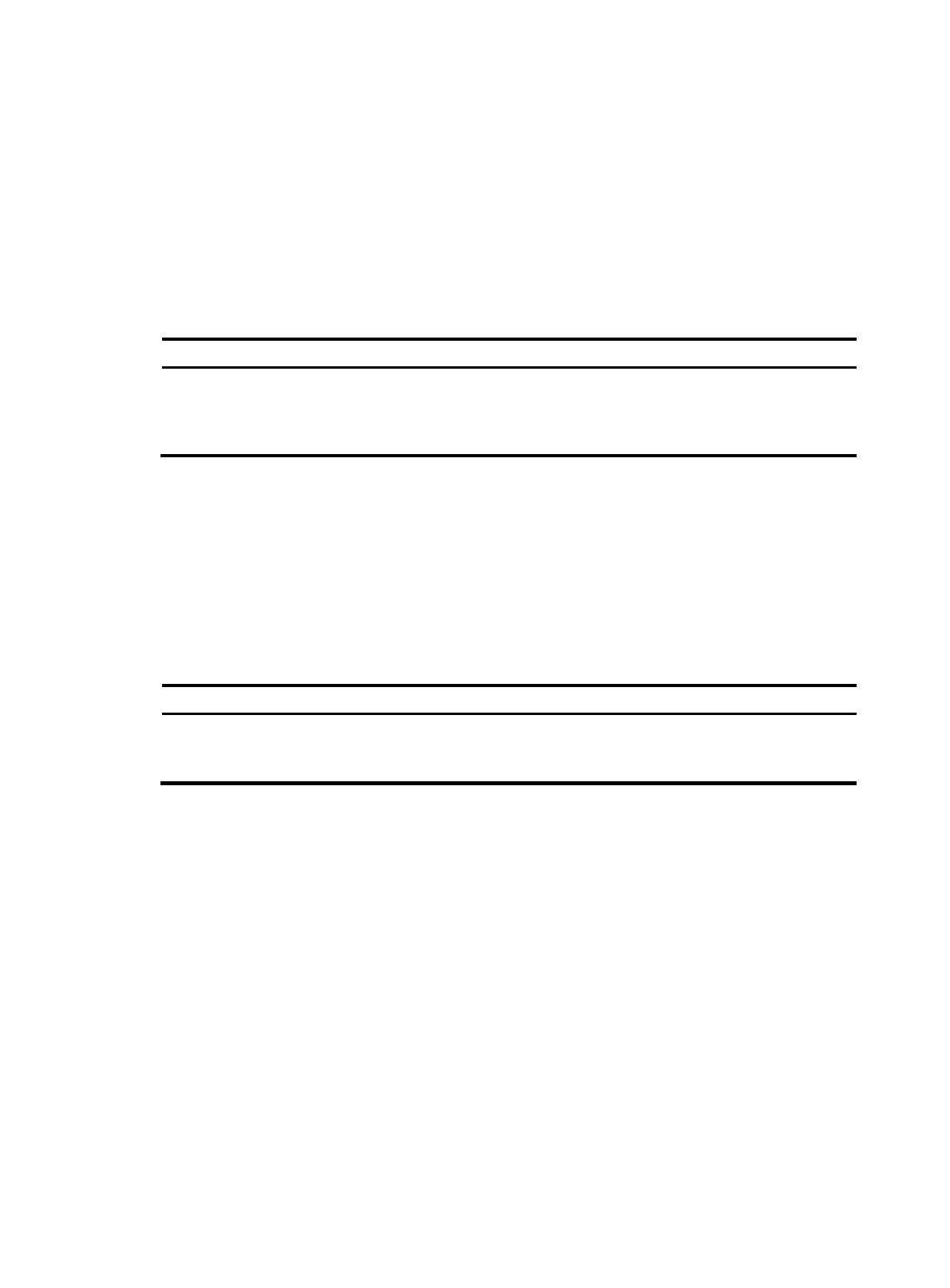76
• Periodic LSP tracert
Configuring MPLS LSP ping
MPLS LSP ping is for testing the connectivity of an LSP. At the ingress, it adds the label for the FEC to be
inspected into an MPLS echo request, which then is forwarded along the LSP to the egress. The egress
processes the request packet and returns an MPLS echo reply to the ingress. An MPLS echo reply carrying
a success notification indicates that the LSP is normal, and an MPLS echo reply carrying an error code
indicates that the LSP has failed.
To test the connectivity of an LSP, perform the following task in any view:
Task Command
Use MPLS LSP ping to test MPLS LSP connectivity.
ping lsp [ -a source-ip | -c count | -exp exp-value | -h
ttl-value | -m wait-time | -r reply-mode | -s packet-size
| -t time-out | -v ] * ipv4 dest-addr mask-length
[ destination-ip-addr-header ]
Configuring MPLS LSP tracert
MPLS LSP tracert is for locating LSP errors. It consecutively sends the MPLS echo requests along the LSP to
be inspected, with the TTL increasing from 1 to a specific value. Then, each hop along the LSP returns an
MPLS echo reply to the ingress due to TTL timeout. So, the ingress can collect the information of each hop
along the LSP, so as to locate the failed node. You can also use MPLS LSP tracert to collect the important
information of each hop along the LSP, such as the label allocated.
To locate errors of an LSP, perform the following task in any view:
Task Command
Perform MPLS LSP tracert to locate errors along an
MPLS LSP.
tracert lsp [ -a source-ip | -exp exp-value | -h ttl-value
| -r reply-mode |-t time-out ] * ipv4 dest-addr
mask-length [ destination-ip-addr-header ]
Configuring BFD for LSPs
You can configure BFD to detect the connectivity of an LSP. After the configuration, a BFD session is
established between the ingress and egress of the LSP, and the ingress adds the label for the FEC into a
BFD control packet, forwards the BFD control packet along the LSP to the egress, and determines the
status of the LSP according to the reply received. Upon detecting an LSP failure, BFD triggers a traffic
switchover.
A BFD session for LSP connectivity detection can be static or dynamic.
• Static—If you specify the local and remote discriminator values by using the discriminator keyword
when configuring the bfd enable command, the BFD session is established with the specified
discriminator values. Such a BFD session is used to detect the connectivity of a pair of LSPs in
opposite directions (one from local to remote, and the other from remote to local) between two
devices.
• Dynamic—If you do not specify the local and remote discriminator values when configuring the bfd
enable command, the MPLS LSP ping is run automatically to negotiate the discriminator values and