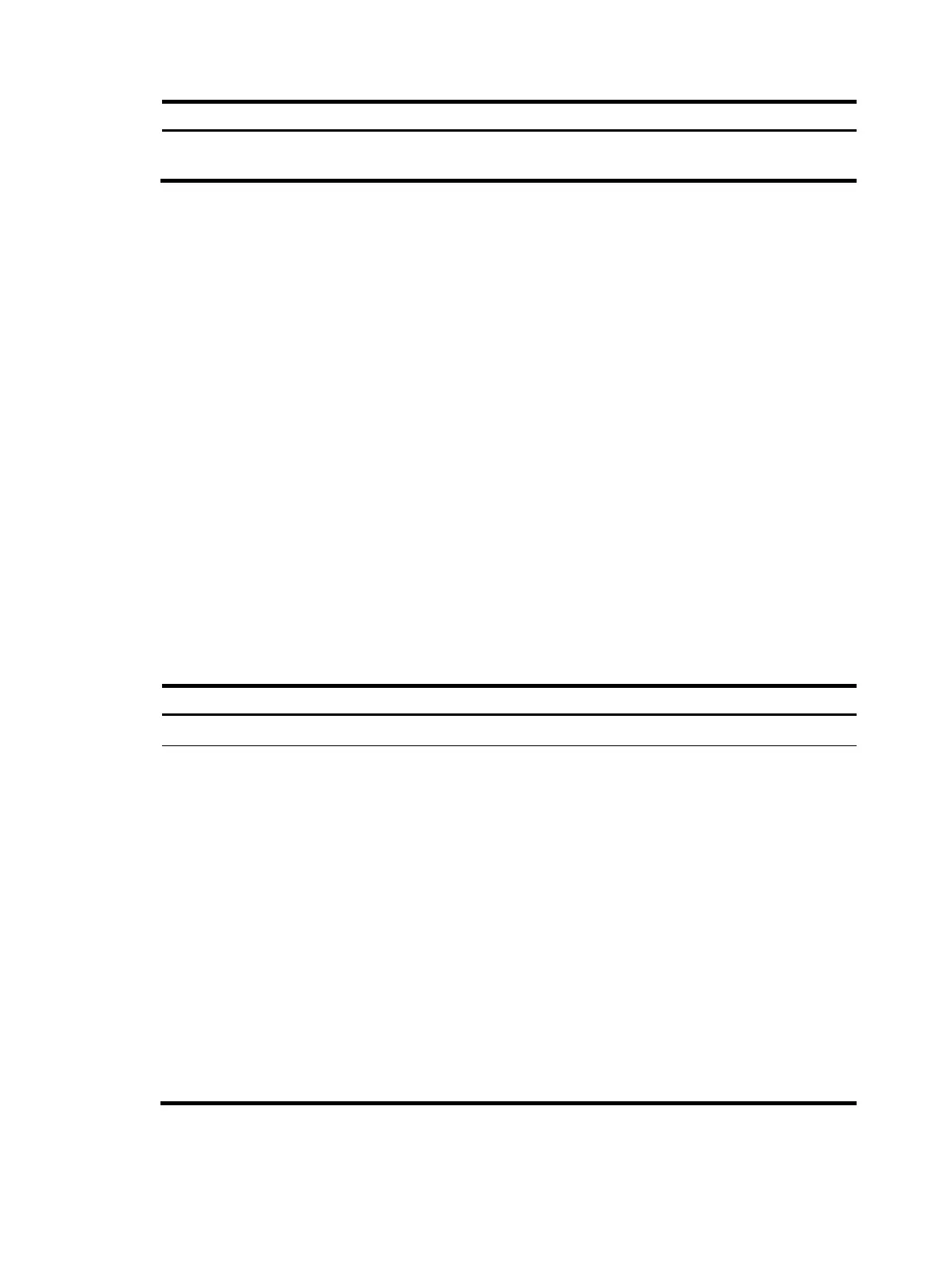62
Ste
Command
Remarks
6. Enable MPLS for the interface.
mpls
By default, MPLS is disabled on
interfaces.
Configuring a static LSP
The principle of establishing a static LSP is that the outgoing label of an upstream LSR is the incoming
label of its downstream LSR.
Before you configure a static LSP, complete the following tasks:
• Determine the ingress LSR, transit LSRs, and egress LSR for the static LSP.
• Enable MPLS on all these LSRs.
• Make sure the ingress LSR has a route to the FEC destination. This is not required on the transit LSRs
and egress LSR.
When you configure a static LSP, follow these configuration restrictions and guidelines:
• The outgoing label of an upstream LSR is the incoming label of its downstream LSR.
• When you configure a static LSP on the ingress LSR, the next hop specified must be consistent with
the next hop of the optimal route in the routing table. If you configure a static IP route for the LSP, be
sure to specify the same next hop for the static route and the static LSP. For information about
configuring a static IP route, see Layer 3—IP Routing Configuration Guide.
• For an ingress or transit LSR, do not specify the public address of an interface on the LSR as the next
hop address.
To configure a static LSP:
Ste
Command
Remarks
1. Enter system view.
system-view N/A
2. Configure a static LSP..
• On the ingress node:
static-lsp ingress lsp-name destination
dest-addr { mask | mask-length } nexthop
next-hop-addr out-label out-label
• On a transit node:
static-lsp transit lsp-name
incoming-interface interface-type
interface-number in-label in-label
nexthop next-hop-addr out-label out-label
• On the egress node:
static-lsp egress lsp-name
incoming-interface interface-type
interface-number in-label in-label
Follow the configuration
guidelines to set correct
parameters for the ingress,
transit, and egress nodes.
