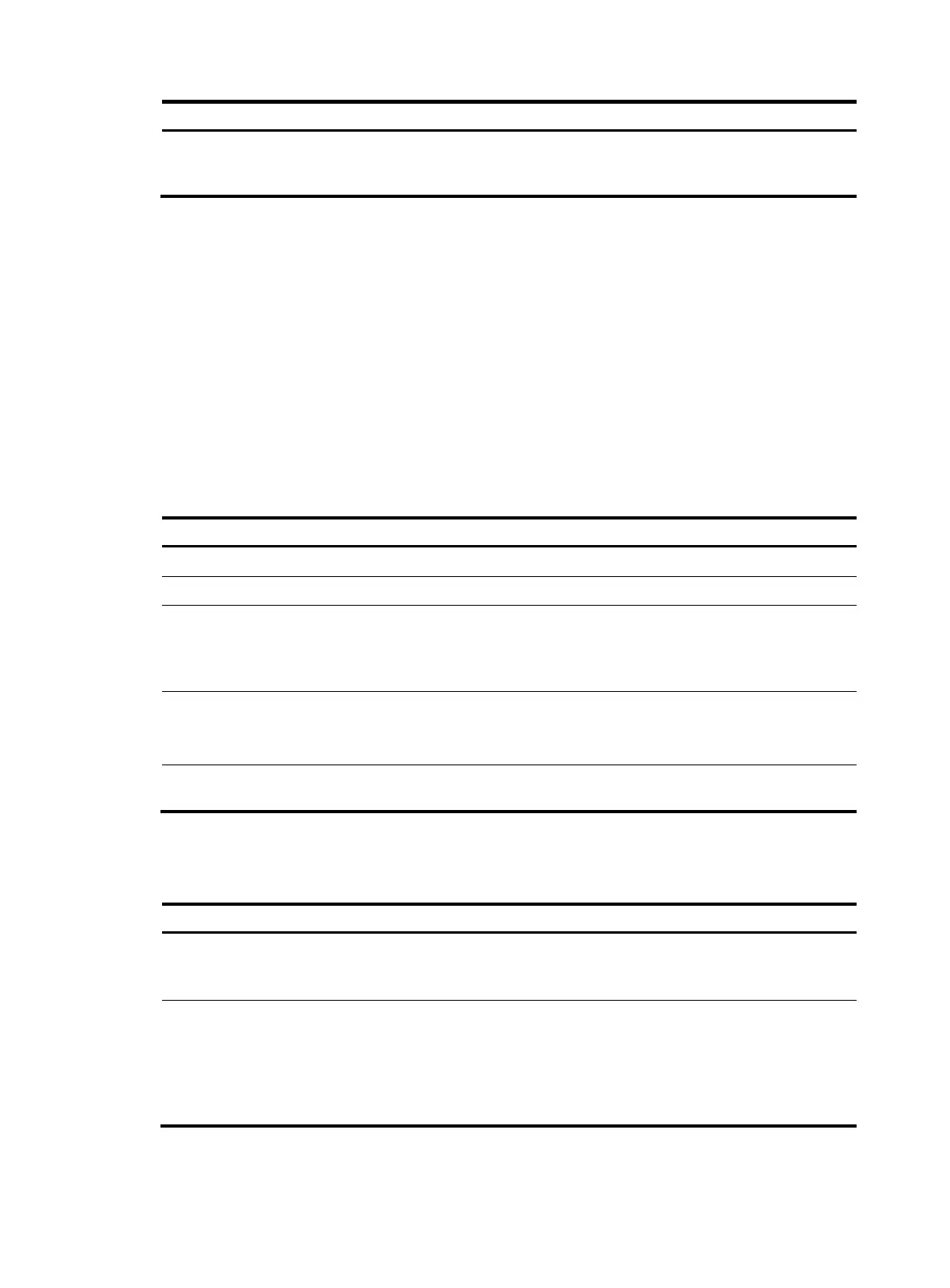124
Ste
Command
Remarks
6. Configure MPLS TE to tear
down a failed RSVP TE tunnel
and reestablish it.
mpls te failure-action teardown
Optional.
Not configured by default.
Configuring protection switching
Before you configure protection switching, complete following tasks:
• Configure basic MPLS.
• Enable MPLS TE and create an MPLS TE tunnel.
• Configure BFD for the MPLS TE tunnel.
Before you configure a protection tunnel, prepare the following data:
• Interface number of the main tunnel in the protection group
• ID of the protection tunnel in the protection group
To configure protection switching:
Ste
Command Remarks
1. Enter system view.
system-view N/A
2. Enter tunnel interface view.
interface tunnel tunnel-number N/A
3. Configure a protection tunnel
for the main tunnel.
mpls te protection tunnel tunnel-id
[ holdoff holdoff-time | mode
{ non-revertive | revertive [ wtr
wtr-time ] } ] *
N/A
4. Configure an external
protection switching action.
mpls te protect-switch { clear |
force | lock | manual }
Optional.
By default, no switching action is
configured.
5. Commit the current
configuration of the tunnel.
mpls te commit N/A
Displaying and maintaining MPLS TE
Task Command Remarks
Display information about explicit
paths.
display explicit-path [ path-name ]
[ | { begin | exclude | include }
regular-expression ]
Available in any view.
Display information about static
CR-LSPs.
display mpls static-cr-lsp
[ lsp-name lsp-name ] [ egress |
ingress | transit ] [ { include |
exclude } ip-address prefix-length ]
[ verbose ] [ | { begin | exclude |
include } regular-expression ]
Available in any view.