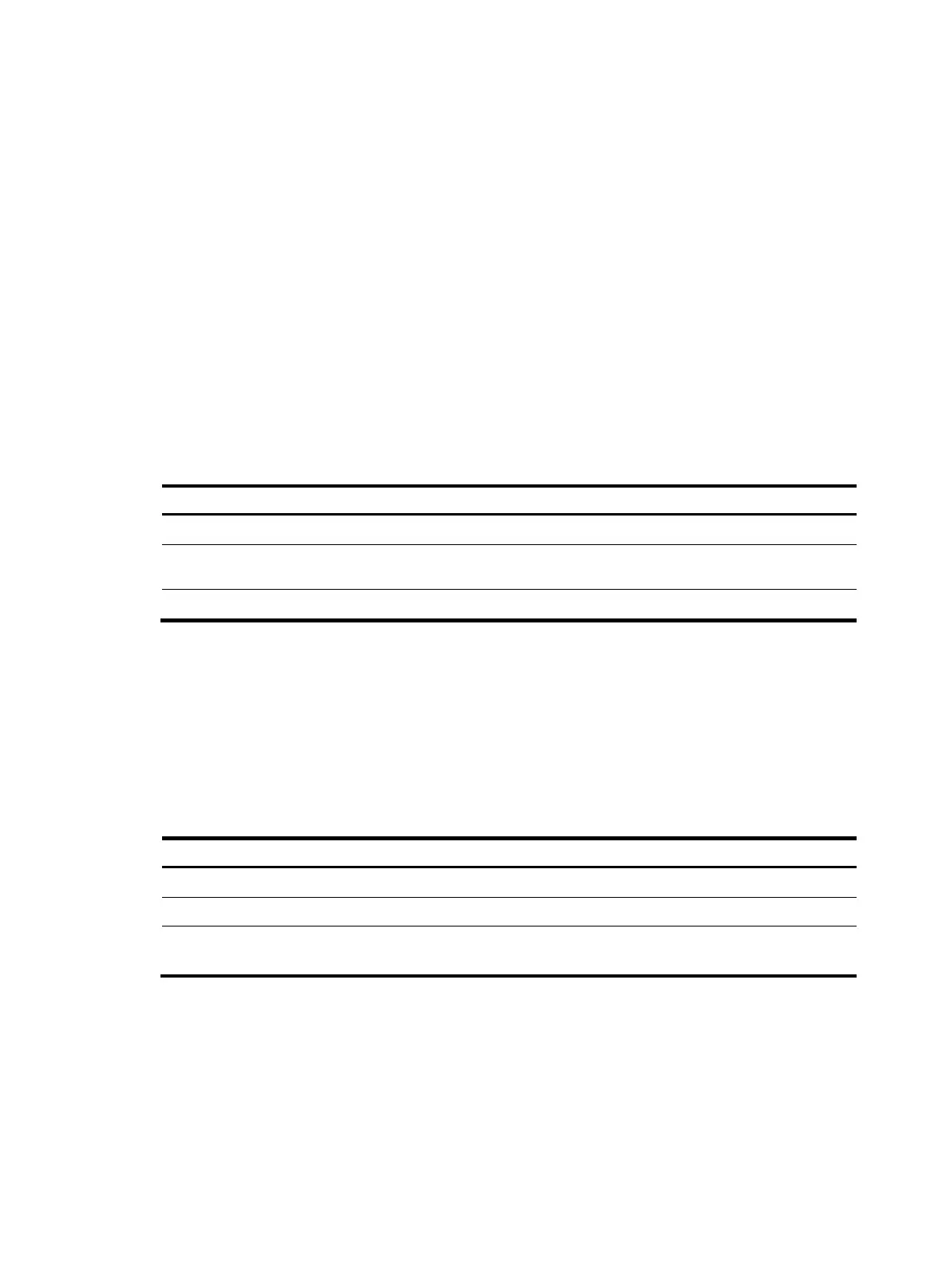202
VC, no matter which Layer 2 Ethernet interfaces that the packets arrive at. The device chooses
a VC for a received packet according to only the VLAN tag carried in the packet. It cannot
differentiate the users and services on different Layer 2 Ethernet interfaces. HP recommends
that you create a VC on a VLAN interface when all users connected to the VLAN interface have
their packets forwarded over the same VC.
{ Configure a Martini VC for a service instance.
After you configure a Martini VC for a service instance applied on a Layer 2 Ethernet interface,
the interface uses the service instance to match incoming packets. Packets matching the service
instance are forwarded over the VC. A service instance can match all packets received on the
interface, packets carrying the specified VLAN tags, all tagged packets, or packets with no
VLAN tags. HP recommends that you use this method when the users connected to the same
VLAN interface must use different VCs.
Service instances can be created only on Layer 2 Ethernet interfaces. For more information
about service instances, see "Configuring VPLS."
Configuring the remote peer
Ste
Command
1. Enter system view.
system-view
2. Configure an MPLS LDP remote peer and enter its
view.
mpls ldp remote-peer remote-peer-name
3. Specify the IP address of the remote peer.
remote-ip ip-address
For remote peer configuration information, see "Configuring basic MPLS."
Creating a Martini VC on a Layer 3 interface
A Martini VC has two main parameters: IP address of the peer PE, and VC ID. The combination of the VC
ID and the encapsulation type must be unique on a PE. Changing the encapsulation type might result in
VC ID conflicts.
To create a Martini VC on a Layer 3 interface of a PE:
Ste
Command
1. Enter system view.
system-view
2. Enter the view of the interface connecting the CE.
interface interface-type interface-number
3. Create a Martini VC.
mpls l2vc destination vcid [ ethernet | vlan } |
[ tunnel-policy tunnel-policy-name ] ] *
Creating a Martini VC for a service instance
To complete this task, perform the following configurations on a PE:
• Create a service instance on a Layer 2 Ethernet interface.
• Configure a packet matching rule for the service instance.
• Create a Martini VC for the service instance.