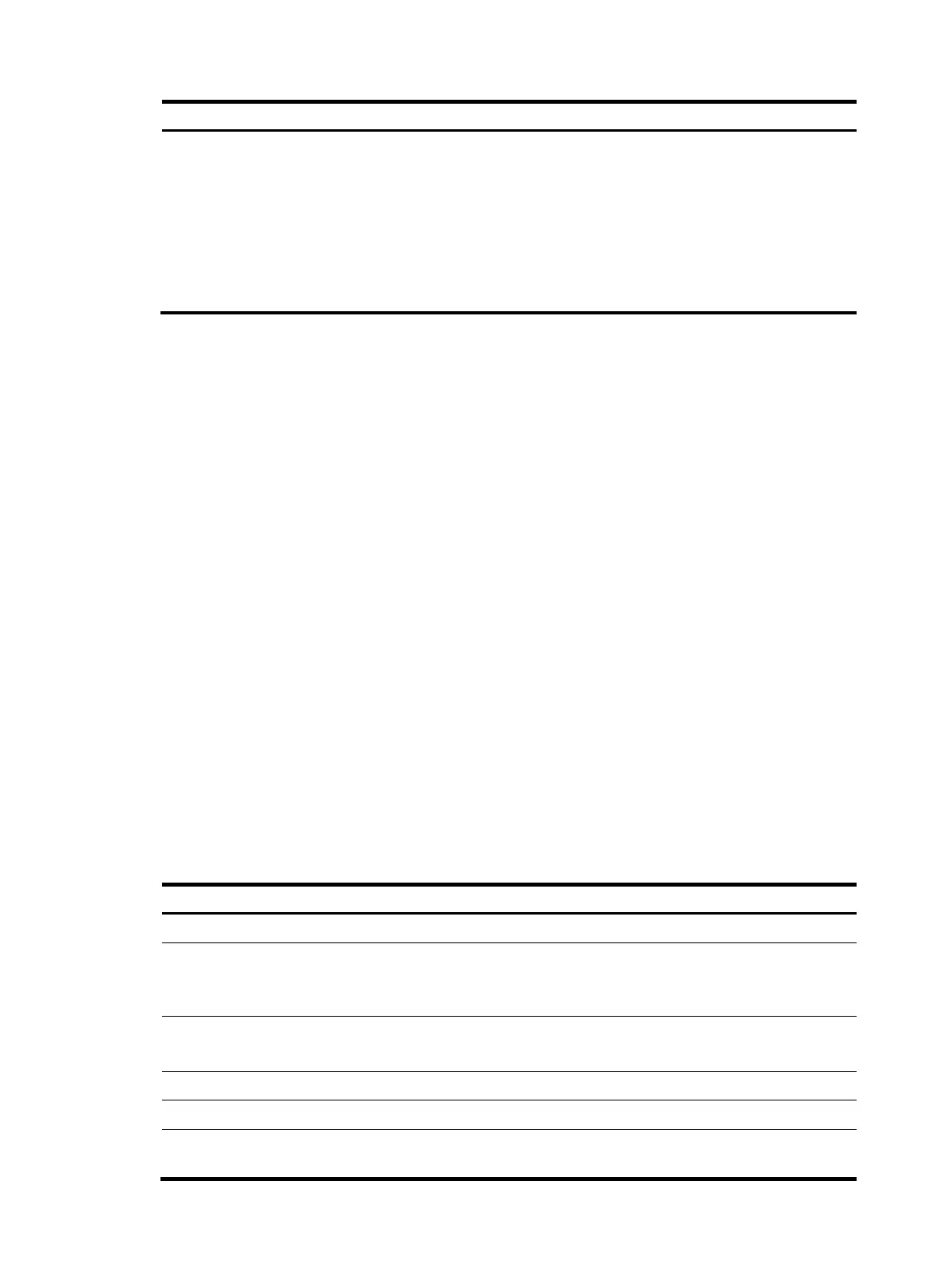269
Ste
Command
Remarks
5. Configure a sham link.
sham-link source-ip-address
destination-ip-address [ cost cost |
dead dead-interval | hello
hello-interval | retransmit
retrans-interval | trans-delay delay
| simple [ cipher | plain ]
password | { md5 | hmac-md5 }
key-id [ cipher | plain ]
password ]*
By default, no sham link is
configured.
If you start OSPF but do not configure the router ID, the system automatically elects one. However, the
same election rules produce the same router ID. Therefore, HP recommends that you configure the router
ID when starting an OSPF process. For the election rules, see Layer 3—IP Routing Configuration Guide.
If you configure multiple OSPF VPN instances but do not configure the route tag, the system automatically
creates one based on the AS number configured. If you do not configure BGP, the tag is 0. However, the
same calculation rule produces the same tag, and hence the same tag is created for multiple OSPF VPN
instances on the same PE or PEs with the same AS number. Therefore, HP recommends configuring
different tags for different OSPF VPN instances.
Configuring BGP AS number substitution and SoO
When CEs at different sites have the same AS number, configure the BGP AS number substitution function
to avoid route loss.
With the BGP AS number substitution function, when a PE advertises a route to the specified CE, if an AS
number identical to that of the CE exists in the AS_PATH of the route, it is replaced with that of the PE
before the route is advertised.
If the PE connects to multiple CEs in the same site, use a routing policy to add the SoO attribute to the
routes received from the CEs.
Before you configure BGP AS number substitution and SoO, complete the following tasks:
• Configure basic MPLS L3VPN.
• Make sure CEs at different sites have the same AS number.
To configure BGP AS number substitution and SoO:
Ste
Command
Remarks
1. Enter system view.
system-view N/A
2. Create a routing policy and
enter routing policy view.
route-policy route-policy-name
permit node node-number
Optional.
No routing policy is created by
default.
3. Specify an SoO attribute
value.
apply extcommunity soo
site-of-origin additive
Optional.
Not specified by default.
4. Return to system view.
quit N/A
5. Enter BGP view.
bgp as-number N/A
6. Enter BGP VPN instance view.
ipv4-family vpn-instance
vpn-instance-name
N/A