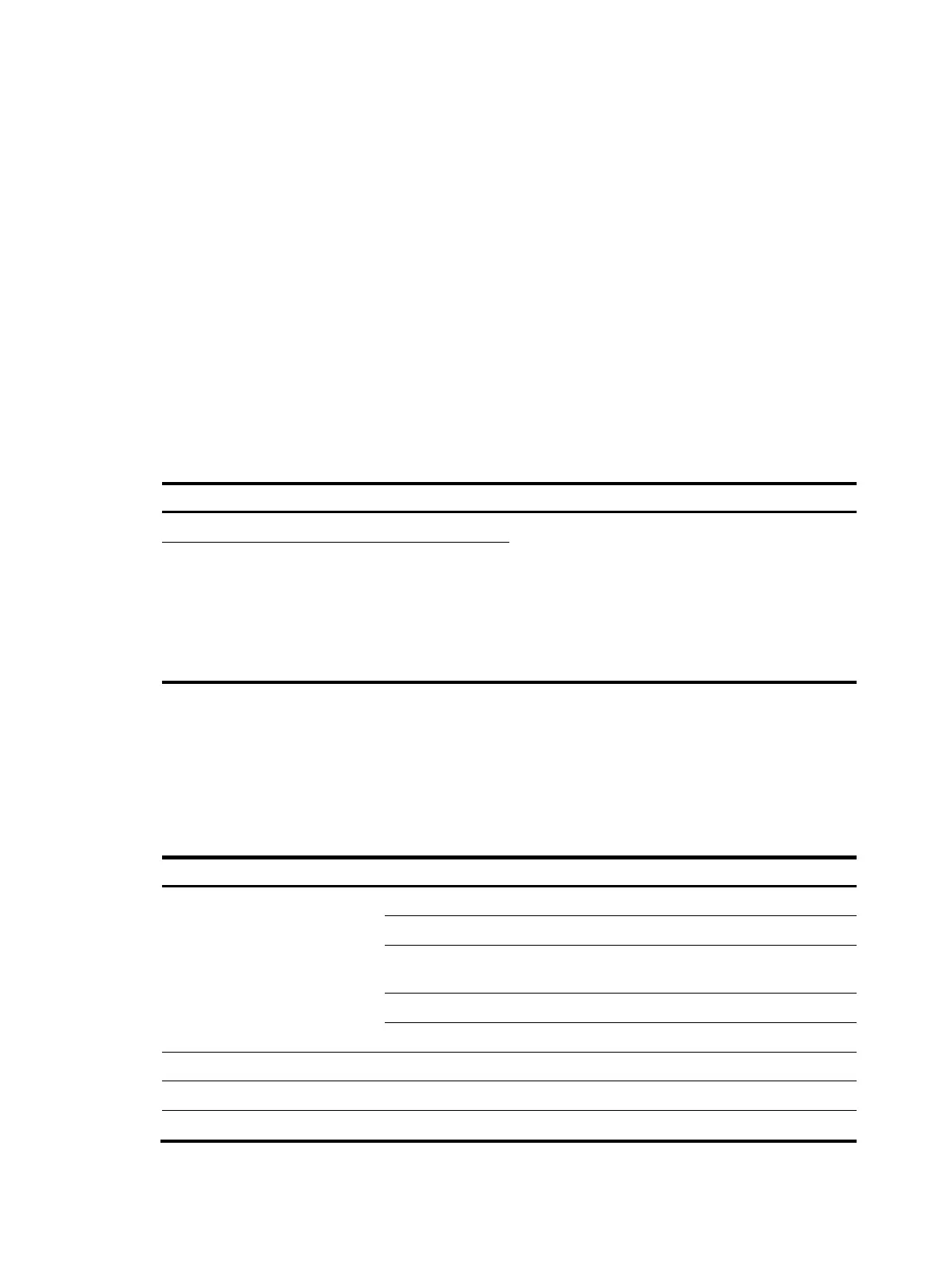348
The PEs use an IGP to ensure the connectivity between them.
Routing information exchange from the egress PE to the remote CE
The exchange of routing information between the egress PE and the remote CE is the same as that
between the local CE and the ingress PE.
IPv6 MPLS L3VPN network schemes and functions
IPv6 MPLS L3VPN supports the following network schemes and functions:
• Basic VPN
• Inter-AS VPN option A
• Inter-AS VPN option C
• Carrier's carrier
IPv6 MPLS L3VPN configuration task list
Task Remarks
Configuring basic IPv6 MPLS L3VPN
By configuring basic IPv6 MPLS L3VPN, you can
construct simple IPv6 VPN networks over an MPLS
backbone.
To deploy special IPv6 MPLS L3VPN networks, such as
inter-AS VPN, you must also perform some specific
configurations in addition to the basic IPv6 MPLS
L3VPN configuration. For more information, see the
related sections.
Configuring inter-AS IPv6 VPN
Configuring basic IPv6 MPLS L3VPN
The key task in IPv6 MPLS L3VPN configuration is to manage the advertisement of IPv6 VPN routes on the
MPLS backbone, including PE-CE route exchange and PE-PE route exchange.
Complete the following tasks to configure basic IPv6 MPLS L3VPN:
Task Remarks
Configuring VPN instances
Creating a VPN instance Required.
Associating a VPN instance with an interface Required.
Configuring route related attributes for a VPN
instance
Optional.
Configuring a tunneling policy for a VPN instance Optional.
Configuring an LDP instance Optional.
Configuring routing between PE and CE Required.
Configuring routing between PEs Required.
Configuring routing features for the BGP-VPNv6 subaddress family Optional.
Before configuring basic IPv6 MPLS L3VPN, complete the following tasks: