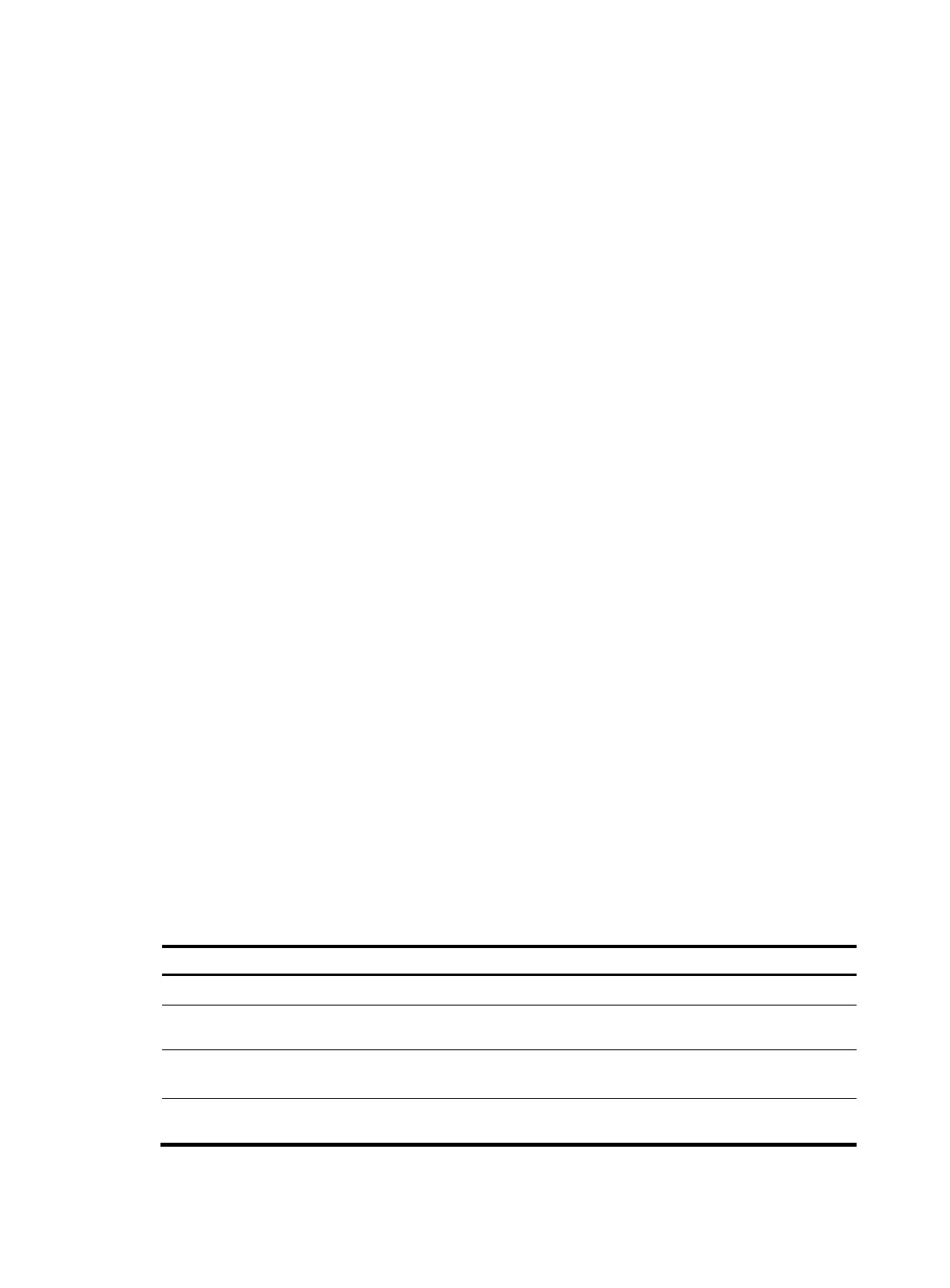8
Route exchange between an MCE and a PE
Routing information entries are bound to specific VPN instances on an MCE device, and packets of each
VPN instance are forwarded between MCE and PE according to interface. As a result, VPN routing
information can be transmitted by performing relatively simple configurations between MCE and PE,
such as importing the VPN routing entries on MCE devices to the routing table of the routing protocol
running between MCE and PEs.
The following routing protocols can be used between MCE and PE devices for routing formation
exchange:
• Static route
• RIP
• OSPF
• IS-IS
• IBGP
• EBGP
For information about routing protocol configuration and route import, see Layer 3—IP Routing
Configuration Guide.
Configuring VPN instances
Configuring VPN instances is required in all MCE networking schemes.
By configuring VPN instances on a PE, you isolate not only VPN routes from public network routes, but
also routes of a VPN from those of another VPN. This feature allows VPN instances to be used in
networking scenarios besides MCE.
Creating a VPN instance
A VPN instance is associated with a site. It is a collection of the VPN membership and routing rules of its
associated site. A VPN instance does not necessarily correspond to one VPN.
A VPN instance takes effect only after you configure an RD for it. Before configuring an RD for a VPN
instance, you can configure no other parameters for the instance but a description.
You can configure a description for a VPN instance to record its related information, such as its
relationship with a certain VPN.
To create and configure a VPN instance:
Ste
Command
Remarks
1. Enter system view.
system-view N/A
2. Create a VPN instance and
enter VPN instance view.
ip vpn-instance vpn-instance-name
N/A
3. Configure an RD for the VPN
instance.
route-distinguisher
route-distinguisher
N/A
4. Configure a description for
the VPN instance.
description text Optional.