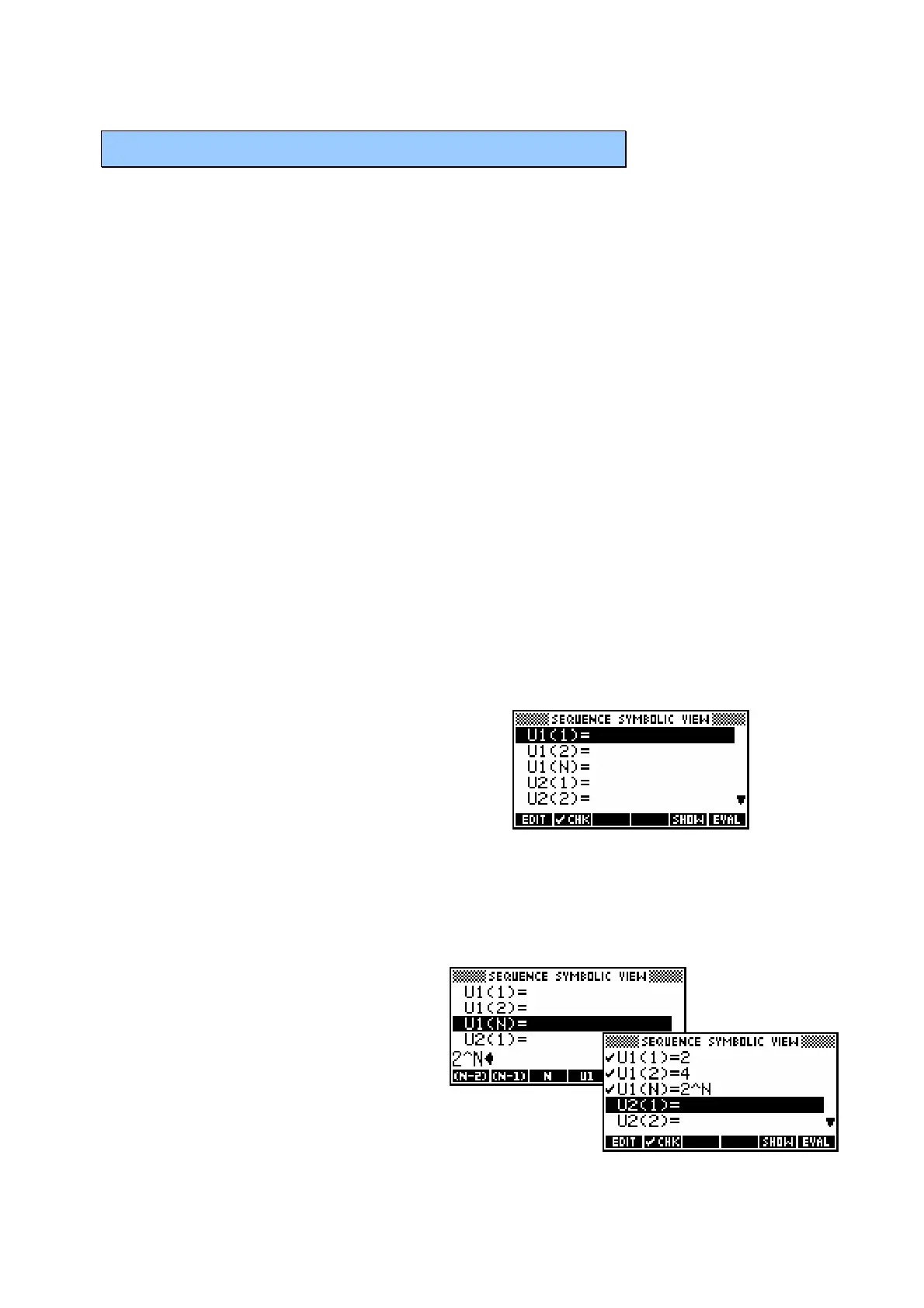107
T
T
H
H
E
E
S
S
E
E
Q
Q
U
U
E
E
N
N
C
C
E
E
A
A
P
P
L
L
E
E
T
T
This aplet is used to deal with sequences, and indirectly series, in both non-
recursive form (where T
n
is a function of n) and implicit/recursive/iterative
form (where T
n
is a function of T
n-1
).
Recursive or non-recursive
Examples of these types of sequences are:
(explicit/non-recursive)
{
{}
{}
2
3 1 ..... 2,5,8,11,14,.....
..... 1,4,9,16,25,.....
2 ..... 2,4,8,16,32,.....
n
n
n
n
Tn
Tn
T
=−
=
=
(implicit/recursive)
{}
{}
11
11
1212
2 1 ; 2 ..... 2,3,5,9,17,.....
5 ; 2 ..... 2,3,2,3,2,.....
; 1, 1 ..... 1,1,2,3,5,8.....
nn
nn
nn n
TT T
TTT
TT TT T
−
−
−−
=−=
=− =
=+ ==
As with most aplets, the Sequence aplet starts
in the SYMB view when you enter formulas.
The Sequence aplet uses the terminology U(N)
rather than the other commonly used T
n
for its
definitions in order to avoid having to use
subscripts which would not show up well on
the screen. All functions of this type are assumed to be defined for the
positive integers only - for N = 1,2,3,4…
First, second & general terms
Each definition has three entries - U1(1), U1(2) and U1(N) (see above).
If the sequence is non-recursive then only the U1(N) entry need be filled in,
with the other two entries calculated
automatically from the definition.
Let’s start with a non-recursive
sequence of 2
n
n
T = . If you type it in
as shown right (using the XTθ button to get N), press
ENTER and then watch carefully, you will see the entries
for U1(1) and U1(2) filled in automatically.
