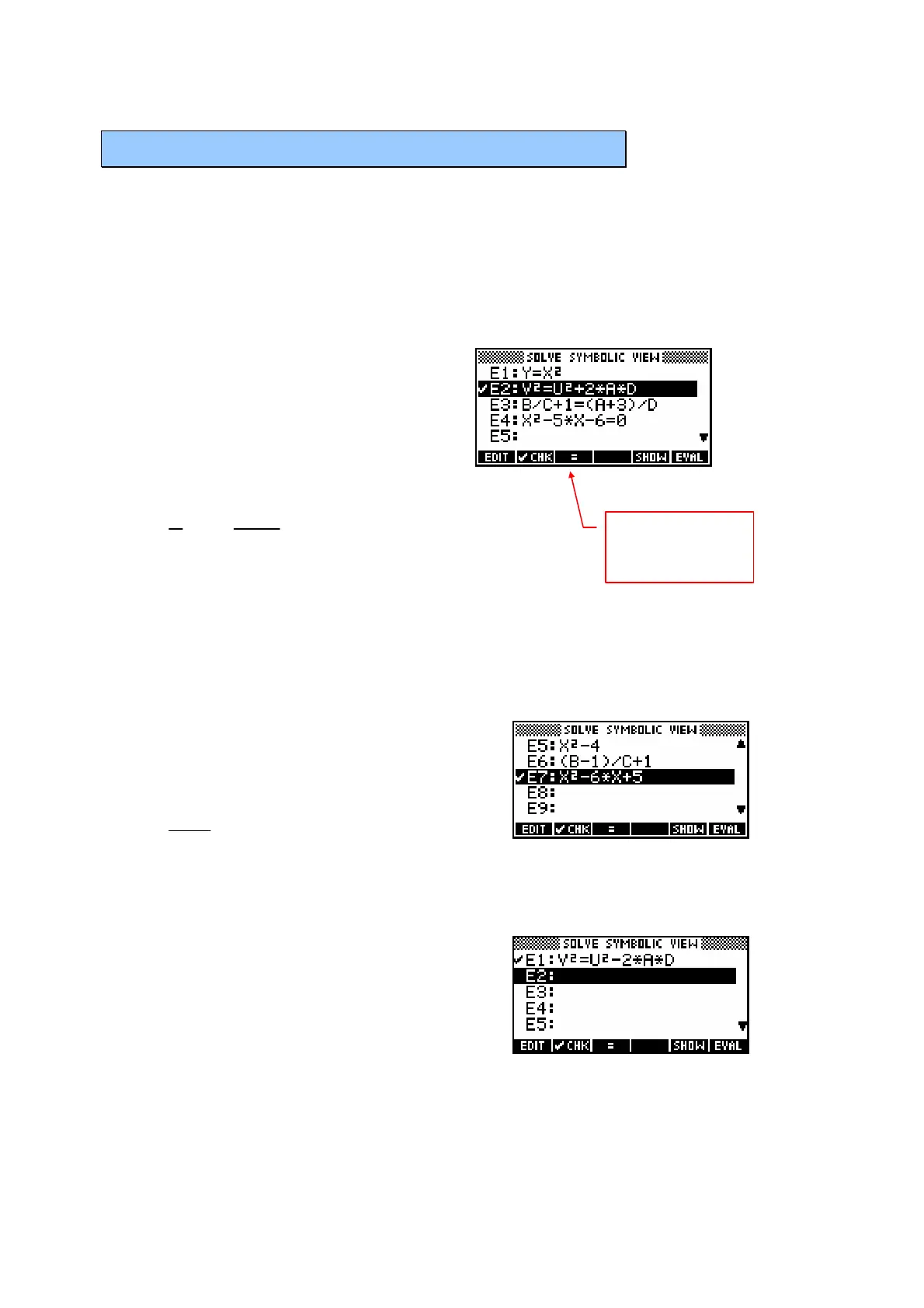113
T
T
H
H
E
E
S
S
O
O
L
L
V
V
E
E
A
A
P
P
L
L
E
E
T
T
This aplet will probably rival the Function aplet as your ‘most used’ tool. It
solves equations, finds zeros of expressions involving multiple variables, and
even involving derivatives and integrals.
Equations vs. expressions
To ensure that we are using the same terminology, let's define our terms first.
An equation includes an = sign, and can
usually be solved:
eg.
2
22
2
2
3
1
650
yx
vu ad
ba
cd
xx
=
=−
+
+=
−+=
…are all equations.
An expression, on the other hand, does not contain an = sign. It can be
evaluated or rearranged but not solved. When you enter an expression into
the Solve aplet it internally puts an “ = 0 ” onto the end so as to convert it
into an equation which can be solved.
eg.
2
2
4
1
1
65
x
b
c
xx
−
−
+
−+
… are all expressions.
Entering the equation
Let's start by looking at the equation
22
2vu ad=− . This equation gives the final
velocity (v) of a object as a function of the
initial velocity (u), the acceleration acting on it
(a) and the distance traveled (d).
Note the = sign
provided for
convenience.