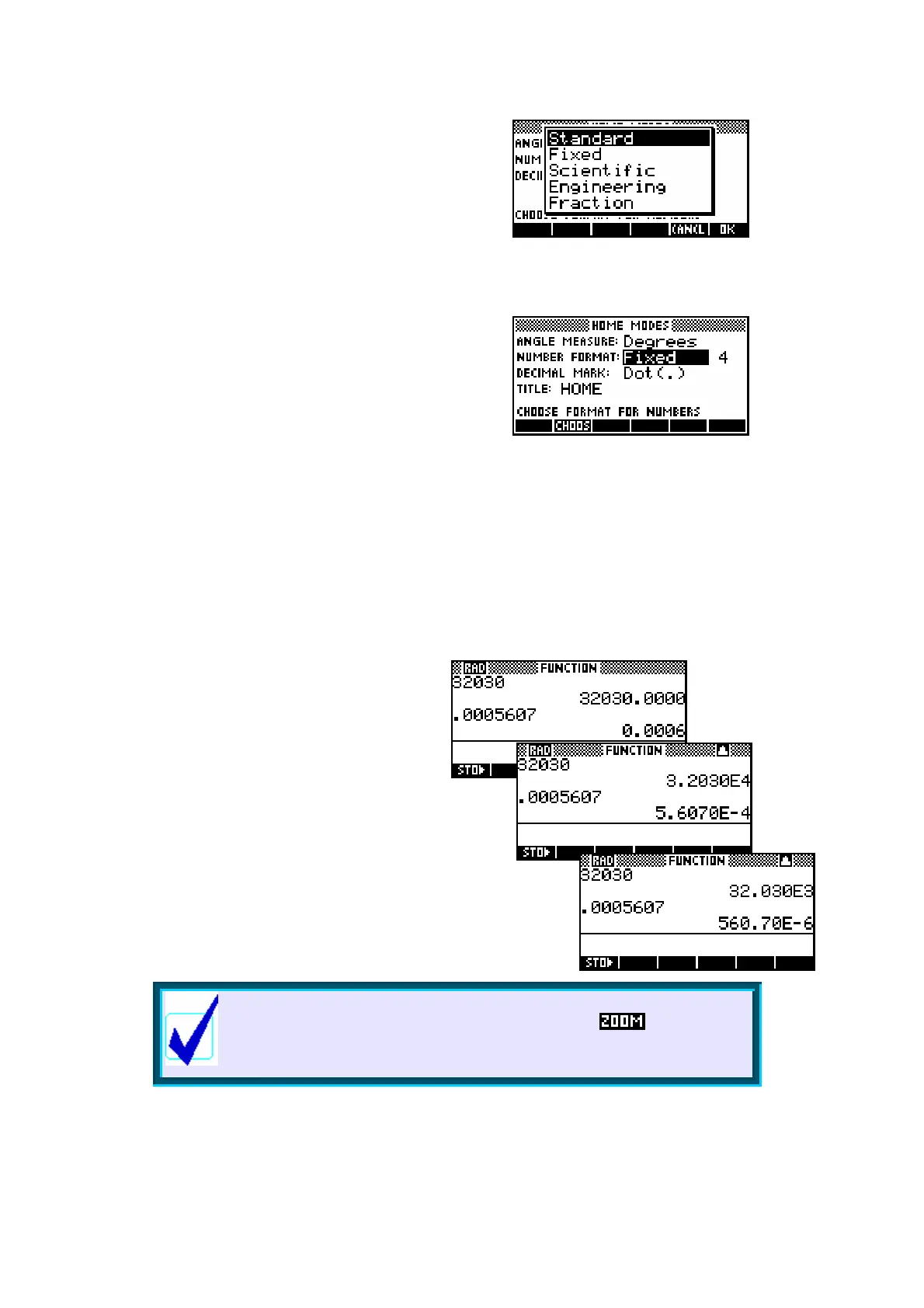31
Numeric formats
The choices for ‘Number format’ are shown
on the right. Standard is probably the best
choice in most cases, although it can be a little
annoying to constantly have 12 significant
figures displayed. In Standard mode, very
large and very small numbers are displayed in scientific notation.
The Fixed, Scientific and
Engineering formats all require you to
specify how many decimal places to display.
The screenshot right shows Fixed 4, which
rounds everything off to 4 decimal places. Of
course, you can change the 4 to any other
number you want.
A setting of Scientific notation ensures that any results are displayed in
scientific notation. Of course, the calculator’s idea of scientific notation may
not be the same as yours. Since the calculator has no way of displaying
powers as superscripts, a result of
4
3 203 10⋅× has to be displayed as
3.203E4. The alternative of Engineering notation is very similar to
Scientific, except that powers are always displayed as multiples of 3.
This is done to allow easy conversion
in the Metric system, which also works
in multiples of 1000.
The screens right show the same two
numbers displayed as in turn as; Fixed 4,
Scientific 4 and Engineering 4.
Calculator Tip
If you have Labels turned on when you in (or out)
on a graph then you may end up with axes whose numeric
labels are horrible decimals (see below right).
