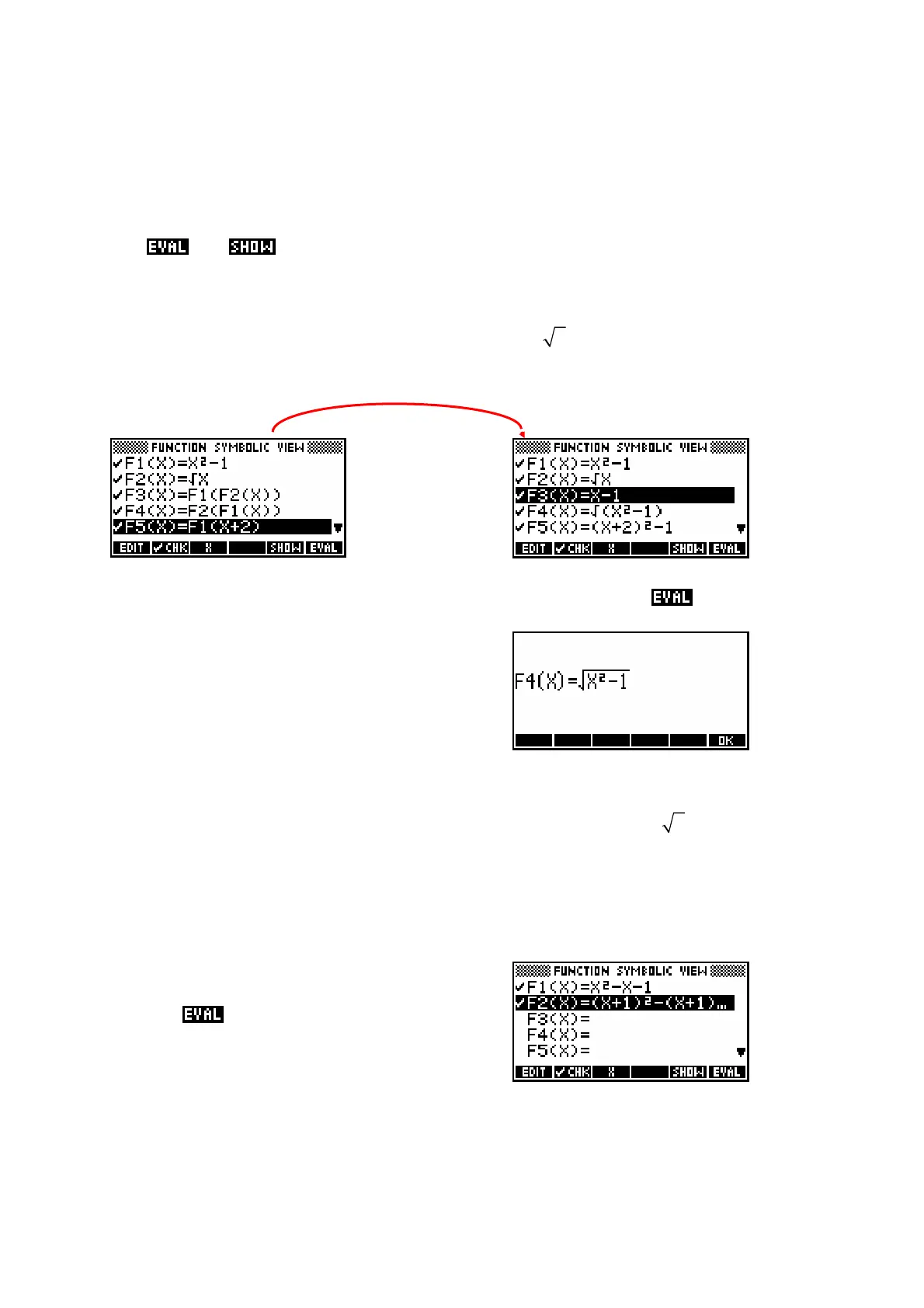71
Composite functions
The Function aplet is capable of dealing with composite
functions such as
)
2fx+ or
)
()
gx in its SYMB view.
The and keys are particularly helpful with
this.
For example, if we define
2
1( ) 1Fx x=− and 2( )Fx x= , then
we can use these in our defining of F3, F4. See the screen
shot on the left below.
If the highlight is now positioned on each of these in turn, and the key
pressed then the substitution is performed.
The result is shown in the upper right hand
snapshot and the F4(X) function is shown right
after pressing SHOW.
Notice that the calculator is smart enough to realize in F3(X) that
()
2
1x −
is the same as 1
− , although not, unfortunately, smart enough to keep track
of the implications for the domain that F3(X) should be defined only for non-
negative x.
There is a limit to this however. If you define
2
1( ) 1Fx x x=−− and then 2( ) 1( 1)Fx Fx
+ ,
then the routine will not simplify
()()
2
111xx+−+−
to
2
1
x+−.
