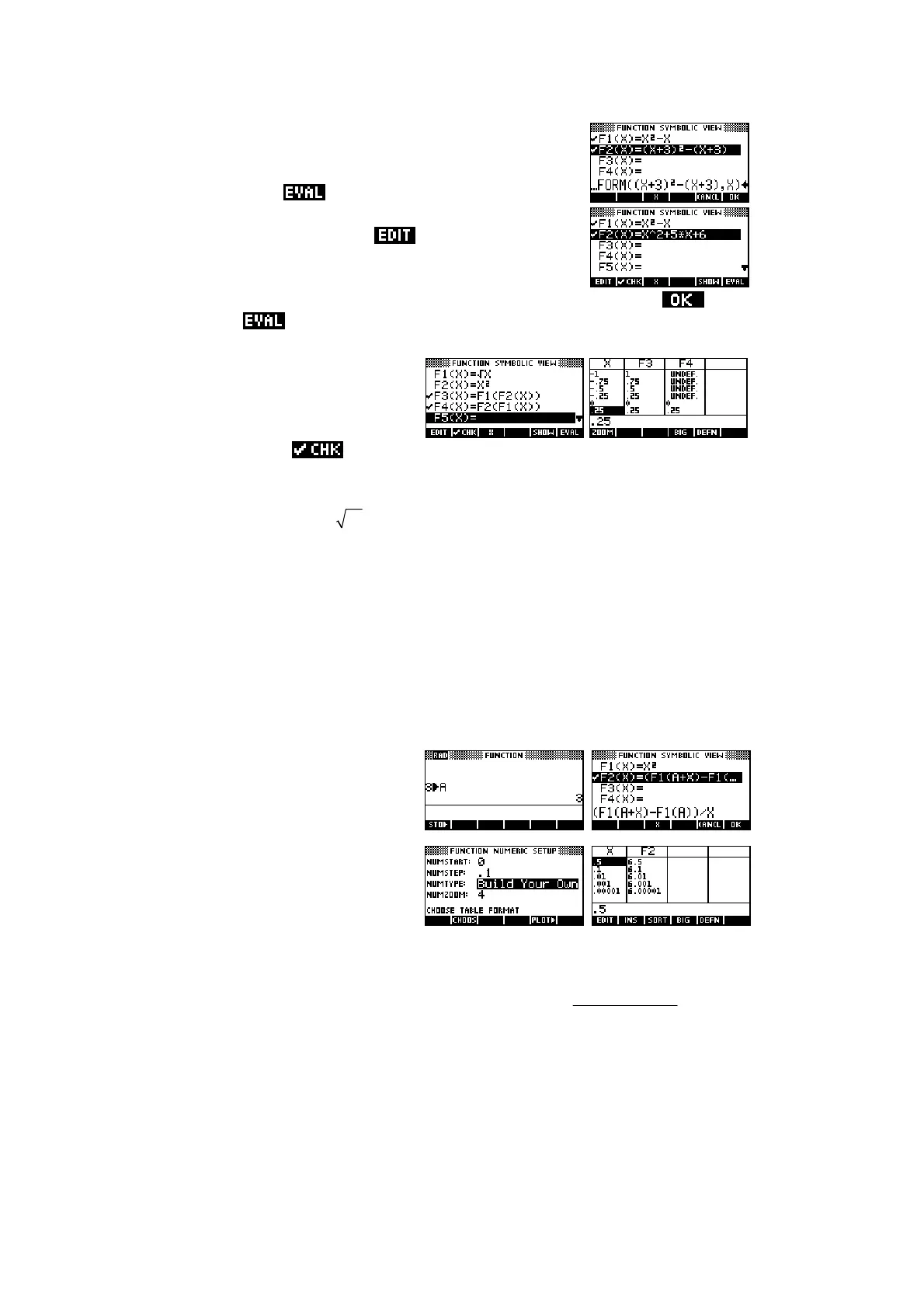303
(iii) Composite functions can be introduced directly in
the SYMB view. For example, enter F1(X)=X
2
-X
and F2(X)=F1(X+3). Move the highlight to F2(X)
and press the button. If desirable, you can
further simplify using POLYFORM. With the
highlight on F2(X), press . Move the
highlight to the start of the expression and use
the MATH button to enter “POLYFORM(”. Now
move to the end and add “,X)” to the expression and press .
Pressing again now will give the result shown right.
(iv) Domains of composite
functions can be explored in
the NUM view. In the SYMB
view, enter the functions
shown right, un ing the first two non-composite functions. In the
NUM view shown, I have used the NUM SETUP view to set the scale to
start at -1 and increase in steps of 0.25. Obviously discussion will now
center on why
2
()fx x= is not the same as ()fx x
, and why
()
()
12
ffx
is not the same as
()
()
21
ffx for x<0.
G
G
r
r
a
a
d
d
i
i
e
e
n
n
t
t
a
a
t
t
a
a
P
P
o
o
i
i
n
n
t
t
This is best introduced using an aplet called “Chords” downloaded from The
HP HOME View web site (at http://www.hphomeview.com), but you can also
use the Function aplet.
In the Function aplet, enter the
function being studied into F1(X).
To examine the gradient at x=3,
store 3 into A in the HOME view as
shown right, then return to the SYMB
view and enter the expression
shown right into F2(X).
Change to the NUM SETUP view and change the NumType to “Build Your
Own”. You can now enter successively smaller values for X in the NUM view,
since X is taking the role of h in the expression
()
)()
0
'lim
h
fa h fa
fa
h
→
+−
=
.
To investigate the gradient at a different point, change back to the HOME
view, enter a new value into A and then return to the NUM view.
