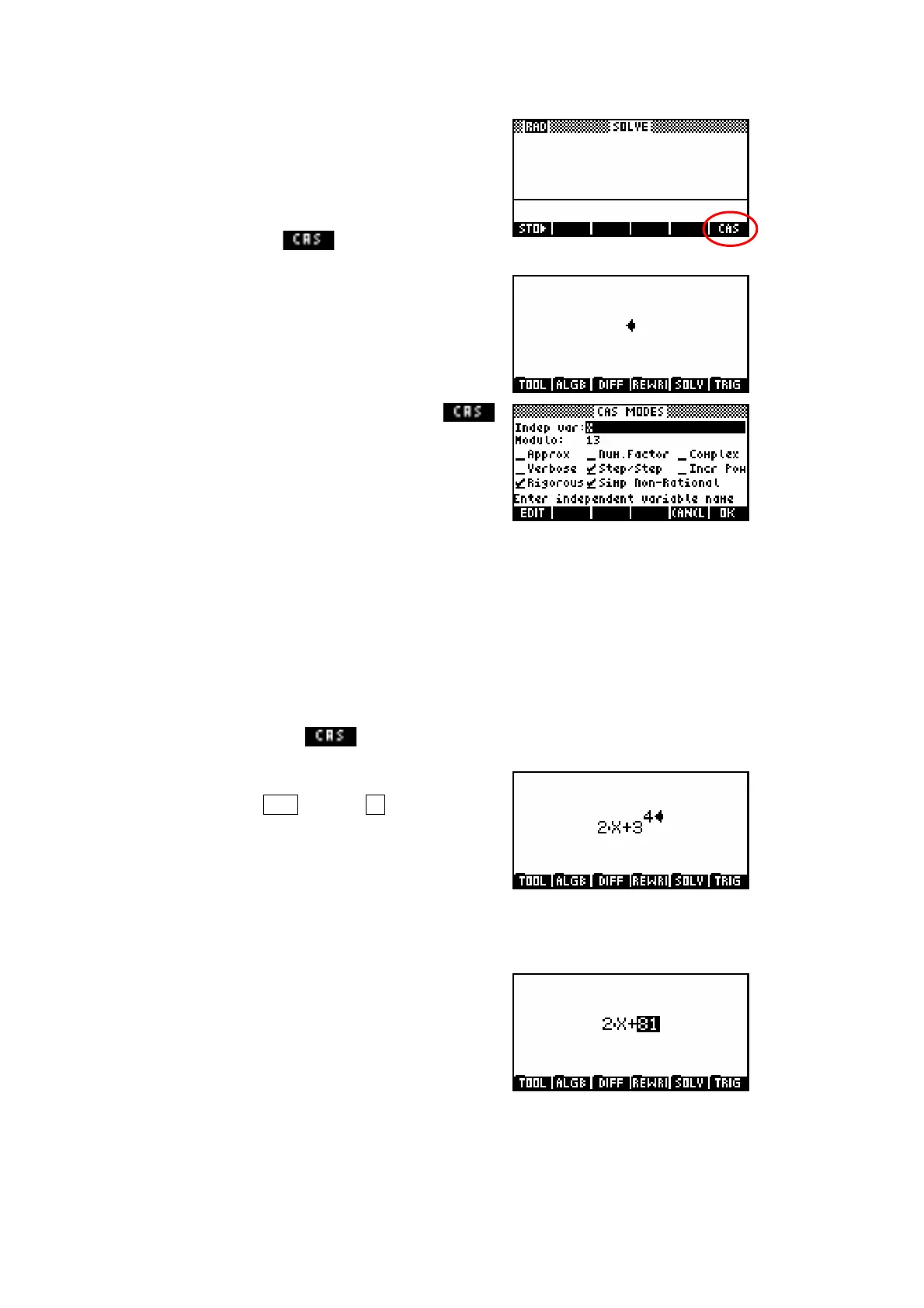313
U
U
s
s
i
i
n
n
g
g
t
t
h
h
e
e
C
C
A
A
S
S
The first step is to activate the CAS. This is
done from the HOME view by pressing screen
key 6 (SK6), labeled .
When you do, you will see an empty screen
with a cursor in the center and an extensive
menu system at the bottom of the screen.
From the HOME screen, pressing SHIFT
will instead display the screen on the right.
This is the CAS MODES screen. More
information on this is given on page 329. This
screen can be accessed within the CAS by
pressing SHIFT SYMB.
Entering and editing an expression
When entering an expression the main point to remember is that evaluations
and appending of operations are always done to the currently highlighted
element. This is most easily seen with an example.
In the HOME view press and then follow the sequence of keys below:
(i) Press 2 XTθ + 3 X
y
4
In this case you will notice that the power of 4
was placed so that it applied only to the last
character typed; the 3.
(ii) Press up arrow twice. Then press ENTER.
Notice that pressing up arrow caused more
and more of the expression to be highlighted.
Pressing ENTER evaluated the currently
highlighted expression of 3^4 to be 81.
