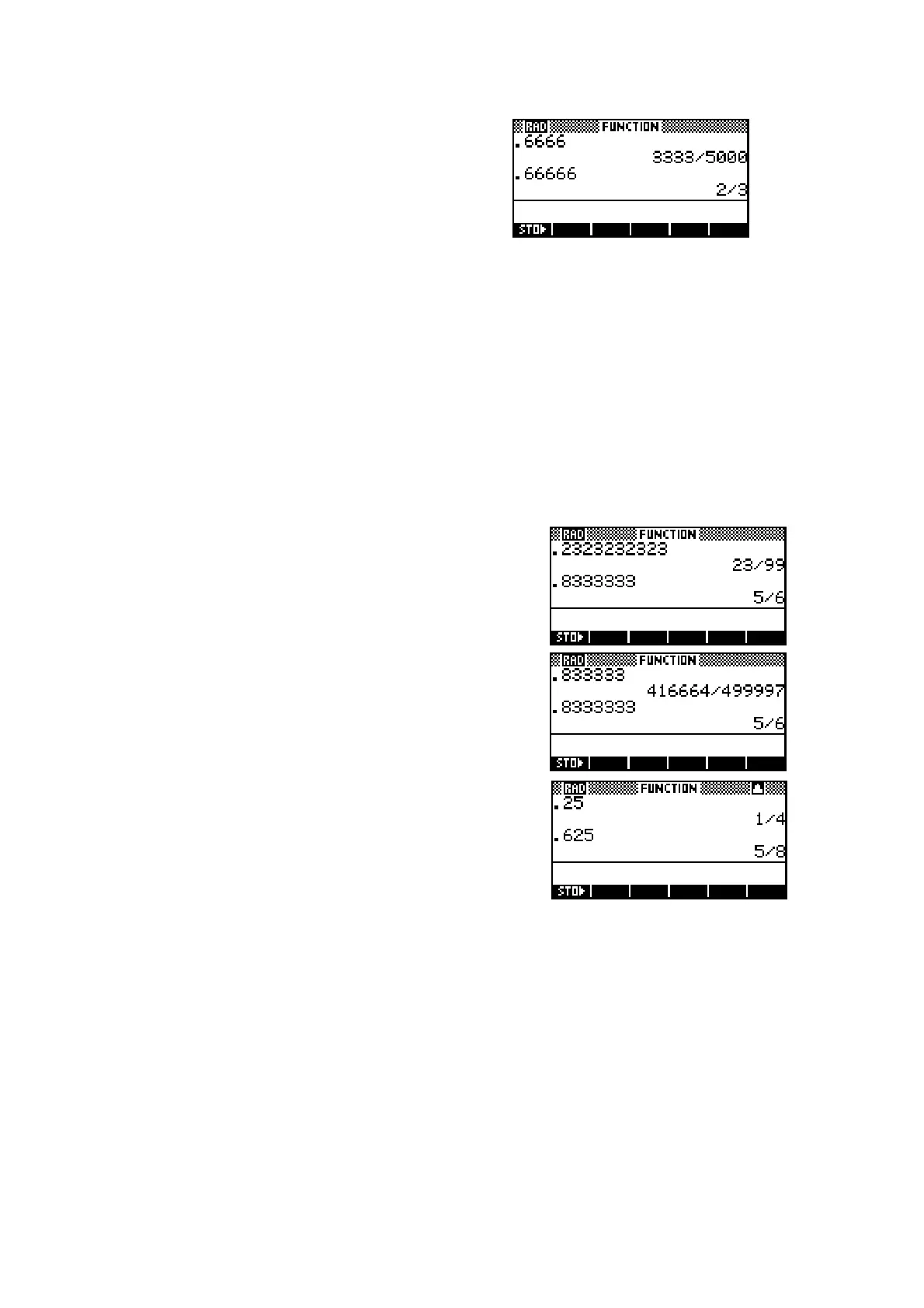42
The Fraction setting is thus far more
powerful than most calculators but can require
that you understand what is happening. It
should also be clear why a special fraction
button was not provided: the ‘fractions’ are
never actually stored or manipulated as
fractions at all!
Pitfalls to watch for
As you can see in the screenshot right, a setting of Fraction 4 produces
a strange (but actually correct) result for 0.666, while adding one more 6 (to
take the decimal beyond 4 d.p.) will give the desired result of 2/3. In other
words, so long as you understand the approach taken by the hp 39g+ it is
capable of producing results which are closer to what was probably intended
by the user in entering 0.66666.
If you want to use this facility to convert decimals to fractions, here are some
tips…
! if you are converting a recurring decimal to a
fraction, then make sure you include at least
one more digit in the decimal than the setting
of Fraction in MODES. As you can see in
the second screenshot, failing to include
enough decimal places does not produce the
desired result.
! if you are converting an exact decimal to a
fraction, then set a Fraction n value of at
least one more than the number of decimal
places in the value entered. Both examples
right were done at Fraction 6.
Not understanding the significance of the setting of Fraction can
produce some unfortunate effects. For example, at Fraction 2, the value of
123.456 becomes 123, with the 0.456 dropped entirely.
Similarly, one of the earlier examples at the top of the previous page was
1/3 + 4/5 = 17/15.
